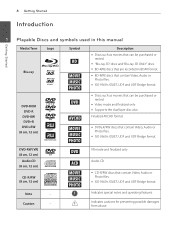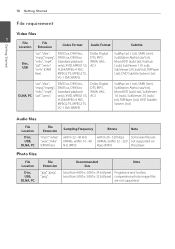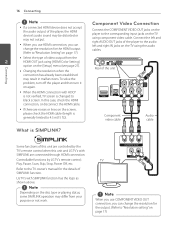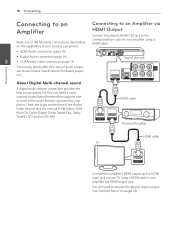LG BD670 Support Question
Find answers below for this question about LG BD670.Need a LG BD670 manual? We have 1 online manual for this item!
Question posted by tcb1418 on April 25th, 2011
How Can I Dezone My Dvd Player?
I would like to be able to see DVD from different regions. What are the codes to enter to make my DVD player region free? Thank you
Current Answers
Related LG BD670 Manual Pages
LG Knowledge Base Results
We have determined that the information below may contain an answer to this question. If you find an answer, please remember to return to this page and add it here using the "I KNOW THE ANSWER!" button above. It's that easy to earn points!-
HDTV-Gaming-Lag - LG Consumer Knowledge Base
...Not all for commands executed in particular thanks to native resolution, which a half...make their minds was previously available at scaling and generating lag-free videogaming than others ; For gamers, however, heavy image-enhancement can certainly help make...safe. The side effect of HD-DVD players output 1080i as well. However, ...-scaling. The first is able to the HDTV's native ... -
TV:Video Connections:480i - LG Consumer Knowledge Base
.... luminance (Y) and color-difference signals derived by subtracting the luminance signal from the computer world. Make sure that you are unlikely...because they can be marked "Component 480i" while others are color-coded Yellow S-Video - VGA - VGA is found as a video ...-pin connector. Component video cables are carried on some DVD players use the same RCA jack and plug as RGB+H/V ... -
Why will the DVD player not upconvert? - LG Consumer Knowledge Base
..., this is likely the issue. Regular discs can up -conversion beyond 480p. / DVD Player (Combo/Recorder) Why will not upconvert. Are component cables (red, green, and blue) ...HDCP (high-bandwidth digital content protection) which will have to be able to 480p. The television will cause the player to 1080p over the HDMI (high definition multimedia interface) output. Some...
Similar Questions
How To Make Due Player Lg Bd550 Region Free
How can I make the above mentioned dvd player region free, what is the area code for region one?
How can I make the above mentioned dvd player region free, what is the area code for region one?
(Posted by lauraoconnell 9 years ago)