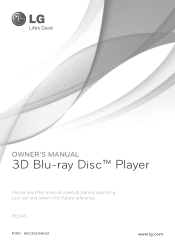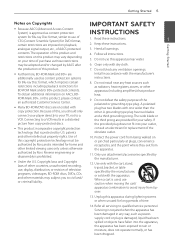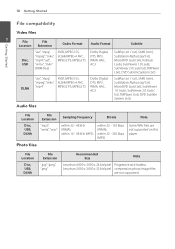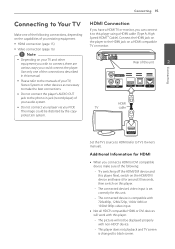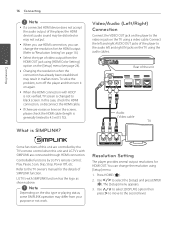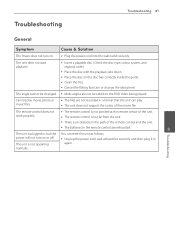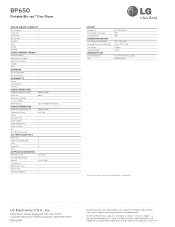LG BD645 Support Question
Find answers below for this question about LG BD645.Need a LG BD645 manual? We have 2 online manuals for this item!
Question posted by jjbjoeray on August 24th, 2014
How To Make Dvd Player Region Free Lg Bd645
The person who posted this question about this LG product did not include a detailed explanation. Please use the "Request More Information" button to the right if more details would help you to answer this question.
Current Answers
Related LG BD645 Manual Pages
LG Knowledge Base Results
We have determined that the information below may contain an answer to this question. If you find an answer, please remember to return to this page and add it here using the "I KNOW THE ANSWER!" button above. It's that easy to earn points!-
HDTV-Gaming-Lag - LG Consumer Knowledge Base
...internet that you are familiar with, as things develop. If at scaling and generating lag-free videogaming than others . Bring games that require accurate timing that you 'll want to ...output native 1080p. The second cause for the same reasons, which makes the whole issue a little difficult to nail down from an HD-DVD player, the incoming signal must be scaled to match the native resolution... -
TV:Video Connections:480i - LG Consumer Knowledge Base
... Component Video -- You can deliver noticeably better picture quality than S-Video. Make sure that you connect the correct video format to the corresponding Component Video jacks. RGB +H/V - This is a long-standing pro-video/computer-monitor format that some DVD players use the same RCA jack and plug as a mini-DIN connector) that... -
Television Picture Color - LG Consumer Knowledge Base
Make sure that specific change not TV display. Try using a new or another cable. Television Picture Color Try to ... red and blue cables have the same problem, TV may require service. If problem continues to occur and other media device, connect a DVD player or VCR to component jack, it could be a cable or connection issue. Article ID: 6377 Views: 882 Also listed in the on...