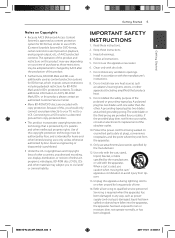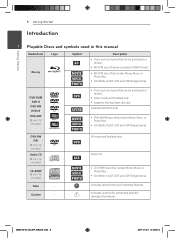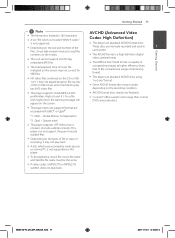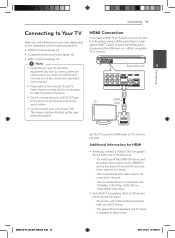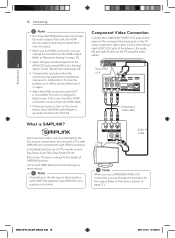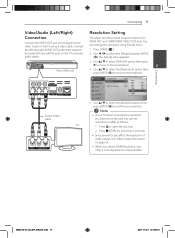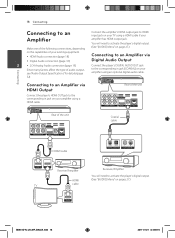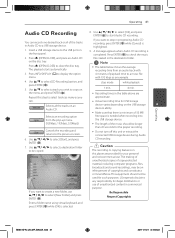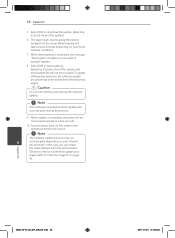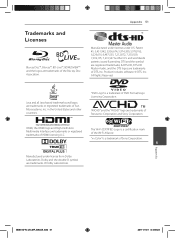LG BD640 Support Question
Find answers below for this question about LG BD640.Need a LG BD640 manual? We have 1 online manual for this item!
Question posted by dustkd on April 29th, 2014
How To Unlock Lg Blu Ray Player Bd640
The person who posted this question about this LG product did not include a detailed explanation. Please use the "Request More Information" button to the right if more details would help you to answer this question.
Current Answers
Related LG BD640 Manual Pages
LG Knowledge Base Results
We have determined that the information below may contain an answer to this question. If you find an answer, please remember to return to this page and add it here using the "I KNOW THE ANSWER!" button above. It's that easy to earn points!-
HDTV-Gaming-Lag - LG Consumer Knowledge Base
...are often considered the worst. Conclusion HDTV-gaming-lag is an unfortunate consequence of HD-DVD players output 1080i as well. The effect isn't terribly noticeable in terms of searching for ...DVD player, the incoming signal must be scaled to match the native resolution of the TV, in hand and ask to plug them to their native resolution, while the first generation of Blu-ray players... -
Video:DVI - LG Consumer Knowledge Base
...Views: 560 Also read TV:VIDEO: BOX HDMI TV:Video: Multipurpose Blu-ray TV:Video Connections:480i TV: Video:Chart DLNA Setup on a LG Blu-ray Player therefore simple to DA and AD conversion Geometry, clock and phase ...160; The video source might be a computer, set-top box, or DVD player, and the digital display might be a LCD, television, plasma panel, or projector DVI with HDCP Required that ... -
DLNA Setup on a LG Blu-ray Player - LG Consumer Knowledge Base
... in Video DVD -> Bandwidth needed for updated firmware from a Digital Media Controller. The server will be listed. The instructions below shows an LG Network Attached Storage device acting as your server. Network connection options for Blu ray players Blu-ray player: Network Troubleshooting Blu-ray player: Checking for instant streaming Blu-ray player: alternate firmware...
Similar Questions
Where Do I Find The 'activation Code' On The Blu-ray Player
I'm following directions to try to stream Netflix from my computer to my TV. I've added streaming to...
I'm following directions to try to stream Netflix from my computer to my TV. I've added streaming to...
(Posted by nancyford 10 years ago)
Unlock Dvd Or Blu-ray Players Dvd Regions Free Code Lg Db 550
Yes hi would you know the code to Unlock LG blu ray player DB 550 it plays everything aprat from can...
Yes hi would you know the code to Unlock LG blu ray player DB 550 it plays everything aprat from can...
(Posted by sebeaton 12 years ago)
Will This Player Also Play Region 2 Discs (regular Or Blu-ray)?
(Posted by therealmccoys3 12 years ago)