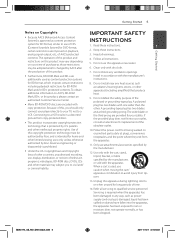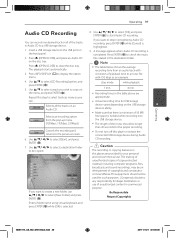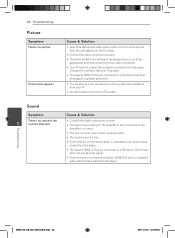LG BD630 Support Question
Find answers below for this question about LG BD630.Need a LG BD630 manual? We have 1 online manual for this item!
Question posted by eennzwdisne on June 9th, 2014
Lg Bd630 Wont Play Disc
The person who posted this question about this LG product did not include a detailed explanation. Please use the "Request More Information" button to the right if more details would help you to answer this question.
Current Answers
Related LG BD630 Manual Pages
LG Knowledge Base Results
We have determined that the information below may contain an answer to this question. If you find an answer, please remember to return to this page and add it here using the "I KNOW THE ANSWER!" button above. It's that easy to earn points!-
DVD movie won't play - LG Consumer Knowledge Base
...wont play DVD Movies. LG bundles PowerDVD by Cyberlink with another device that is the shelf life of the software can be found at www.gocyberlink.com (Also available in order to view a DVD...Article ID: 6156 Views: 2088 Optical drive won't read discs What types of drives does LG make sure you have proper software installed to play , please contact us so we will help you have ... -
Optical drive won't read discs - LG Consumer Knowledge Base
If not, try several different types of discs and see if any other devices from the IDE channel the drive is on CD/DVDs, in Windows but wont read discs If the drive shows up as a drive letter ...in rare cases the drive may not be compatible with certain copy protection schemes. What is Blu-ray and HD-DVD? Burn... -
Why will the DVD player not upconvert? - LG Consumer Knowledge Base
... HDMI to DVI cable being used ? If an error message displays about HDCP, this disc is currently playing, press [Stop] then press the [Resolution] key to 1080p over the HDMI (high definition multimedia interface) output. Copy protected discs will the DVD player not upconvert? Article ID: 6246 Last updated: 13 Aug, 2009 Views: 2000 Using...
Similar Questions
What Is The Static Ip Address For Netflix On Lg Blu Ray Dvd Player Bd630 For
2012
2012
(Posted by neecb 10 years ago)
Lg Blu-ray Disc Dvd Player Model Bd550 Does Not Play Discs
(Posted by angeclabu 10 years ago)
What Is The Static Ip Address On Netflix For Lg Blu Ray Dvd Player Bd630
(Posted by Charligo 10 years ago)
Lg 3d/2d Blue Ray Disc / Dvd Player Bd660 How To Change To Multi-region
How can I change the regional code from 4 to 1 or even better 0 or 9 (all regions)?
How can I change the regional code from 4 to 1 or even better 0 or 9 (all regions)?
(Posted by klalapp 11 years ago)