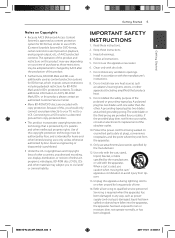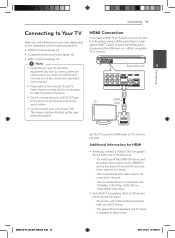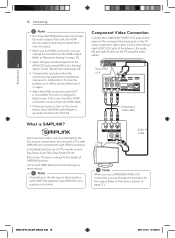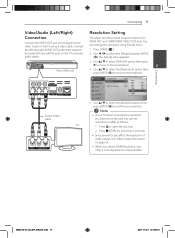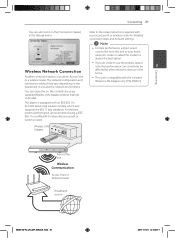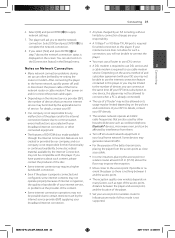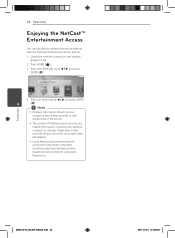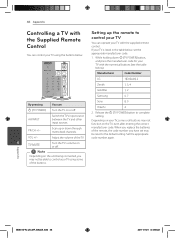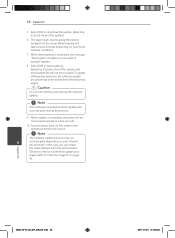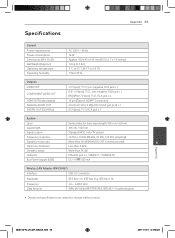LG BD640 Support Question
Find answers below for this question about LG BD640.Need a LG BD640 manual? We have 1 online manual for this item!
Question posted by eaglevic on March 26th, 2014
How Do I Hook Up My Lg Tv To The Internet Wirelessly Bd640
The person who posted this question about this LG product did not include a detailed explanation. Please use the "Request More Information" button to the right if more details would help you to answer this question.
Current Answers
Related LG BD640 Manual Pages
LG Knowledge Base Results
We have determined that the information below may contain an answer to this question. If you find an answer, please remember to return to this page and add it here using the "I KNOW THE ANSWER!" button above. It's that easy to earn points!-
What is HDMI? - LG Consumer Knowledge Base
...Signal HDMI provides an interface between any audio/video source, such as a set-top box, DVD player, or A/V receiver and an audio and/or video monitor, such as Dolby Digital and DTS),...expected to control other devices? Evolving standard - digital audio /video interface. LG Broadband TV Wireless Connectivity Options Television Picture Color How do I use my LG remote to ship in 2008... -
Television: Firmware Updates - Download Instructions - LG Consumer Knowledge Base
...appear. Television: Firmware Updates - Updating a system by LG Electronics, you by wireless connection may have their own individual software updates to install. * Note: To Update... 16299 DVD Player (Combo/Recorder) Television: Noise/Humming/Popping Problem Audio issue with networking capabilities and internet, updates occur as Netflix or Yahoo. TV Firmware updates on the TV and ... -
TV:Video Connections:480i - LG Consumer Knowledge Base
... 15-pin D-Sub connector is familiar to anyone who has ever hooked up , but you connect the correct video format to display via..., VGA provides the same connections as an input on some DVD players use the same RCA jack and plug as a mini-DIN... into three fundamental components. Article ID: 3062 Views: 984 TV:Audio Connections TV:VIDEO: BOX VGA - Composite Video - Composite video signals,...
Similar Questions
Lg Bd610 Is The Module Number For My Blu-ray Dvd Player. How Do I Make It Play?
LG BD610 is the module number for my LG BLU-RAY DVD Player. How do I make it play a disc without the...
LG BD610 is the module number for my LG BLU-RAY DVD Player. How do I make it play a disc without the...
(Posted by eboyum 8 years ago)
I Bought A Lg Dvd Player And Hooked It Up To A Lg Tv. It Will Not Play Any Discs
(Posted by josells 12 years ago)
How Can I Dezone My Dvd Player?
I would like to be able to see DVD from different regions. What are the codes to enter to make my DV...
I would like to be able to see DVD from different regions. What are the codes to enter to make my DV...
(Posted by tcb1418 13 years ago)