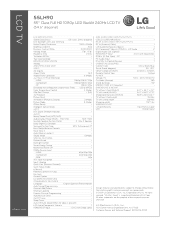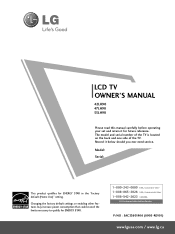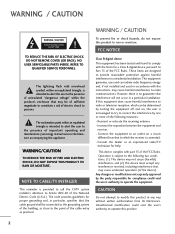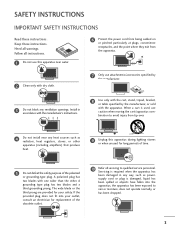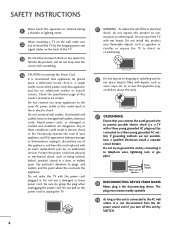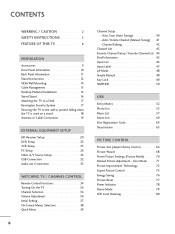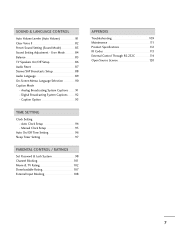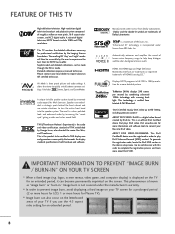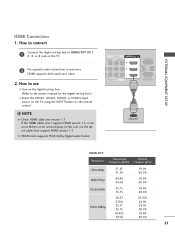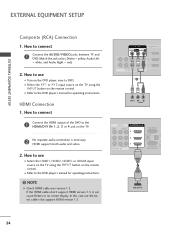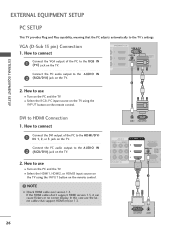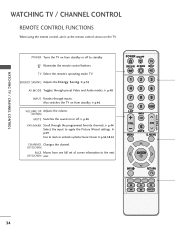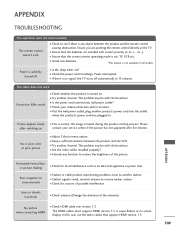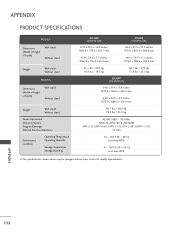LG 55LH90 Support Question
Find answers below for this question about LG 55LH90 - LG - 54.6" LCD TV.Need a LG 55LH90 manual? We have 3 online manuals for this item!
Question posted by Anonymous-38518 on September 19th, 2011
Lg 55lh90 Tv Periodically Flickers.
I can change the display on the TV, and I have looked at my DirectV box for the format my TV supports.
I have had the TV since December 2009, and only started having the problems this weekend. I can't seem to see a pattern to the flickering screen
Current Answers
Related LG 55LH90 Manual Pages
LG Knowledge Base Results
We have determined that the information below may contain an answer to this question. If you find an answer, please remember to return to this page and add it here using the "I KNOW THE ANSWER!" button above. It's that easy to earn points!-
WHAT IS DVI ? - LG Consumer Knowledge Base
...are becoming increasingly popular with Cable Card Television: No Power Television: Firmware Updates - DVI is being...TV, movies, and DVDs. Likewise, even a few top-end DVD players have featured DVI outputs in addition to being again constrained to maximize the quality of flat panel LCD monitors and modern video graphics cards. Display standard, and a step up from the digital-only DFP format... -
Plasma Display Panel (PDP) - LG Consumer Knowledge Base
...a missing electron, an atom loses its normal level, it , the situation changes very quickly. The xenon and neon gas in the atom's nucleus) and ...LCD TV Screen HDTV: How can I improve low or bad signal? In a CRT television, a gun fires a beam of electrons inside wall of the phosphor coating with phosphor material coated on store shelves: the plasma flat panel display. These televisions... -
Which LCDs have IPS panels? - LG Consumer Knowledge Base
/ LCD TV Which LCDs have IPS panels? Article ID: 6483 Views: 212 3D Requirements & FAQs LCD Projection Broadband TV Netflix connection Television: No Power How does TruMotion affect the frame rate? Some 26" models use TN type panels. Smaller screens use VA. LG displays over 26" use IPS panels. Broadband TV: Network Sharing Troubleshooting Broadband TV: Network Troubleshooting
Similar Questions
Gtv 49um 7300pta Tv Not Starting No Power
GTV 49UM 7300PTA TV not starting no power
GTV 49UM 7300PTA TV not starting no power
(Posted by sunnywijesinghe 1 year ago)
How To Disable Lg Smart Tv Menu Ribbon On Top Left Corner Of The Screen.
I own one of the above TV's and since acquiring the TV I have been irritated by the presence of the ...
I own one of the above TV's and since acquiring the TV I have been irritated by the presence of the ...
(Posted by gemvan49 8 years ago)
My Tv Lg 55lh90 Will Not Come On With The Remote Or With The Power Button.
I unplugged everything, even left it unplugged over night. The red light on the bottom of the panel ...
I unplugged everything, even left it unplugged over night. The red light on the bottom of the panel ...
(Posted by crheb61 9 years ago)
All Hdmi Ports Not Working On An Lg 55lh90 Tv
tv works with a component cablehook-up. can tv be repaired and what is needed to restore hdmi fuctio...
tv works with a component cablehook-up. can tv be repaired and what is needed to restore hdmi fuctio...
(Posted by jimandmaryjok 10 years ago)
50 In 3-d Tv
I got a new TV for Christmas. I am hard of hearing and had headphones with my old TV. Could you plea...
I got a new TV for Christmas. I am hard of hearing and had headphones with my old TV. Could you plea...
(Posted by cjwade5427 12 years ago)