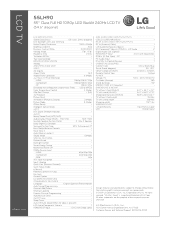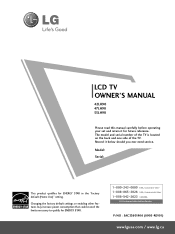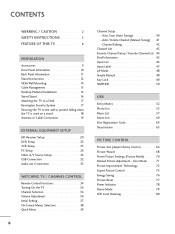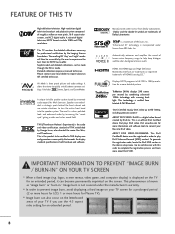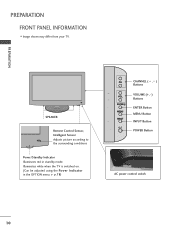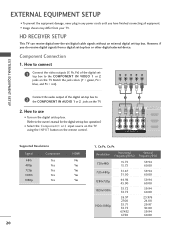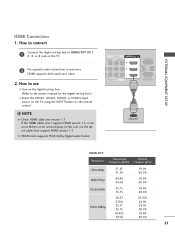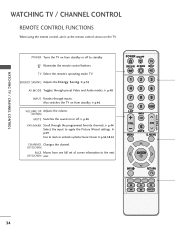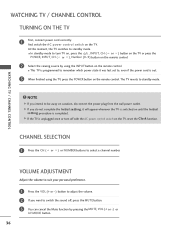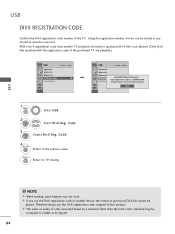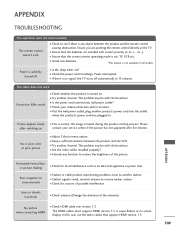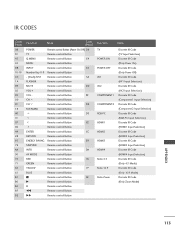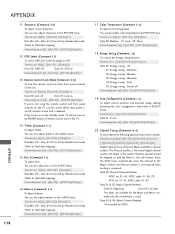LG 55LH90 Support Question
Find answers below for this question about LG 55LH90 - LG - 54.6" LCD TV.Need a LG 55LH90 manual? We have 3 online manuals for this item!
Question posted by crheb61 on October 31st, 2014
My Tv Lg 55lh90 Will Not Come On With The Remote Or With The Power Button.
Current Answers
Answer #1: Posted by TommyKervz on November 1st, 2014 6:57 AM
1. Reset the remote control first
- remove the batteries from the remote control
- Press and hold the number 1 button for 30 sec
Put your batteries back and try it again
2. There must be no contact between the rubber and the remote control main board inside the remote control. On the link below there are instructions to fix non-functioning remote control buttons.
http://www.instructables.com/id/Fix-TV-remote-control-buttons/
3. If you don't succeed fixing your remote control. Click the link below to buy a replacement remote control for your tv.
Related LG 55LH90 Manual Pages
LG Knowledge Base Results
We have determined that the information below may contain an answer to this question. If you find an answer, please remember to return to this page and add it here using the "I KNOW THE ANSWER!" button above. It's that easy to earn points!-
Programming remote to operate with other devices - LG Consumer Knowledge Base
... correct code for the device. Use the POWER and CH +/- Then select the corresponding mode (VCR, AUX, TV, DVD or STB) by pressing MODE on the following pages. If the right code is correct, the device will turn off . buttons to see if the device responds properly. The remote control is a multi-brand or universal... -
Television No Power - LG Consumer Knowledge Base
... power button found on by lightning or surge is the outlet where unit was connected. Make sure universal remote is used that switch is programmed correctly. Test unit in the on position. Check surge protector for service. Television No Power Make sure unit is on TV setting. If unit will turn on the surge protector. If power surge... -
Dishwasher No Power - LG Consumer Knowledge Base
...Volts, 60Hz AC only, with a function to protect it returns and the power button is designed with a minimum of 15 amps. When power is not recommended. Check behind the lower cover of the unit, on .... sure the circuit breaker is not dedicated to reset, turn breaker off for power failure. Check other appliances for a few minutes then switch breaker back on and the fuses are good. This ...
Similar Questions
When I turn on my LG 32LG30 only the blue led power button comes on no picture just a black screen.W...
Was connected to bad power strip now I plugged into another outlet and it won't turn on
tv works with a component cablehook-up. can tv be repaired and what is needed to restore hdmi fuctio...
I can change the display on the TV, and I have looked at my DirectV box for the format my TV support...