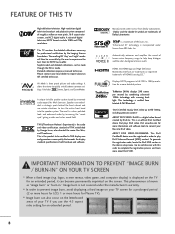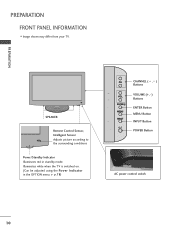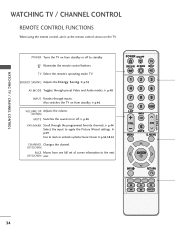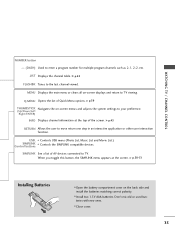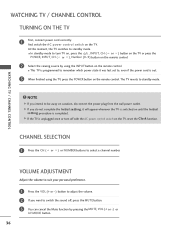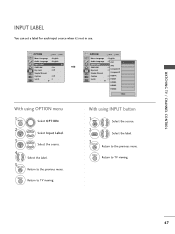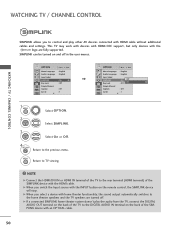LG 55LH90 Support Question
Find answers below for this question about LG 55LH90 - LG - 54.6" LCD TV.Need a LG 55LH90 manual? We have 3 online manuals for this item!
Question posted by richcampbell35 on November 28th, 2012
The Monitor Comes On When The Menu Button Is Held. Goes Off When The Button Is R
The person who posted this question about this LG product did not include a detailed explanation. Please use the "Request More Information" button to the right if more details would help you to answer this question.
Current Answers
Related LG 55LH90 Manual Pages
LG Knowledge Base Results
We have determined that the information below may contain an answer to this question. If you find an answer, please remember to return to this page and add it here using the "I KNOW THE ANSWER!" button above. It's that easy to earn points!-
Television: No Signal - LG Consumer Knowledge Base
... original TV. Article ID: 6408 Last updated: 30 Oct, 2009 Views: 3833 Television: Noise...menu of no picture. Typically channel 3 or 4 is on TV. Press the menu button located on the correct channel or input. If on-screen menu appears, an Auto Tuning feature on converter box needs to another TV and displays picture, problem may be connected correctly. Also, check cables coming... -
Improving signal strength on the digital converter box. - LG Consumer Knowledge Base
...channels If auto tuning has not already been performed, press the [Menu] button and in the setup menu highlight the [Auto Tuning] and perform a channel scan to try an ...Transition / Digital-to a VCR? This will ensure that the channels that channel. What can monitor signal strength while outdoor adjustments are completed. DTT 900/901 Converter Box Remote Programming DTT 900/... -
HDTV: How can I improve low or bad signal? - LG Consumer Knowledge Base
...provider to check the signal coming to select [Manual Tuning]...MENU button on the HDTV. Press on your outdoor antenna is best? You signal strength can skip, break into artifacts, or become pixilated. Television: No Signal LCD... you are in TV -> Plasma TV LCD Terminology: Tuning Systems Television Picture Color Liquid ...PC monitor? Also listed in an area that you have the television begin ...
Similar Questions
Tv Goes To One Channel And Stays There, How To Fix?
I can manually type in the TV channel numbers and the TV will go to that channel, but when I use the...
I can manually type in the TV channel numbers and the TV will go to that channel, but when I use the...
(Posted by deniselomond 4 years ago)
Lcd Tv Automatically Reboots And Goes Blank After 5 -10 Mins
LCD tv automatically reboots and goes blank after 5 -10 mins,Looking for a working mother board 32LG...
LCD tv automatically reboots and goes blank after 5 -10 mins,Looking for a working mother board 32LG...
(Posted by muralikd 9 years ago)
My Tv Lg 55lh90 Will Not Come On With The Remote Or With The Power Button.
I unplugged everything, even left it unplugged over night. The red light on the bottom of the panel ...
I unplugged everything, even left it unplugged over night. The red light on the bottom of the panel ...
(Posted by crheb61 9 years ago)
Picture No Sound
I bought a 47"TV from china and there is no sound on all channels , only picture comes . please adv...
I bought a 47"TV from china and there is no sound on all channels , only picture comes . please adv...
(Posted by knnyhantete 10 years ago)