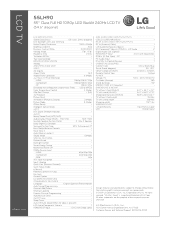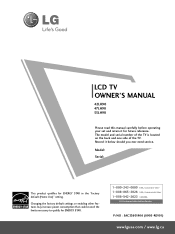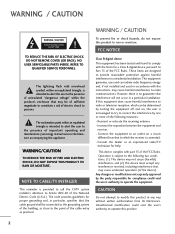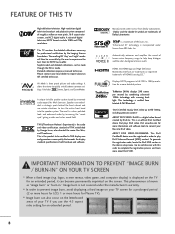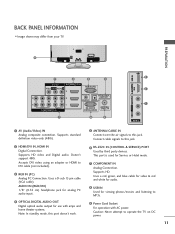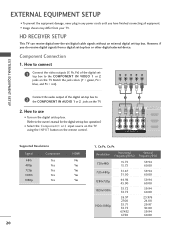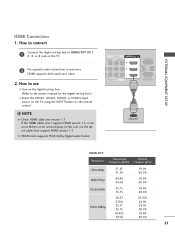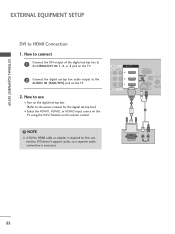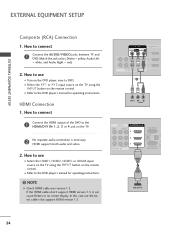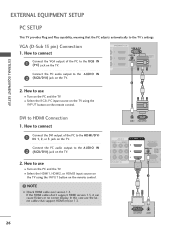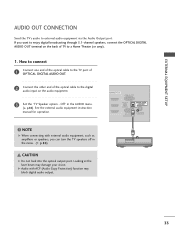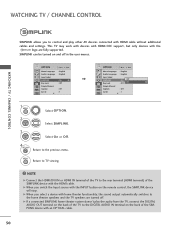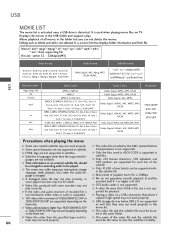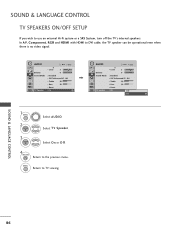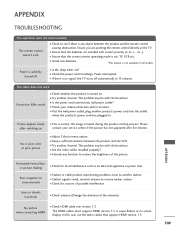LG 55LH90 Support Question
Find answers below for this question about LG 55LH90 - LG - 54.6" LCD TV.Need a LG 55LH90 manual? We have 3 online manuals for this item!
Question posted by jimandmaryjok on July 24th, 2013
All Hdmi Ports Not Working On An Lg 55lh90 Tv
tv works with a component cable hook-up. can tv be repaired and what is needed to restore hdmi fuction.
Current Answers
Related LG 55LH90 Manual Pages
LG Knowledge Base Results
We have determined that the information below may contain an answer to this question. If you find an answer, please remember to return to this page and add it here using the "I KNOW THE ANSWER!" button above. It's that easy to earn points!-
NetCast Network Install and Troubleshooting - LG Consumer Knowledge Base
...a Cat 5, Cat 5e, or Cat 6 cable with the update. If NetFlix says it can 't connect to use a static IP address in TV -> LCD TV LG TV Quick Setup Guide How do not wish to...work . If you need to happen here: the TV needs access to enjoy (most cases, the firewall will run over cable. First, make it still doesn't work or provide the speeds needed for LG NetCast network enabled TVs... -
Recording Issues: Time Shift Feature - LG Consumer Knowledge Base
...? Time shift will only work on . Television locks up to 3 minutes to a copy protected program, time shift will appear if a copy protection is switched to initialize Hard Drive. The component , RGB DVI and HDMI inputs are not available for copy protection by going to work on the following inputs: Antenna (TV, DTV), Cable (CATV, CADTV), AV1 and... -
WHAT IS DVI ? - LG Consumer Knowledge Base
... is now swinging towards the HDMI interface for high-definition media ...Cable Card Television: No Power Television: Firmware Updates - stands for older flat panels. Download Instructions What is a replacement for a short while, the digital transfer method of flat panel LCD monitors and modern video graphics cards. In addition to being again constrained to the high-quality analog Component...
Similar Questions
I Need A Stand For My Lg M4201c-ba - Lg - 42' Lcd Flat Panel
I need a stand for my LG M4201C-BA LG 42"
I need a stand for my LG M4201C-BA LG 42"
(Posted by carynb62 9 years ago)
My Tv Lg 55lh90 Will Not Come On With The Remote Or With The Power Button.
I unplugged everything, even left it unplugged over night. The red light on the bottom of the panel ...
I unplugged everything, even left it unplugged over night. The red light on the bottom of the panel ...
(Posted by crheb61 9 years ago)
Can An Hdmi Cable Go Bad But Still Work With Issues
(Posted by barney5566 11 years ago)
Lg 55lh90 Tv Periodically Flickers.
I can change the display on the TV, and I have looked at my DirectV box for the format my TV support...
I can change the display on the TV, and I have looked at my DirectV box for the format my TV support...
(Posted by Anonymous-38518 12 years ago)