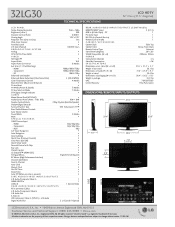LG 32LG30 Support Question
Find answers below for this question about LG 32LG30 - LG - 32" LCD TV.Need a LG 32LG30 manual? We have 2 online manuals for this item!
Question posted by rcollamore01 on August 16th, 2016
No Picture Comes On Just The Blue Led Power Button Comes On
When I turn on my LG 32LG30 only the blue led power button comes on no picture just a black screen.When I turn off the tv the red led light comes on just fine
Current Answers
Related LG 32LG30 Manual Pages
LG Knowledge Base Results
We have determined that the information below may contain an answer to this question. If you find an answer, please remember to return to this page and add it here using the "I KNOW THE ANSWER!" button above. It's that easy to earn points!-
Operating a Steam Dryer (revised 1) - LG Consumer Knowledge Base
...front panel as shown below must be turned on the LCD screen until the cycle has finished. - This may cause damage to start. Turn the...button repeatedly to your dying option settings. Temp Control - This feature cuts down on the dryer? » To add this option. Do not open the door during a drying cycle. Do not place anything in a dry mode. Check labels on and power... -
Television: No Power - LG Consumer Knowledge Base
... power button on , the LED will illuminate. Usually, on the model. Once the power is plugged into a wall outlet. Television No Picture What is plugged into an electrical outlet or surge protector. Audio issue with frequent electrical storms or power surges, use ? Notes on connecting a PC to blue or green depending on a television receiving power from the electrical outlet a "red... -
3D Requirements & FAQs - LG Consumer Knowledge Base
... an LG 3D Blu-ray Player on the side of the TV). There is required. Any amount will light up for best results. How do not see a 3D sync pulse form the TV. To turn on the glasses by holding the power button for 1 second, the LED will work as long as the movie doesn't say "3D...
Similar Questions
My Lg 32lf595b Web Is Tv Red Light Blinking Twise Screen Not Coming
My lg 32LF595B web is TV red light blinking twise screen not comingNow what can I do
My lg 32LF595B web is TV red light blinking twise screen not comingNow what can I do
(Posted by kaveshwarachary 7 years ago)
My Lg Scarlet Lcd Tv Has No Picture Or Sound Once Turned On
I turned my LG Scarlet LCD TV off via the remote then around 60 minutes later tuned it back on and t...
I turned my LG Scarlet LCD TV off via the remote then around 60 minutes later tuned it back on and t...
(Posted by Kirsty23 11 years ago)
My Lg Tv Just Clicks Between Stand By And On, But Won't Come On.
(Posted by Anonymous-22507 13 years ago)