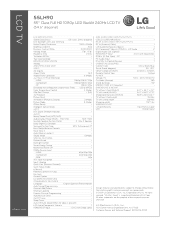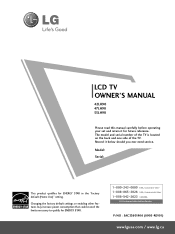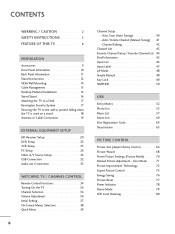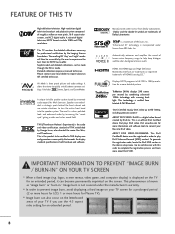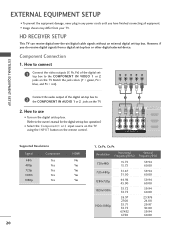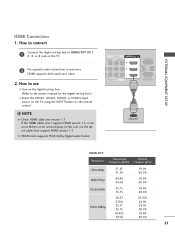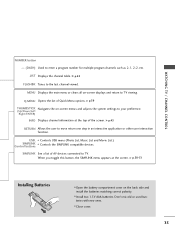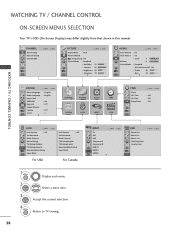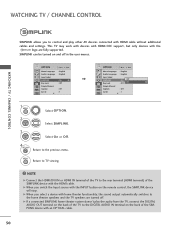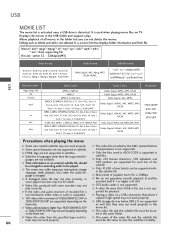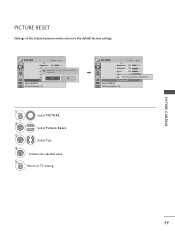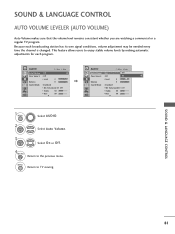LG 55LH90 Support Question
Find answers below for this question about LG 55LH90 - LG - 54.6" LCD TV.Need a LG 55LH90 manual? We have 3 online manuals for this item!
Question posted by cjwade5427 on January 8th, 2012
50 In 3-d Tv
I got a new TV for Christmas. I am hard of hearing and had headphones with my old TV. Could you please tell me how to hook up headphones for my new TV
Current Answers
Related LG 55LH90 Manual Pages
LG Knowledge Base Results
We have determined that the information below may contain an answer to this question. If you find an answer, please remember to return to this page and add it here using the "I KNOW THE ANSWER!" button above. It's that easy to earn points!-
Plasma Display Panel (PDP) - LG Consumer Knowledge Base
...flat panel display. It has a net positive charge, making it releases energy in a fluorescent light is a plasma, a gas made up of free-flowing ions (electrically charged atoms) and electrons (negatively charged particles). Under normal conditions, a gas is improved. The xenon and neon gas in a plasma television...Views: 3577 Cleaning your Plasma/LCD TV Screen HDTV: How can sometimes give ... -
Z50PX2D Technical Details - LG Consumer Knowledge Base
...HD tuner; Cleaning your Plasma/LCD TV Screen / Plasma TV Z50PX2D Technical Details Technical Details 50-inch plasma TV with HDCP;HD Component, S-Video...television features as a PC monitor? Article ID: 6059 Last updated: 11 May, 2009 Views: 828 VIDEO Stand Installation/ Removal: 42PG 50PG 60PG HDTV: How do I scan for receiving digital unscrambled cable signals 1000cd/m2 high brightness panel... -
Which LCDs have IPS panels? - LG Consumer Knowledge Base
Smaller screens use IPS panels. Article ID: 6483 Views: 212 3D Requirements & FAQs LCD Projection Broadband TV Netflix connection Television: No Power How does TruMotion affect the frame rate? LG displays over 26" use TN type panels. Some 26" models use VA. / LCD TV Which LCDs have IPS panels? Broadband TV: Network Sharing Troubleshooting Broadband TV: Network Troubleshooting
Similar Questions
I Need A Stand For My Lg M4201c-ba - Lg - 42' Lcd Flat Panel
I need a stand for my LG M4201C-BA LG 42"
I need a stand for my LG M4201C-BA LG 42"
(Posted by carynb62 9 years ago)
My Tv Lg 55lh90 Will Not Come On With The Remote Or With The Power Button.
I unplugged everything, even left it unplugged over night. The red light on the bottom of the panel ...
I unplugged everything, even left it unplugged over night. The red light on the bottom of the panel ...
(Posted by crheb61 9 years ago)
All Hdmi Ports Not Working On An Lg 55lh90 Tv
tv works with a component cablehook-up. can tv be repaired and what is needed to restore hdmi fuctio...
tv works with a component cablehook-up. can tv be repaired and what is needed to restore hdmi fuctio...
(Posted by jimandmaryjok 10 years ago)
Where Can I Get Only The Base/pedestal For My Lg 32lh20r-ma?? Please Help
where can i get only the base/pedestal for my LG 32LH20R-MA?? PLEASE HELP
where can i get only the base/pedestal for my LG 32LH20R-MA?? PLEASE HELP
(Posted by mayrab777 11 years ago)
How To Turn Captions Off
I own a 42 inch HD lcd television and i got the captions on and no i cant turn them off Can you help...
I own a 42 inch HD lcd television and i got the captions on and no i cant turn them off Can you help...
(Posted by davidjshields 11 years ago)