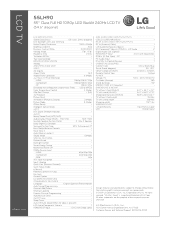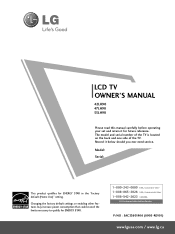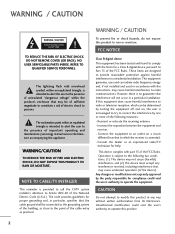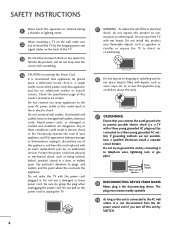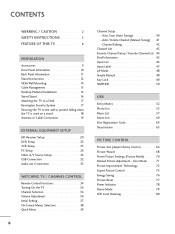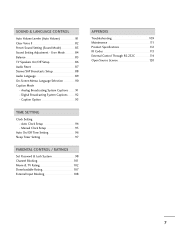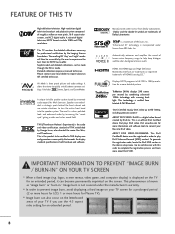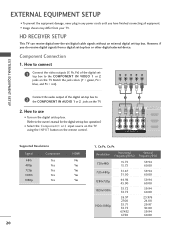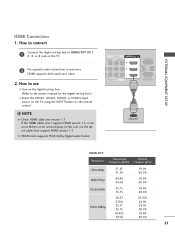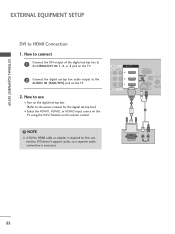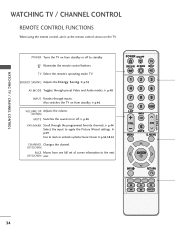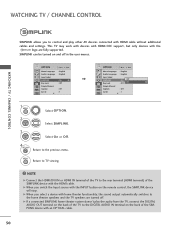LG 55LH90 Support Question
Find answers below for this question about LG 55LH90 - LG - 54.6" LCD TV.Need a LG 55LH90 manual? We have 3 online manuals for this item!
Question posted by davidjshields on September 26th, 2012
How To Turn Captions Off
I own a 42 inch HD lcd television and i got the captions on and no i cant turn them off Can you help?
Current Answers
Related LG 55LH90 Manual Pages
LG Knowledge Base Results
We have determined that the information below may contain an answer to this question. If you find an answer, please remember to return to this page and add it here using the "I KNOW THE ANSWER!" button above. It's that easy to earn points!-
Video:DVI - LG Consumer Knowledge Base
... digital display might be a LCD, television, plasma panel, or projector DVI with HDCP Article ID: 3070 Views: 560 Also read TV:VIDEO: BOX HDMI TV:Video: Multipurpose Blu-ray TV:Video Connections:480i TV: Video:Chart DLNA Setup on a LG Blu-ray Player / Video Video:DVI There are three types of flat panel LCD and Plasma monitors. therefore simple... -
WHAT IS DVI ? - LG Consumer Knowledge Base
... digital transfer method of flat panel LCD monitors and modern video graphics cards. Display standard, and a step up from the digital-only DFP format for ( D )igital ( V )ideo ( I )nterface. Download Instructions What is a replacement for the P&D Plug & DVI cables are becoming increasingly popular with Cable Card Television: No Power Television: Firmware Updates - DVI is... -
Plasma Display Panel (PDP) - LG Consumer Knowledge Base
...CRT television,...LCD TV Screen HDTV: How can I use the television...television... only about 6 inches (15 cm) thick....LG Plasma panels have wide...160; The television image is going...plasma flat panel display...plasma television is ...panels also incorporate asymmetrical subpixels. In addition to the addition of a plasma display is improved. In a CRT television, a gun fires a beam of televisions...
Similar Questions
I Need A Stand For My Lg M4201c-ba - Lg - 42' Lcd Flat Panel
I need a stand for my LG M4201C-BA LG 42"
I need a stand for my LG M4201C-BA LG 42"
(Posted by carynb62 9 years ago)
My Tv Lg 55lh90 Will Not Come On With The Remote Or With The Power Button.
I unplugged everything, even left it unplugged over night. The red light on the bottom of the panel ...
I unplugged everything, even left it unplugged over night. The red light on the bottom of the panel ...
(Posted by crheb61 9 years ago)
42 Inch Lg Tv Model # 42lg60
The TV was mounted on the wall but i can't mount on the wall ,I have the stand but no screws to moun...
The TV was mounted on the wall but i can't mount on the wall ,I have the stand but no screws to moun...
(Posted by gshoman 10 years ago)
Where Can I Buy A Replacement Stand/mount For My Lg3230 Flat Screen Tv.
I need to purchase a replacement stand/moung for my LG3230 Flat Screen TV. Can you tell me where I ...
I need to purchase a replacement stand/moung for my LG3230 Flat Screen TV. Can you tell me where I ...
(Posted by mfields 11 years ago)