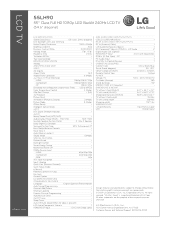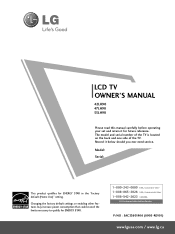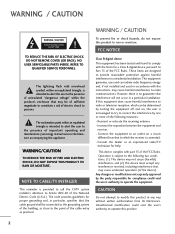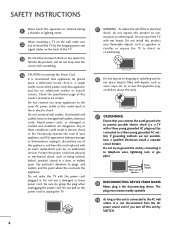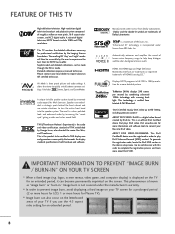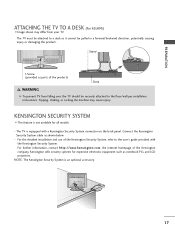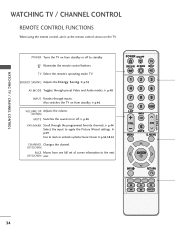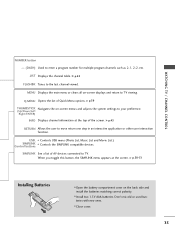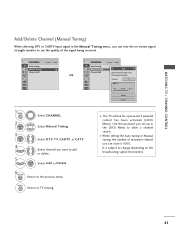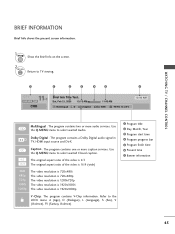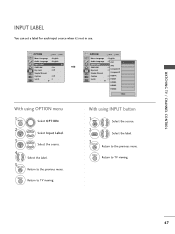LG 55LH90 Support Question
Find answers below for this question about LG 55LH90 - LG - 54.6" LCD TV.Need a LG 55LH90 manual? We have 3 online manuals for this item!
Question posted by Csumax on October 22nd, 2013
How Do I Use Closed Captioning
The person who posted this question about this LG product did not include a detailed explanation. Please use the "Request More Information" button to the right if more details would help you to answer this question.
Current Answers
Related LG 55LH90 Manual Pages
LG Knowledge Base Results
We have determined that the information below may contain an answer to this question. If you find an answer, please remember to return to this page and add it here using the "I KNOW THE ANSWER!" button above. It's that easy to earn points!-
What is VUDU? - LG Consumer Knowledge Base
You setup an account on LG PS80 Plasmas and LH50 LCDs. Powerful search engine and fast, easy-to rent or ... What type of antenna should I use interface. At the time of DVD-quality movies to -use ? Broadband TV). Television Distorted Picture Television: Noise/Audio problems Cable Cards: Not getting some premium channels Closed Caption Issues Television remote control not working DVI Connector ... -
Rear Projection Color TV Instruction Manual: Closed Caption Options and Settings - LG Consumer Knowledge Base
... is possible to read the dialogue and narration of television programs. Using Closed Captions Captions are usuallycaused by professional reporters using a process called "real-time captioning", which then appear on the same channel. Sometimes TV stations broadcast two different caption signals on the television screen in teaching language skills. • An old, bad or illegally... -
DVI Connector Guide - LG Consumer Knowledge Base
... DVI-A DVI-I use? Television No Picture What type of eight pins and one set is either DVI-I or DVI-A A flat pin alone denotes DVI-D The pinsets vary depending on one characteristic. What Are DVI Single And Dual Links How Far Is The DVI Maximum Length? Closed Caption Issues LG TV Quick Setup Guide Using the TV as a center...
Similar Questions
Does A 55ln5400 Tv Have Closed Caption Mode
I can't put the subtitles to work while watching tv. i can see the caption mode on screen when I use...
I can't put the subtitles to work while watching tv. i can see the caption mode on screen when I use...
(Posted by nboliveira52 9 years ago)
What Head Phones Can I Use With My 42lh90-ub Lcd Set?
WHAT HEAD PHONES CAN I USE WITH MY 42LH90-UB LCD SET?
WHAT HEAD PHONES CAN I USE WITH MY 42LH90-UB LCD SET?
(Posted by RSNYDER2409 11 years ago)
Where Can I Buy A Replacement Stand/mount For My Lg3230 Flat Screen Tv.
I need to purchase a replacement stand/moung for my LG3230 Flat Screen TV. Can you tell me where I ...
I need to purchase a replacement stand/moung for my LG3230 Flat Screen TV. Can you tell me where I ...
(Posted by mfields 11 years ago)
Closed Caption
I cannot use closed caption on my LG TV model 42lg60. CC option is grayed out (off) in menu and I've...
I cannot use closed caption on my LG TV model 42lg60. CC option is grayed out (off) in menu and I've...
(Posted by lancut 12 years ago)