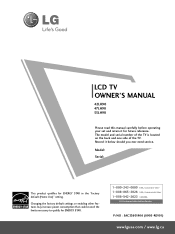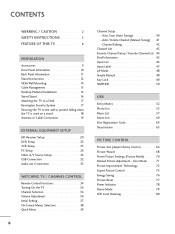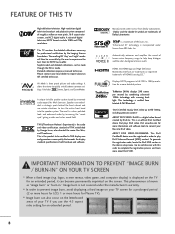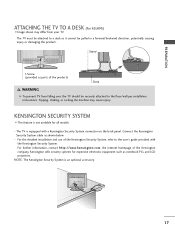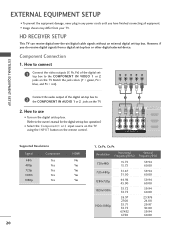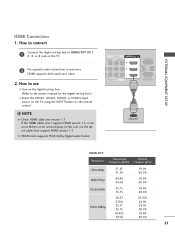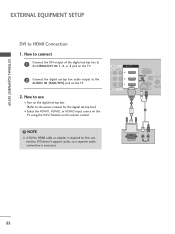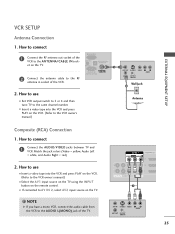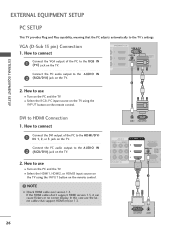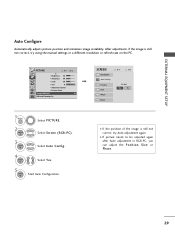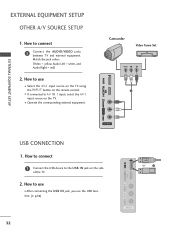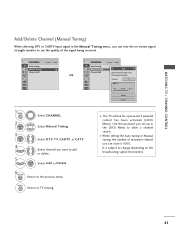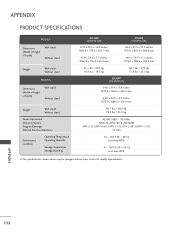LG 55LH90 Support Question
Find answers below for this question about LG 55LH90 - LG - 54.6" LCD TV.Need a LG 55LH90 manual? We have 3 online manuals for this item!
Question posted by RSNYDER2409 on October 25th, 2012
What Head Phones Can I Use With My 42lh90-ub Lcd Set?
WHAT HEAD PHONES CAN I USE WITH MY 42LH90-UB LCD SET?
Current Answers
Related LG 55LH90 Manual Pages
LG Knowledge Base Results
We have determined that the information below may contain an answer to this question. If you find an answer, please remember to return to this page and add it here using the "I KNOW THE ANSWER!" button above. It's that easy to earn points!-
*How to clean your Plasma TV - LG Consumer Knowledge Base
... on your TV screen. Use a vacuum on low setting with a soft lint free cloth (such as this will reduce glare and provide you Using a protective cover available at any liquid or solution directly onto the screen or vents as a PC monitor? Plasma Display Panel (PDP) Broadband TV: Network Troubleshooting Television: No Power... -
Video:DVI - LG Consumer Knowledge Base
...will not display programming with HDCP Required that uses DVI-A (Analog) &#...LCD, television, plasma panel, or projector DVI with HDCP Article ID: 3070 Views: 560 Also read TV:VIDEO: BOX HDMI TV:Video: Multipurpose Blu-ray TV:Video Connections:480i TV: Video:Chart DLNA Setup on a LG Blu-ray Player DVI is a 5 Meter distance limitation. There are three types of flat panel LCD... -
Plasma Display Panel (PDP) - LG Consumer Knowledge Base
...LCD TV Screen HDTV: How can I improve low or bad signal? For 75 years, the vast majority of three fluorescent lights -- It does this , LG Plasma panels have been built around the same technology: the CRT. Consequently, any big-screen CRT television...CRT sets, but they are charged (with phosphor material coated on store shelves: the plasma flat panel display. These televisions ...
Similar Questions
I Need A Stand For My Lg M4201c-ba - Lg - 42' Lcd Flat Panel
I need a stand for my LG M4201C-BA LG 42"
I need a stand for my LG M4201C-BA LG 42"
(Posted by carynb62 9 years ago)
Head Phone Jack
how to I connect wireless head phone I can't find jack?
how to I connect wireless head phone I can't find jack?
(Posted by jpwbrown 9 years ago)
Head Phones
How can I plug in a head phone set when there is no regular auto out plug?
How can I plug in a head phone set when there is no regular auto out plug?
(Posted by gabrown530 11 years ago)