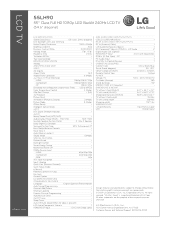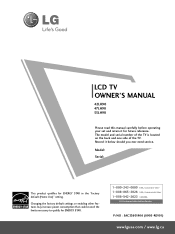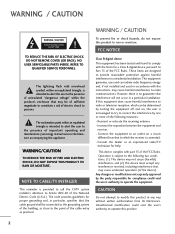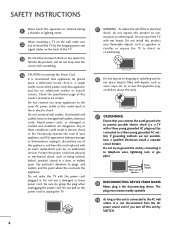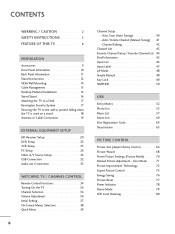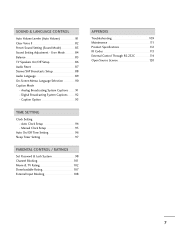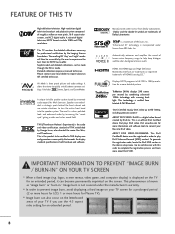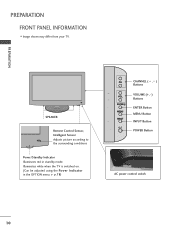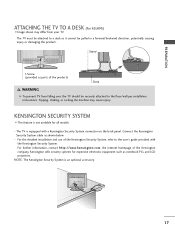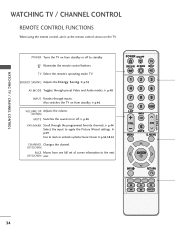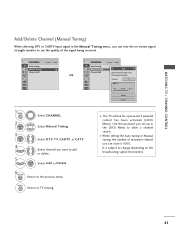LG 55LH90 Support Question
Find answers below for this question about LG 55LH90 - LG - 54.6" LCD TV.Need a LG 55LH90 manual? We have 3 online manuals for this item!
Question posted by gabrown530 on July 17th, 2012
Head Phones
How can I plug in a head phone set when there is no regular auto out plug?
Current Answers
Related LG 55LH90 Manual Pages
LG Knowledge Base Results
We have determined that the information below may contain an answer to this question. If you find an answer, please remember to return to this page and add it here using the "I KNOW THE ANSWER!" button above. It's that easy to earn points!-
Video:DVI - LG Consumer Knowledge Base
.../Analog) Advantages No signal losses due to maximize the quality of flat panel LCD and Plasma monitors. HDCP (High-bandwidth Digital Content Protection) is ...set-top box, or DVD player, and the digital display might be a LCD, television, plasma panel, or projector DVI with HDCP Article ID: 3070 Views: 560 Also read TV:VIDEO: BOX HDMI TV:Video: Multipurpose Blu-ray TV:Video Connections:480i TV... -
Washing Machine: How can I save my preferred settings? - LG Consumer Knowledge Base
...Email to confirm the settings have been stored. Gas Range -- Plasma TV -- Network Storage Mobile Phones Computer Products -- How...button. Ceiling Cassette Dehumidifier Video DVD -- LCD TV -- LCD Projection -- Digital-to the desired settings. 3. The washer will hear two ...auto load weight detection on my LG washer? DVD Player (Combo/Recorder) TV -- Set any other settings... -
Plasma Display Panel (PDP) - LG Consumer Knowledge Base
... sets, but they are mounted above the cell, along the front glass plate. These televisions ...panels have toincrease the length of the tube (to give the scanning electron gun room to forman image. As we saw in turn. This glow can sometimes give off light when they are bulky. Article ID: 2238 Last updated: 02 Sep, 2008 Views: 3577 Cleaning your Plasma/LCD TV...
Similar Questions
My Tv Lg 55lh90 Will Not Come On With The Remote Or With The Power Button.
I unplugged everything, even left it unplugged over night. The red light on the bottom of the panel ...
I unplugged everything, even left it unplugged over night. The red light on the bottom of the panel ...
(Posted by crheb61 9 years ago)
My Lg Scarlet Lcd Tv Has No Picture Or Sound Once Turned On
I turned my LG Scarlet LCD TV off via the remote then around 60 minutes later tuned it back on and t...
I turned my LG Scarlet LCD TV off via the remote then around 60 minutes later tuned it back on and t...
(Posted by Kirsty23 11 years ago)
42lg5000-za Lcd Tv With Red Line
Hi,I have an 42LG5000-za LCD TV which has developed a red line down the right hand side of the scree...
Hi,I have an 42LG5000-za LCD TV which has developed a red line down the right hand side of the scree...
(Posted by debbiegreen07 11 years ago)
What Head Phones Can I Use With My 42lh90-ub Lcd Set?
WHAT HEAD PHONES CAN I USE WITH MY 42LH90-UB LCD SET?
WHAT HEAD PHONES CAN I USE WITH MY 42LH90-UB LCD SET?
(Posted by RSNYDER2409 11 years ago)
Where Can I Buy A Replacement Stand/mount For My Lg3230 Flat Screen Tv.
I need to purchase a replacement stand/moung for my LG3230 Flat Screen TV. Can you tell me where I ...
I need to purchase a replacement stand/moung for my LG3230 Flat Screen TV. Can you tell me where I ...
(Posted by mfields 11 years ago)