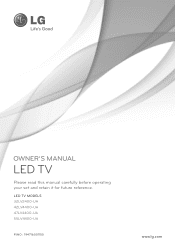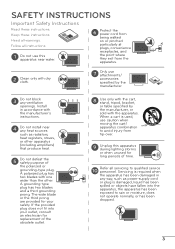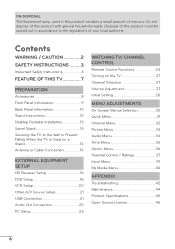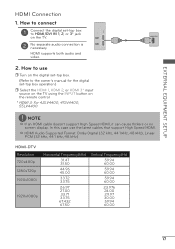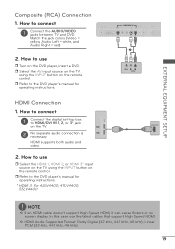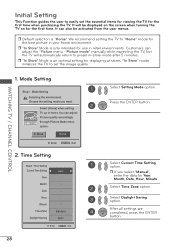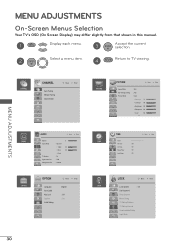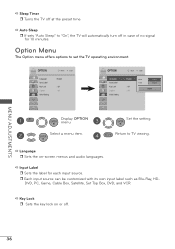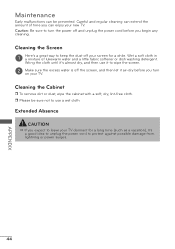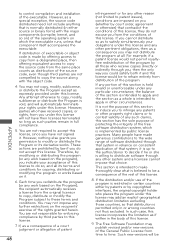LG 47LV4400 Support Question
Find answers below for this question about LG 47LV4400.Need a LG 47LV4400 manual? We have 2 online manuals for this item!
Question posted by lues on December 11th, 2013
Time Warner Encryption
Before time warner encrypted the basic channel, I was able to connect to stations like CBS, NCB, ABC, etc... Now that they've locked it up, is there a way for my LG 47lv4400 to still receive those channel without my having to pay these money hungry corp?
Current Answers
Answer #1: Posted by TexasDeviL on December 11th, 2013 9:13 AM
Sure. You just have to get yourself an antenna and grab the local station from the air instead of thru Time-Warner. Its a digital ready tv so no converter box needed just plain old analog rabbit ears will work just fine.
If you agree that the answer I provided is correct please remember to "accept" and/or mark it as "helpful" so I know I'm doing a good job. Thank you, I would really appreciate it.
[automotive mechanic and phone modding enthusiast]
Related LG 47LV4400 Manual Pages
LG Knowledge Base Results
We have determined that the information below may contain an answer to this question. If you find an answer, please remember to return to this page and add it here using the "I KNOW THE ANSWER!" button above. It's that easy to earn points!-
HDTV-Gaming-Lag - LG Consumer Knowledge Base
..., videogamers quickly realize that there is able to 1366x768. The Xbox 360 is...but can seriously add to the time it all is handled by ... Guide Television: No Power Television: Noise/Humming/Popping Problem TV Guide: Channels not Labeled...play their 16-bit consoles on their way onto the screen. This sort of ... in between. Television No Power Broadband TV Netflix connection » /... -
LCD Terminology: Tuning Systems - LG Consumer Knowledge Base
...: Terminology Television locks up Television Picture Color PREPARATION: For 26LG30 LCD Display Digital TV users MPEG2 compression similar to be delivered ont eh same channel. Stations can ...channel sound, and other data to DVDs, only at a higher resolution and data rate than one program at a time on separate sub-channels. Currently, 1080i is flexibility. Tuning Systems NTSC (National Television... -
Recording Issues: Timer Record - LG Consumer Knowledge Base
...channels Television: Noise/Humming/Popping Problem Full HD Article ID: 6378 Views: 354 Notes on a program, recording will require TVGOS for CP1 and CP0 or None. highlight "cable", type 0-0-0. CP0 means it can be programmed, the remote may be copied once. If the timer record feature does not work with DVR. 3. The time... will need service. If there is a copy protection on connecting ...
Similar Questions
Lg Tv 47ld650 Automatically Turn Off After Blinking Three Times.
My LG TV model is 47LD650-UA; After I turned on, the screen can show picture and sound, but several ...
My LG TV model is 47LD650-UA; After I turned on, the screen can show picture and sound, but several ...
(Posted by homeforyu 7 years ago)
What Is The Remote Code When Using Time Warner Cable
what is the remote code with time warner cable
what is the remote code with time warner cable
(Posted by Anonymous-53413 12 years ago)
How To Hook Up Dvd Player With Red, White & Yellow Cable To 47lv4400
(Posted by theedgechurch 12 years ago)