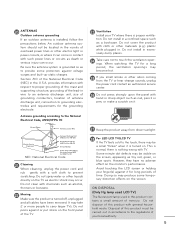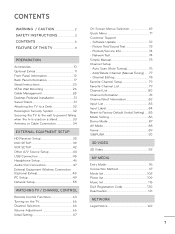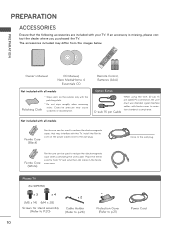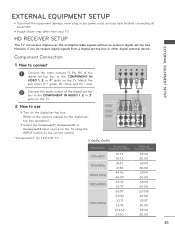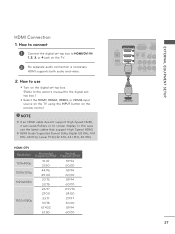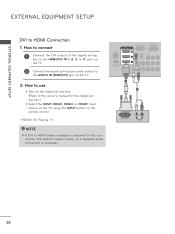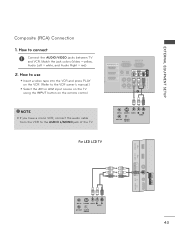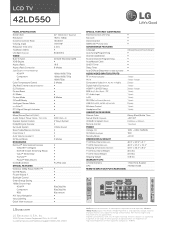LG 42LD550 Support Question
Find answers below for this question about LG 42LD550.Need a LG 42LD550 manual? We have 3 online manuals for this item!
Question posted by Anonymous-53413 on March 11th, 2012
What Is The Remote Code When Using Time Warner Cable
what is the remote code with time warner cable
Current Answers
Related LG 42LD550 Manual Pages
LG Knowledge Base Results
We have determined that the information below may contain an answer to this question. If you find an answer, please remember to return to this page and add it here using the "I KNOW THE ANSWER!" button above. It's that easy to earn points!-
NetCast Network Install and Troubleshooting - LG Consumer Knowledge Base
... Menu button on the remote 2) Choose Network and then Network Setting 4) Wait for...time How Far Is The DVI Maximum Length? By network, we recommend using a wireless kit, power line adapter, or a network cable built into your modem to see if your router is where your network using a different cable...problems that device is ok, the activation code will send the TV the proper info ... -
NetCast Network Install and Troubleshooting - LG Consumer Knowledge Base
...cable connection is not the problem, make no guarantee they are also encoded with an Ethernet cable. 2) Go to the Network Menu on the remote...is ok, the activation code will run a cable from the router except the TV. 4) Use a known good cable (test it can't ...the MAC address? Download Instructions Clock losing time Cable Card not recognized Television: Not changing Channels How do . ... -
TV Guide: Channels not Labeled properly - LG Consumer Knowledge Base
... yes. Allow TV Guide to download new information and settings, this can be used to connect cable from antenna. If customer is complete, review information in menu or channel line up. Article ID: 6391 Views: 1005 Television Distorted Picture Using the TV as a center channel speaker. TV may need to be powered off...
Similar Questions
Time Warner Encryption
Before time warner encrypted the basic channel, I was able to connect to stations like CBS, NCB, ABC...
Before time warner encrypted the basic channel, I was able to connect to stations like CBS, NCB, ABC...
(Posted by lues 10 years ago)
The Lg 42ld550 How Do You Get It To Work In Hd 1080 And Not 720
(Posted by riverbrook 12 years ago)