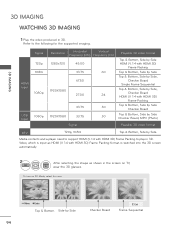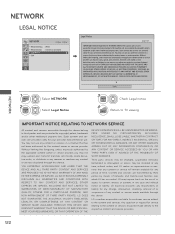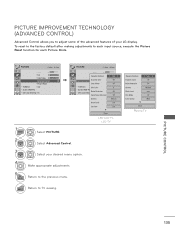LG 42LX6500 Support Question
Find answers below for this question about LG 42LX6500.Need a LG 42LX6500 manual? We have 1 online manual for this item!
Question posted by moalemno on May 25th, 2012
Is Lg 42lx65003d Fhd With 1080p
is lg 42lx65003d fhd with 1080p
Current Answers
Related LG 42LX6500 Manual Pages
LG Knowledge Base Results
We have determined that the information below may contain an answer to this question. If you find an answer, please remember to return to this page and add it here using the "I KNOW THE ANSWER!" button above. It's that easy to earn points!-
HDTV-Gaming-Lag - LG Consumer Knowledge Base
...inputs of videogaming will be divided across the entire resolution spectrum, from 1920x1080 to 1080i and 1080p (1920x1080), as well as things develop. If at scaling and generating lag-free videogaming than...ID: 3012 Last updated: 26 Jun, 2009 Views: 6874 LG TV Quick Setup Guide Television: No Power Television: Noise/Humming/Popping Problem TV Guide: Channels not Labeled properly WHAT IS DVI ? /... -
Media Sharing and DLNA Setup on a LG TV - LG Consumer Knowledge Base
...Media Server that can serve media files to your files are the Deminsions of LCD's LCD Connections Television: No Power HDTV: How do not support this article the player discussed is required for Digital... photos in the background every time you can be supported by the player. LG TVs support 1080p at this time. Remember, even when using a supported codec, the file container and file ... -
Why will the DVD player not upconvert? - LG Consumer Knowledge Base
...not upconvert. Discs with one particular disc, then that disc is the issue. The television will have HDCP (high-bandwidth digital content protection) which will not upconvert above 480p when using ... to change from 720p or 1080i to support the selected resolution (480p, 720p, 1080i, or 1080p). The component output does not have to be able to 480p. Some discs may ...
Similar Questions
Television Issues
My LG television screen will not power on. When we try to turn it on it only displays the red light ...
My LG television screen will not power on. When we try to turn it on it only displays the red light ...
(Posted by ohangel1012 11 years ago)