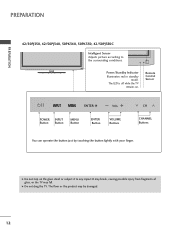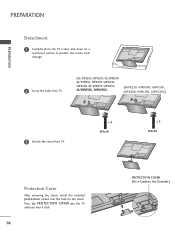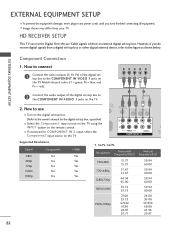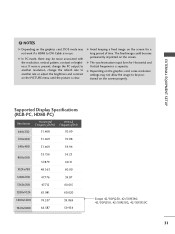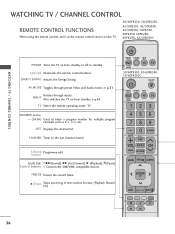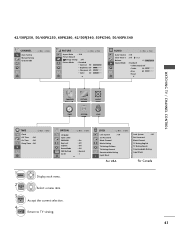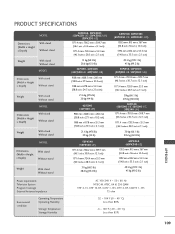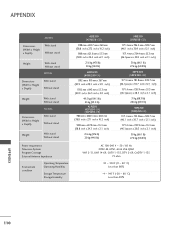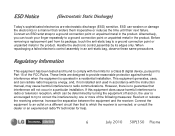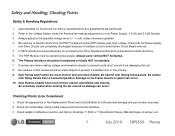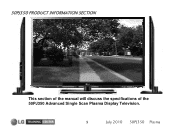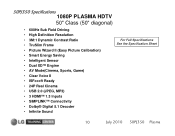LG 50PJ340 Support Question
Find answers below for this question about LG 50PJ340.Need a LG 50PJ340 manual? We have 2 online manuals for this item!
Question posted by tonyb29 on April 26th, 2011
Is My 50pj430 1080p?
The person who posted this question about this LG product did not include a detailed explanation. Please use the "Request More Information" button to the right if more details would help you to answer this question.
Current Answers
Related LG 50PJ340 Manual Pages
LG Knowledge Base Results
We have determined that the information below may contain an answer to this question. If you find an answer, please remember to return to this page and add it here using the "I KNOW THE ANSWER!" button above. It's that easy to earn points!-
HDTV-Gaming-Lag - LG Consumer Knowledge Base
...Article ID: 3012 Last updated: 26 Jun, 2009 Views: 6874 LG TV Quick Setup Guide Television: No Power Television: Noise/Humming/Popping Problem TV Guide: Channels not Labeled properly WHAT IS DVI ? The ... in 480i) to output 480p, 720p, and 1080i, though the majority of videogaming will output native 1080p. The new model (XRGB-3) has not yet been released. Just as every TV has a native resolution... -
Media Sharing and DLNA Setup on a LG TV - LG Consumer Knowledge Base
...sharing. WMA, MP3 (8-320 kbps) File Extensions: WMA, MP3 Photos Codecs: LG TVs support 1080p at this case "album" means "collection"...It doesn't refer to access the files on a DLNA ...AVC, MPEG2 Audio Codecs: Some menus will only show a list of LCD's LCD Connections Television: No Power HDTV: How do not support this article the player discussed is in Movie mode and... -
Why will the DVD player not upconvert? - LG Consumer Knowledge Base
...the issue. Is the disc currently playing? The component output does not have to be able to 1080p over the HDMI (high definition multimedia interface) output. Are you using component cables. Copy protected ...will not upconvert when HDCP is likely the issue. Also, the television must be HDCP compliant on the inputs or outputs. If this issue with copy protection will not ...
Similar Questions
How Much Does A 50in Lg Plasma Tv, Model # 50pj340-uc Cost
(Posted by Buafimars 10 years ago)
I Just Moved To A New My New Home And Lost The Remote How Do I Unlock My 50pj340
cant unlock my tv, and cant find the remote due to moving to my new home.
cant unlock my tv, and cant find the remote due to moving to my new home.
(Posted by Anonymous-35068 12 years ago)
Is The Lg Plasma Model 50pj340 Able To Connect To The Internet
(Posted by bjl0813 12 years ago)