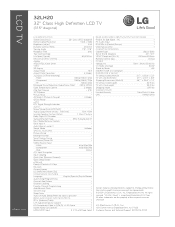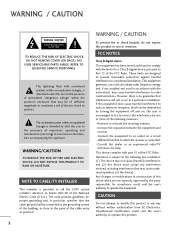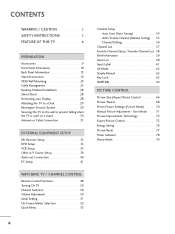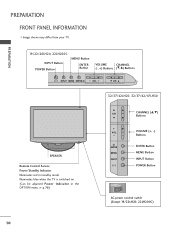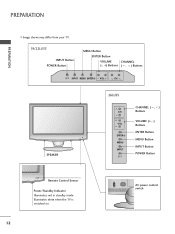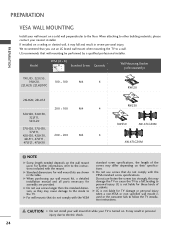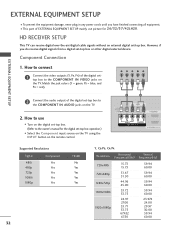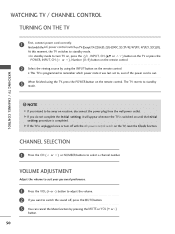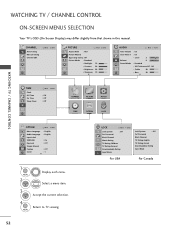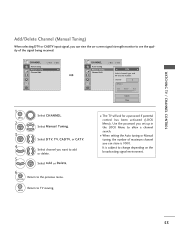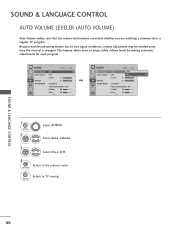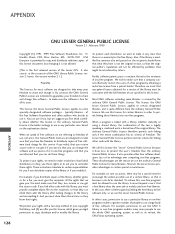LG 32LH20 Support Question
Find answers below for this question about LG 32LH20 - LG - 31.5" LCD TV.Need a LG 32LH20 manual? We have 3 online manuals for this item!
Question posted by pemche43 on May 14th, 2014
My Lg Lh20 Tv Says 0 Program (s) Found When Auto Tuning. What Is The Problem?
After a sudden power cut off, my tv gives the message 'can't find valid channels' when auto tuning. It says ' 0 program (s) found. Tried everything but does not seem to work. Moreover, I am using an universal remote control and not the lg one. Looking forward to advices.
Current Answers
Answer #1: Posted by kcmjr on May 14th, 2014 11:48 PM
This could be bad news. Is the TV on a spike/surge protector? If not the internal circuitry could be damaged. Check all the cables, make sure they are all plugged in and tight. Do you use a cable box? Is it known good? What happens when you try using the on-board buttons to change channels/inputs? Does your DVD player play OK? All these things will narrow the possible causes. One thing to try is unplug the power and let it sit for an hour. It's possible that that might reset whatever went haywire. Stanger things have happened. Beyond that I fear you are looking at a service shop visit since there are no user serviceable parts inside.
Licenses & Certifications: Microsoft, Cisco, VMware, Novell, FCC RF & Amateur Radio licensed.
Related LG 32LH20 Manual Pages
LG Knowledge Base Results
We have determined that the information below may contain an answer to this question. If you find an answer, please remember to return to this page and add it here using the "I KNOW THE ANSWER!" button above. It's that easy to earn points!-
Programming remote to operate with other devices - LG Consumer Knowledge Base
..., 2009 Views: 21173 Typical Operation for HDTV Remote Programming the LST-3410A Remote to work with other devices The HDTV Receiver remote control is found on the remote control. 3 Press the POWER button and the MUTE button simultaneously. buttons to see if the device responds properly. Then select the corresponding mode (VCR, AUX, TV, DVD or STB) by pressing MODE... -
Television: No Signal - LG Consumer Knowledge Base
...: 30 Oct, 2009 Views: 3833 Television: Noise/Audio problems Telelvision: Netflix Bandwidth Issue HDTV-Gaming-Lag Channels missing on -screen menu of no picture. If on-screen menu appears, an Auto Tuning feature on another TV. If converter box works on converter box needs to start the on the HDTV. Try replacing cables and converter box... -
Programming the LST-3410A Remote to work with Different Devices - LG Consumer Knowledge Base
...on the remote control. 3 Press POWER and MUTE buttons simultaneously. Then select the corresponding mode (VCR, AUX, TV, DVD or STB) with the MODE button on the remote control. If the right code is found on the remote control while pointing at a time. Programming the LST-3410A Remote to work with Different Devices The HD DVR remote control is a multi-brand universal remote control that...
Similar Questions
How Do I Operate My Lg Tv With A Universal Rca Remote Control
(Posted by Anonymous-169492 2 years ago)
Tv Remote Control
I need a replacement tv remote control for an LG32G640-UG. Is this available at a retail store?
I need a replacement tv remote control for an LG32G640-UG. Is this available at a retail store?
(Posted by njntsch 8 years ago)
32lh20 Antenna Connection
How do i connect a indoor antenna to my tv to receive local channels?
How do i connect a indoor antenna to my tv to receive local channels?
(Posted by faync95 9 years ago)