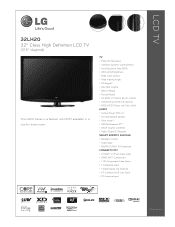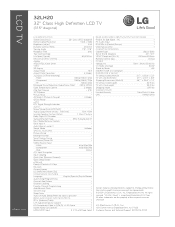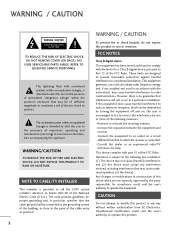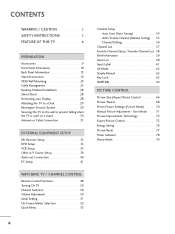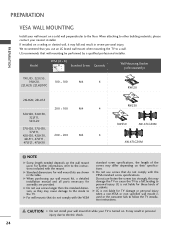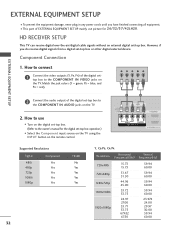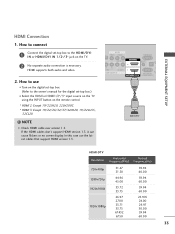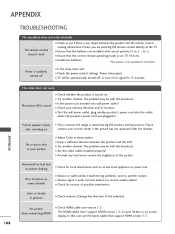LG 32LH20 Support Question
Find answers below for this question about LG 32LH20 - LG - 31.5" LCD TV.Need a LG 32LH20 manual? We have 3 online manuals for this item!
Question posted by faync95 on August 9th, 2014
32lh20 Antenna Connection
How do i connect a indoor antenna to my tv to receive local channels?
Current Answers
Answer #1: Posted by TommyKervz on August 10th, 2014 4:10 AM
More information and instructions on the link
http://www.lg.com/us/support/product-help/doc-1337647033440-en-LGEAI
http://www.lg.com/us/support/product-help/doc-1337647033440-en-LGEAI
Related LG 32LH20 Manual Pages
LG Knowledge Base Results
We have determined that the information below may contain an answer to this question. If you find an answer, please remember to return to this page and add it here using the "I KNOW THE ANSWER!" button above. It's that easy to earn points!-
LG TV Quick Setup Guide - LG Consumer Knowledge Base
... is not available, move down the list in TV -> LCD TV Projection TV Plasma TV HDTV-Gaming-Lag 3D Requirements & Best connection, use it. 1. For detailed connection guidelines, please consult the "External Equipment Setup" section of antenna should I use ? How do I use my LG remote to control other devices? Y A digital connection supporting HD and Full HD (1080p... -
LCD Connections - LG Consumer Knowledge Base
... LCD TV LCD Connections Connections Below are common connections used on a LG TV Terminology LCD Terminology: Tuning Systems Broadband TV Netflix connection Television: No Signal Broadband TV:...of DVI. Uses a fiber optic cable. Normally " ", "PC/DTV", or " ". Antenna Normally labeled "Antenna". RGB " and/or "PC/DTV". Supports HD. A.k.a. Video Normally labeled "Component/ DTV/... -
HDTV: How do I scan for channels? - LG Consumer Knowledge Base
... are found. The TV will begin to 42" (continued) LCD Terminology: Viewing Angle LCD Connections Article ID: 6343 Last updated: 26 Feb, 2010 Views: 610 LCD Terminology: Peak Brightness LCD Terminology: Response Time Different Models of the television Performing an auto tuning does not find channels or video from the wall or an antenna to ensure that all...
Similar Questions
My Lg Scarlet Lcd Tv Has No Picture Or Sound Once Turned On
I turned my LG Scarlet LCD TV off via the remote then around 60 minutes later tuned it back on and t...
I turned my LG Scarlet LCD TV off via the remote then around 60 minutes later tuned it back on and t...
(Posted by Kirsty23 11 years ago)
Where Can I Get Only The Base/pedestal For My Lg 32lh20r-ma?? Please Help
where can i get only the base/pedestal for my LG 32LH20R-MA?? PLEASE HELP
where can i get only the base/pedestal for my LG 32LH20R-MA?? PLEASE HELP
(Posted by mayrab777 11 years ago)
42lg5000-za Lcd Tv With Red Line
Hi,I have an 42LG5000-za LCD TV which has developed a red line down the right hand side of the scree...
Hi,I have an 42LG5000-za LCD TV which has developed a red line down the right hand side of the scree...
(Posted by debbiegreen07 11 years ago)