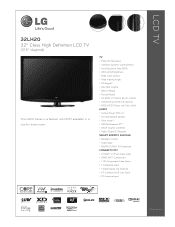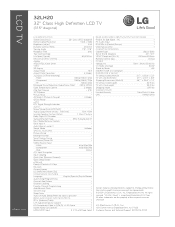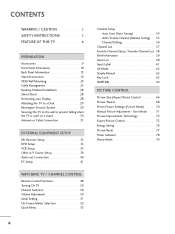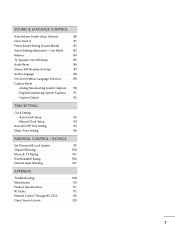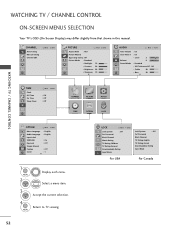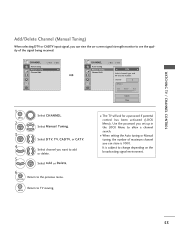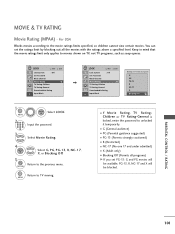LG 32LH20 Support Question
Find answers below for this question about LG 32LH20 - LG - 31.5" LCD TV.Need a LG 32LH20 manual? We have 3 online manuals for this item!
Question posted by beckmartin73 on February 2nd, 2014
What Is The System Lock Password?
The person who posted this question about this LG product did not include a detailed explanation. Please use the "Request More Information" button to the right if more details would help you to answer this question.
Current Answers
Related LG 32LH20 Manual Pages
LG Knowledge Base Results
We have determined that the information below may contain an answer to this question. If you find an answer, please remember to return to this page and add it here using the "I KNOW THE ANSWER!" button above. It's that easy to earn points!-
Rear Projection Color TV Instruction Manual: Parental Control/V-Chip Settings - LG Consumer Knowledge Base
...• For Television programs including made-for a time period. TV-G and Above ...TV-PG and Above, TV-14 and Above, TV-MA) • It is to be viewed. TV-PG and Above (parental guidance suggested ) • TV-Y and Above (youth) (individual content categories do not apply) • adult language (applies to TV-Y7) A password. 3. TV-MA (mature audience) Children TV... -
Video:DVI - LG Consumer Knowledge Base
... player, and the digital display might be a LCD, television, plasma panel, or projector DVI with HDCP Article ID: 3070 Views: 560 Also read TV:VIDEO: BOX HDMI TV:Video: Multipurpose Blu-ray TV:Video Connections:480i TV: Video:Chart DLNA Setup on a LG Blu-ray Player There are three types of flat panel LCD and Plasma monitors. Is there a distance... -
Plasma Display Panel (PDP) - LG Consumer Knowledge Base
... tiny cells positioned between two plates of gases, LG Plasma panels also incorporate asymmetrical subpixels. Article ID: 2238 Last updated: 02 Sep, 2008 Views: 3577 Cleaning your Plasma/LCD TV Screen HDTV: How can I improve low or bad signal? Consequently, any big-screen CRT television is made up of free-flowing ions (electrically charged...
Similar Questions
My Lg Scarlet Lcd Tv Has No Picture Or Sound Once Turned On
I turned my LG Scarlet LCD TV off via the remote then around 60 minutes later tuned it back on and t...
I turned my LG Scarlet LCD TV off via the remote then around 60 minutes later tuned it back on and t...
(Posted by Kirsty23 11 years ago)
Where Can I Get Only The Base/pedestal For My Lg 32lh20r-ma?? Please Help
where can i get only the base/pedestal for my LG 32LH20R-MA?? PLEASE HELP
where can i get only the base/pedestal for my LG 32LH20R-MA?? PLEASE HELP
(Posted by mayrab777 11 years ago)
42lg5000-za Lcd Tv With Red Line
Hi,I have an 42LG5000-za LCD TV which has developed a red line down the right hand side of the scree...
Hi,I have an 42LG5000-za LCD TV which has developed a red line down the right hand side of the scree...
(Posted by debbiegreen07 11 years ago)