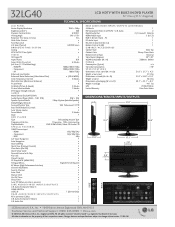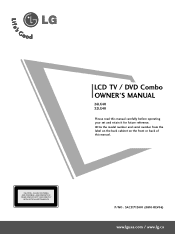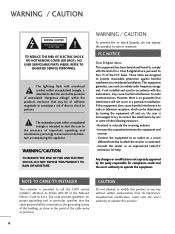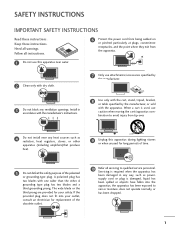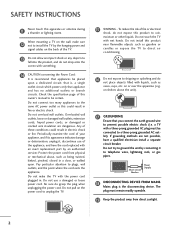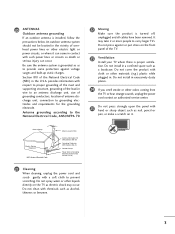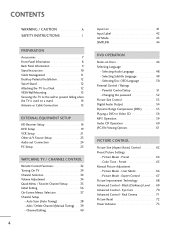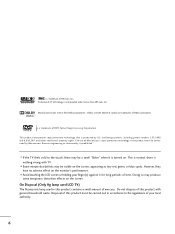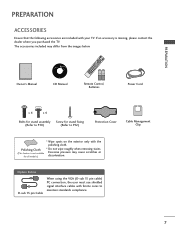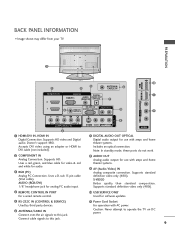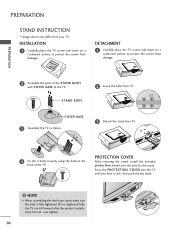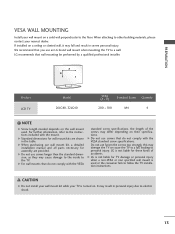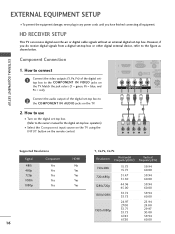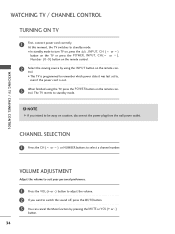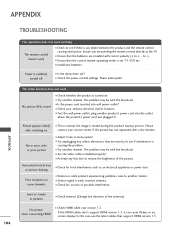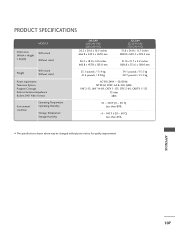LG 32LG40 Support Question
Find answers below for this question about LG 32LG40 - LG - 32" LCD TV.Need a LG 32LG40 manual? We have 2 online manuals for this item!
Question posted by Kao66 on January 12th, 2022
32lg40-ug Stand And Powercord
Do you have a replacement part stand and the power cord I can purchase?
Current Answers
Answer #1: Posted by SonuKumar on January 13th, 2022 8:47 AM
https://www.lg.com/in/support/parts-accessories
https://www.lg.com/us/support/product/lg-32LG40.AUS
https://www.ebay.com/b/LG-TV-Boards-Parts-Components-for-Philips/163768/bn_2827897
Please respond to my effort to provide you with the best possible solution by using the "Acceptable Solution" and/or the "Helpful" buttons when the answer has proven to be helpful.
Regards,
Sonu
Your search handyman for all e-support needs!!
Related LG 32LG40 Manual Pages
LG Knowledge Base Results
We have determined that the information below may contain an answer to this question. If you find an answer, please remember to return to this page and add it here using the "I KNOW THE ANSWER!" button above. It's that easy to earn points!-
Different Models of LCD's 30" to 42" (continued) - LG Consumer Knowledge Base
...; Unlike our smaller LCDs, the L30W36 does not have a built-in Speakers with Stand Article ID: 2946 Last updated: 25 Sep, 2008 Views: 10050 Different Models of LCD's 30" Liquid Crystals (continued) TV:LCD: Terminology LCD Terminology: Viewing Angle / LCD TV Different Models of LCD's NetCast Network Install and Troubleshooting Television: Activating Vudu HDTV: How can... -
Broadband TV: Network Troubleshooting - LG Consumer Knowledge Base
...panel for a [Static IP]? Television: No Signal PREPARATION: For 26LG30 Telelvision: Netflix Bandwidth Issue Television: Activating Vudu LCD versus Plasma LCD... TV. 2. How do I find the MAC address? / LCD TV Broadband TV: Network Troubleshooting 1. If so, unplug the power ...power to control other device on the network, you would choose a number like "192.168.0.20" or "192.168.0.40... -
Z50PX2D Technical Details - LG Consumer Knowledge Base
... HDMI input is fully backward compatible with integrated HD tuner; Television: No Power ATTACHING THE TV TO A DESK (Only 32LB9D) HDTV: How can also provide SRS TruSurround XT virtual surround sound. Cleaning your Plasma/LCD TV Screen / Plasma TV Z50PX2D Technical Details Technical Details 50-inch plasma TV with DVI sources but includes digital audio. With a gas...
Similar Questions
Would You Happen To Have The Stand/base For The 32lg40 Ug Tv?
Would you happen to have the stand/base for the 32LG40 UG TV? I threw mine away and now instead of h...
Would you happen to have the stand/base for the 32LG40 UG TV? I threw mine away and now instead of h...
(Posted by delj46559 9 years ago)
My Lg 32lg60 - Lg - 32' Lcd Tv. After About 10 To 15 Minutes Started Blinking.
my LG 32LG60 - LG - 32" LCD TV. after about 10 to 15 minutes started blinking. plz guide us. Picture...
my LG 32LG60 - LG - 32" LCD TV. after about 10 to 15 minutes started blinking. plz guide us. Picture...
(Posted by shyamgupta838383 9 years ago)
Cant Put In Dvd Without Force, Seems As If A Dvd Is Already In Slot. Can More T
Cannot put in DVD without force. DVD willnot automatically pull itself into slot. Can more than one ...
Cannot put in DVD without force. DVD willnot automatically pull itself into slot. Can more than one ...
(Posted by effieware 10 years ago)
Looking For A Tv Stand, Power Cord, Remote Control For Lg Tv.model: M4210ce
Looking for a TV stand, power cord, remote control for LG TV.Model: M4210CE OR Flatron M4210C-BAF.
Looking for a TV stand, power cord, remote control for LG TV.Model: M4210CE OR Flatron M4210C-BAF.
(Posted by nana081 11 years ago)