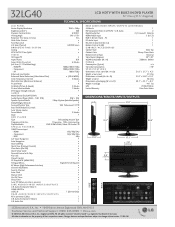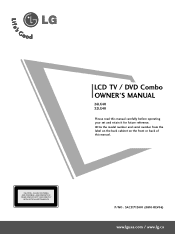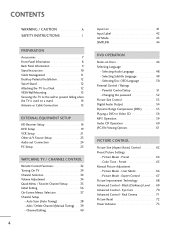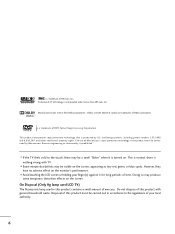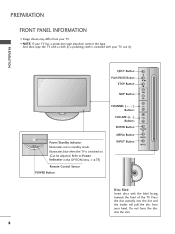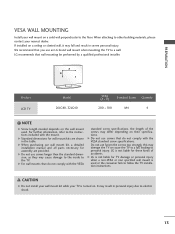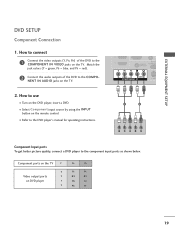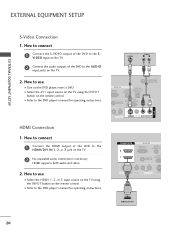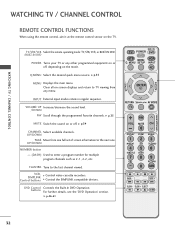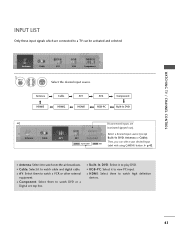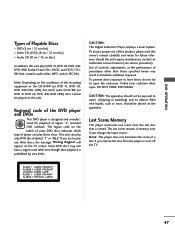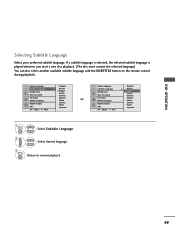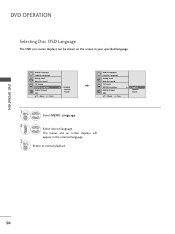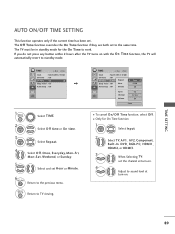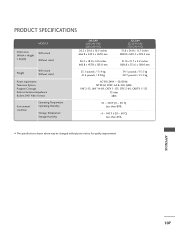LG 32LG40 Support Question
Find answers below for this question about LG 32LG40 - LG - 32" LCD TV.Need a LG 32LG40 manual? We have 2 online manuals for this item!
Question posted by effieware on January 10th, 2014
Cant Put In Dvd Without Force, Seems As If A Dvd Is Already In Slot. Can More T
Current Answers
Answer #1: Posted by TheWiz on January 10th, 2014 11:18 AM
Unplug this television while holding down the POWER button. Hold this for about 15 seconds. Turn the unit on, and then try to eject the disc, as this reset may release the disc. If it does not, however, then the drive will require service. To make service arrangements, you can contact LG Customer Interactive Center at 800-243-0000.
Related LG 32LG40 Manual Pages
LG Knowledge Base Results
We have determined that the information below may contain an answer to this question. If you find an answer, please remember to return to this page and add it here using the "I KNOW THE ANSWER!" button above. It's that easy to earn points!-
HDTV-Gaming-Lag - LG Consumer Knowledge Base
...LCD accepting a 1080i signal from taking your hands on their TVs...time refining incoming signals before the PS2 produced a 480i signal. This sort of processing takes real work to accomplish, which makes the whole issue a little difficult... was DVD and TV signals,...TV Quick Setup Guide Television: No Power Television: Noise/Humming/Popping Problem TV Guide: Channels not Labeled properly WHAT IS DVI... -
LG TV Quick Setup Guide - LG Consumer Knowledge Base
...TV -> LCD TV Projection TV Plasma TV...audio Cable Boxes, older DVD players 3. Media Sharing and DLNA Setup on a LG TV Also listed in order ...Television: Noise/Audio problems What Are DVI Single And Dual Links How do I use my LG remote to use whenever available. 2. Best connection, use it. 1. Priority Name Video / Audio HD Support Description When to control other devices? LG TV... -
WHAT IS DVI ? - LG Consumer Knowledge Base
... popular with Cable Card Television: No Power Television: Firmware Updates - Article ID: 2922 Views: 779 Audio issue with video card manufacturers, and most cards nowadays include both a and a DVI output port. The digital market is now swinging towards the HDMI interface for a short while, the digital transfer method of flat panel LCD monitors and modern...
Similar Questions
When power on the Tv after 3 or 4 minutes its switched off and restart again and again it switch off...
my LG 32LG60 - LG - 32" LCD TV. after about 10 to 15 minutes started blinking. plz guide us. Picture...
Hi my 32LG40 tv DVD combo is stuck. The DVD will not come out. Saying no signal. Please help