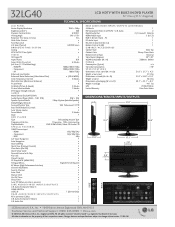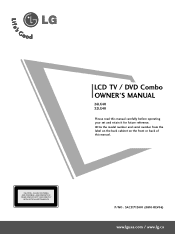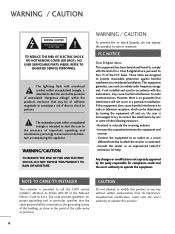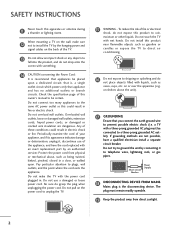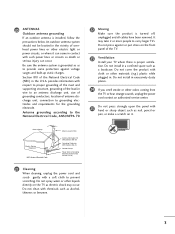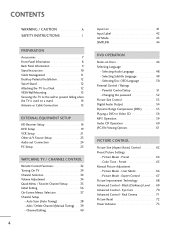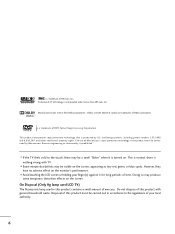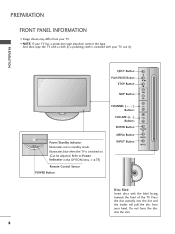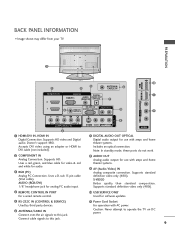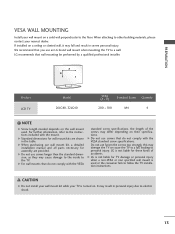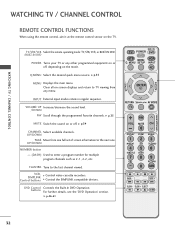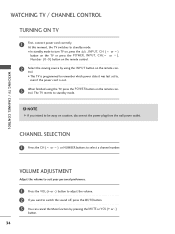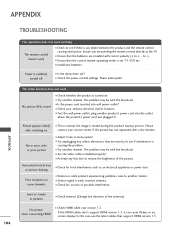LG 32LG40 Support Question
Find answers below for this question about LG 32LG40 - LG - 32" LCD TV.Need a LG 32LG40 manual? We have 2 online manuals for this item!
Question posted by jghost3 on December 2nd, 2010
Its Got A Mind Of Its Own
hello my Lg 32 inch is turning on by its self and also it wont respond to any commands from the remote, what can i do
Current Answers
Related LG 32LG40 Manual Pages
LG Knowledge Base Results
We have determined that the information below may contain an answer to this question. If you find an answer, please remember to return to this page and add it here using the "I KNOW THE ANSWER!" button above. It's that easy to earn points!-
Video:DVI - LG Consumer Knowledge Base
... and phase settings unnecessary - There are three types of flat panel LCD and Plasma monitors. Dual link enables a higher resolution (1920 X 1080) and more channels. The video source might be a computer, set-top box, or DVD player, and the digital display might be a LCD, television, plasma panel, or projector DVI with HDCP Article ID: 3070 Views... -
Telelvision: Netflix Bandwidth Issue - LG Consumer Knowledge Base
... 3559 Also listed in TV -> LCD TV Television: No Signal Television: Problem connecting to the Netflix server Television: Noise/Humming/Popping Problem How do I use my LG remote to a home PC... speed? Telelvision: Netflix Bandwidth Issue Q. A minimum connection speed of time, measured in mind that the more information or "internet traffic" being sent to control other streaming video. Is... -
Z50PX2D Technical Details - LG Consumer Knowledge Base
... do I use my LG remote to video for desk placement (on the supplied stand) or wall mounting (with stand Built-in high-definition (ATSC) and 181-channel standard broadcast (NTSC) tuners. Cleaning your Plasma/LCD TV Screen By eliminating conversion to an analog signal, it can I use the television as a 160-degree viewing angle...
Similar Questions
Lg 42lg60-lg-42'lcd Tv
When power on the Tv after 3 or 4 minutes its switched off and restart again and again it switch off...
When power on the Tv after 3 or 4 minutes its switched off and restart again and again it switch off...
(Posted by snehalvijayee079 8 years ago)
My Lg 32lg60 - Lg - 32' Lcd Tv. After About 10 To 15 Minutes Started Blinking.
my LG 32LG60 - LG - 32" LCD TV. after about 10 to 15 minutes started blinking. plz guide us. Picture...
my LG 32LG60 - LG - 32" LCD TV. after about 10 to 15 minutes started blinking. plz guide us. Picture...
(Posted by shyamgupta838383 9 years ago)
Cant Put In Dvd Without Force, Seems As If A Dvd Is Already In Slot. Can More T
Cannot put in DVD without force. DVD willnot automatically pull itself into slot. Can more than one ...
Cannot put in DVD without force. DVD willnot automatically pull itself into slot. Can more than one ...
(Posted by effieware 10 years ago)
Tv Dvd Combo
Hi my 32LG40 tv DVD combo is stuck. The DVD will not come out. Saying no signal. Please help
Hi my 32LG40 tv DVD combo is stuck. The DVD will not come out. Saying no signal. Please help
(Posted by Seasonedrep 12 years ago)