Kyocera TASKalfa 4500i Support Question
Find answers below for this question about Kyocera TASKalfa 4500i.Need a Kyocera TASKalfa 4500i manual? We have 15 online manuals for this item!
Question posted by shigeta1955 on November 6th, 2013
Network Printing Has Failed What Will Be The Problem?
The person who posted this question about this Kyocera product did not include a detailed explanation. Please use the "Request More Information" button to the right if more details would help you to answer this question.
Current Answers
There are currently no answers that have been posted for this question.
Be the first to post an answer! Remember that you can earn up to 1,100 points for every answer you submit. The better the quality of your answer, the better chance it has to be accepted.
Be the first to post an answer! Remember that you can earn up to 1,100 points for every answer you submit. The better the quality of your answer, the better chance it has to be accepted.
Related Kyocera TASKalfa 4500i Manual Pages
KM-NET for Direct Printing Operation Guide Rev-3.2 - Page 2


... items that can be held liable for any problems arising from the use of this product, regardless of your printing system or multifunctional printer (hereinafter referred to change without notice....in terms of Microsoft Corporation. The information in this guide is subject to as "printing system"). Regarding Trademarks
KYOCERA, KYOCERA MITA, ECOSYS and PRESCRIBE are registered trademarks or...
File Management Utility Operation Guide - Page 4


... device to specified network folders or computers. Use the Add Device Wizard to start it manually.
1 Open the application.
2 In the task bar, right-click on a network can be selected for distributing the scanned files.
If Open FMU is enabled with authentication, for Change authenticate mode, select Use local authentication or Use settings on a multifunction print...
File Management Utility Operation Guide - Page 5


... Utility
7 Click Search.
Either local authentication or settings specified on the device.
5 Click OK.
Error folder path
FMU requires a local error folder for deleted files
Select Keep deleted files to distribute.
A network folder cannot be used with the device. Editing Communication Settings
1 In the main screen, select a printing system in this by clicking Browse.
KM-NET Viewer Operation Guide Rev-5.2-2011-3 - Page 47


... as user login and LDAP settings, and permitting jobs with unknown IDs. Only one device may be selected at a time. Network Groups
This manages certain user access properties for administrators to manage user authentication and network user properties.
Only one device may be selected at a time.
TCP Send Data
This sends data directly to...
KM-NET Viewer Operation Guide Rev-5.2-2011-3 - Page 48
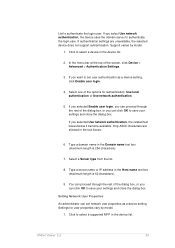
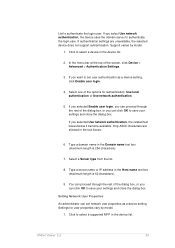
... for user properties vary by model.
1. If you select Use network authentication, the device uses the domain server to set network user properties as a device setting, click Enable user login.
4. Select a Server type from the list.
8. Setting Network User Properties An administrator can set user authentication as a device setting. KMnet Viewer 5.2
39 If you selected Use...
KM-NET Viewer Operation Guide Rev-5.2-2011-3 - Page 50
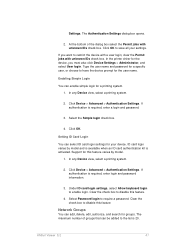
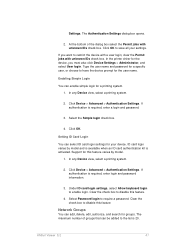
... login and password information.
3. Select the Simple login check box.
4.
Click Device > Advanced > Authentication Settings. Select Password login to save all your device. Settings. In any Device view, select a printing system.
2. Support for your settings. Clear the check box to disable this feature
Network Groups
You can select ID card login settings for this feature...
KM-NET Viewer Operation Guide Rev-5.2-2011-3 - Page 58
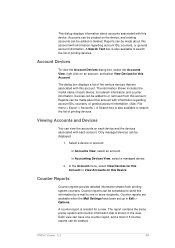
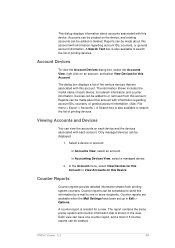
... view can be added or deleted. The dialog box displays a list of printing devices. Devices can be made about this account with this device.
Counter reports can be displayed.
1.
This dialog displays information about accounts associated with each device, its network information and counter information. Counter Reports
Counter reports provide detailed information drawn from...
KM-NET Viewer Operation Guide Rev-5.2-2011-3 - Page 74


...:
On the Settings page, select the category of settings can copy settings from the source device.
Creating Settings From a Device
You can be restarted. Some functions may require the printing system or the network to be selected for accessing a device.
Device Address Book
Number, name, furigana (if applicable), e-mail, FTP address, SMB address, FAX, Internet FAX...
KM-NET Viewer Operation Guide Rev-5.2-2011-3 - Page 79


...device does not pass the power-on the home page, the upgrade is complete.
for the appropriate firmware in the log file as Failed...
The device operation panel displays the new version number, or the word Completed. Upgrade error indicators
Any device
The ... completion indicators
Any device
Use any of the device upgrade is displayed on the operation panel.
Select Device Home Page from ...
Kyocera Command Center RX User Guide Rev-1.2 - Page 6


With the embedded server, the administrator can remotely track paper and toner usages per user and the status of the device and make settings related to security, network printing, E-mail transmission and advanced networking.
This is set up internally. For successive logins use any login name or password set up later in the embedded server...
Kyocera Command Center RX User Guide Rev-1.2 - Page 23


.... This page allows you to the entire device and is required.
• Verifying the device's operating status
• Verifying various settings (device, printing, FAX, scanning, network and Email)
• Verifying the number of scanned pages and the number of prints made on the device
Start > Status (Device/Printer Status Page)
The Device/Printer Status Page will be the first...
Kyocera Command Center RX User Guide Rev-1.2 - Page 26


... content of those settings in order to make the settings that apply to the device, such as the WSD device name. A page printed on both sides is used as the NetBEUI printer name and as Device Defaults, Security, and basic Networking.
If you change the communication rate, you must restart this setting valid.
IPv6 Settings...
Kyocera Command Center RX User Guide Rev-1.2 - Page 69
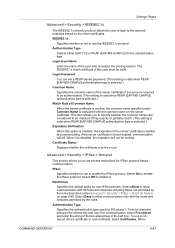
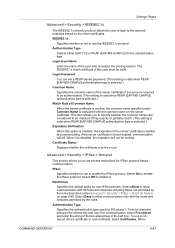
...you to specify whether the common names are considered to use a CAissued device certificate or root certificate, select Certificates.
When
COMMAND CENTER RX
6-47 ...networks permitted by the rules described under Common Name is disabled, the expiration will fail.
Certificate Status
Displays whether the certificate is enabled, the expiration of the user who accesses the printing...
3500i/4500i/5500i Operation Guide Rev-1 2011.4 - Page 61
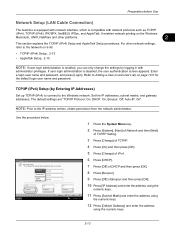
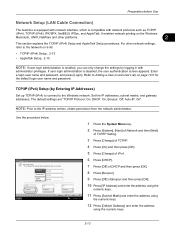
...network printing on the Windows,
Macintosh, UNIX, NetWare and other network settings, refer to the Network... to the Windows network. IP Address
Subnet....
2 Press [System], [Next] of Network and then [Next]
of TCP/IP Setting... compatible with network protocols such...Network Setup (LAN Cable Connection)
The machine is equipped with network...network administrator. Use the procedure below. IPv4
Set...
3500i/4500i/5500i Operation Guide Rev-1 2011.4 - Page 72
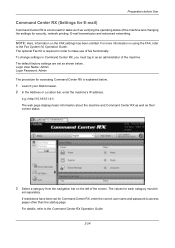
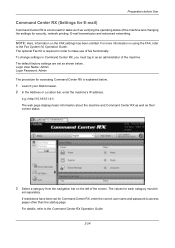
... browser. 2 In the Address or Location bar, enter the machine's IP address. Login User Name: Admin Login Password: Admin The procedure for security, network printing, E-mail transmission and advanced networking.
e.g.) http://10.183.51.41/ The web page displays basic information about the machine and Command Center RX as well as their current...
3500i/4500i/5500i Operation Guide Rev-1 2011.4 - Page 515
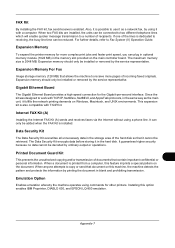
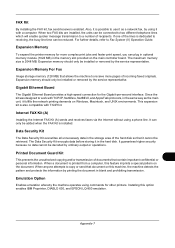
... originals.
Expansion memory should only be installed or removed by printing the document in the same way as a network fax, by ordinary output or operations.
Emulation Option
Enables emulation...fax send/receive is possible to use it as the main unit, it fulfills the network printing demands on the main controller board. Expansion Memory
To expand the printer memory for more ...
3500i/4500i/5500i/6500i/8000i Driver Guide - Page 2


... guide may differ depending on your printing device. Essentially the same operations are used for the 5.2 driver. Models supported by the KX printer driver
TASKalfa 3500i TASKalfa 4500i TASKalfa 5500i TASKalfa 6500i TASKalfa 8000i
© 2011 KYOCERA MITA Corporation.... We cannot be held liable for any problems arising from the use of this product, regardless of the information herein.
3500i/4500i/5500i/6500i/8000i Driver Guide - Page 21
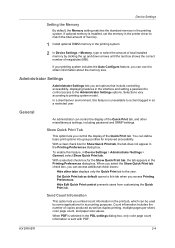
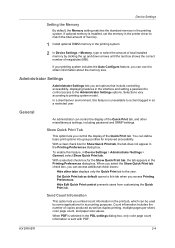
... some applications for improved accessibility.
Hide Edit Quick Print control prevents users from customizing the Quick Print tab. If your printing system includes the Auto Configure feature, you embed count information in the printing system.
2 In Device Settings > Memory, type or select the amount of megabytes (MB). Device Settings
Setting the Memory
By default, the Memory...
3500i/4500i/5500i/6500i/8000i Driver Guide - Page 48


... following plug-in information. Basic
If you are satisfied with the printer driver to print the job. Click the logo to open the About dialog box that displays the...the driver information dialog boxes.
4-6
User Guide
Displaying Version Information
In Device Settings or any Printing Preferences screen or Device Settings screen. Click OK to close the driver information dialog boxes. ...
3500i/4500i/5500i/6500i/8000i Driver Guide - Page 59
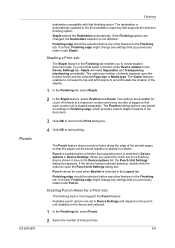
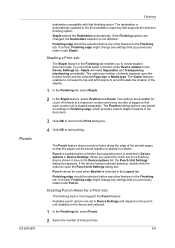
... the first available output tray that supports punch is not affected. If the Finishing options are available for a Print Job
The finishing device must first select a finisher under Punch.
If set in the Device Settings tab. You must support the Punch feature. If set is automatically updated to open the Punch Unit Settings...
Similar Questions
How Do I Print A Fax Confirmation Page Kyocera 4500i
(Posted by zagnan 9 years ago)
How To Print Fax Transmission Report Kyocera Taskalfa 8000i Kx
(Posted by dairjustin 9 years ago)
How To Print Ip Address On Kyocera Taskalfa 4500i
(Posted by OakleRPETE 9 years ago)
How To Network Print With Password Taskalfa 520i
(Posted by bonsaseal 10 years ago)
Network Printing On A Kyocera Taskalfa 300i
how do you configure for printing on this copier if it is connected on the network
how do you configure for printing on this copier if it is connected on the network
(Posted by dmushabati 10 years ago)

