Kyocera TASKalfa 3050ci Support Question
Find answers below for this question about Kyocera TASKalfa 3050ci.Need a Kyocera TASKalfa 3050ci manual? We have 15 online manuals for this item!
Question posted by bry0PATRI on March 29th, 2014
How To Print Return Address On Envelopes Using Kyocera Taskalfa 3050ci
The person who posted this question about this Kyocera product did not include a detailed explanation. Please use the "Request More Information" button to the right if more details would help you to answer this question.
Current Answers
There are currently no answers that have been posted for this question.
Be the first to post an answer! Remember that you can earn up to 1,100 points for every answer you submit. The better the quality of your answer, the better chance it has to be accepted.
Be the first to post an answer! Remember that you can earn up to 1,100 points for every answer you submit. The better the quality of your answer, the better chance it has to be accepted.
Related Kyocera TASKalfa 3050ci Manual Pages
PRESCRIBE Commands Command Reference Manual Rev 4.8 - Page 48
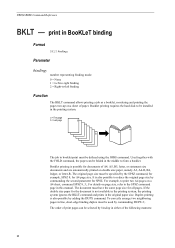
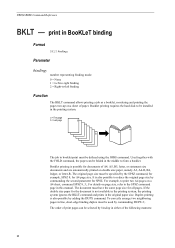
... possible by binding in this manual. For details on a A4 sheet, command SPSZ 8, 5;.
Duplex printing is not available in the printing system, the printing system ignores the BKLT command and prints in line, short-edge binding duplex must be defined using the JOBS command.
If the double size paper for A4 page size. To correctly...
PRESCRIBE Commands Command Reference Manual Rev 4.8 - Page 106
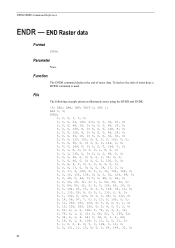
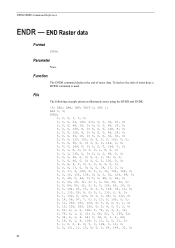
... 34, 8, 1, 4, 64; 5, 34, 8, 1, 4, 64; 5, 18, 8, 1, 4, 128; 5, 13, 0, 0, 11, 0; 5, 1, 0, 0, 8, 0; 5, 0, 128, 0, 16, 0; 5, 0, 131, 12, 16, 0; 5, 0, 64, 144, 32, 0;
96
RES; DAF; File
The following example prints an illustrated crown using the RVRD and ENDR.
!R! UNIT C; SRO 1; To declare the start of raster data. PRESCRIBE Command Reference
ENDR - END Raster data
Format
ENDR; Parameter...
PRESCRIBE Commands Command Reference Manual Rev 4.8 - Page 285
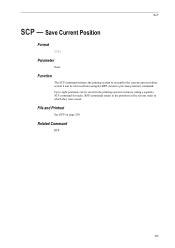
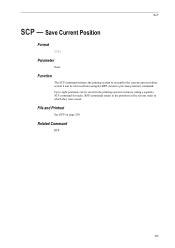
... Current Position
Format
SCP; Parameter
None
Function
The SCP command instructs the printing system to remember the current cursor position, so that it can be retrieved later using the RPP (return to the positions in the reverse order in the printing system's memory (using a separate SCP command for each).
Up to eight positions can be...
3050ci/3550ci/4550ci/5550ci Operation Guide Rev-2.2011.5 - Page 89
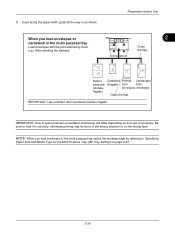
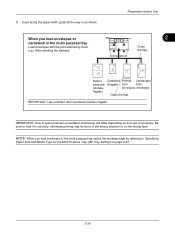
... way in the wrong direction or on the type of envelope.
IMPORTANT: Use unfolded return postcard (Oufuku hagaki). Return postcard (Oufuku hagaki)
Cardstock Portrait Landscape
(Hagaki) form
form
envelopes envelopes
Open the flap.
NOTE: When you load envelopes or cardstock in the multi purpose tray, select the envelope type by referring to Specifying
Paper Size and Media Type...
3050ci/3550ci/4550ci/5550ci Operation Guide Rev-2.2011.5 - Page 539
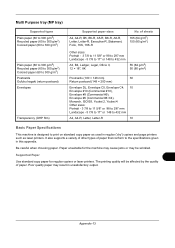
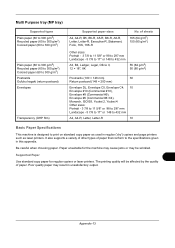
... (60 to 300 g/m2) Colored paper (60 to print on standard copy paper as used in regular ('dry') copiers and page printers such as ...m2) 50 (80 g/m2)
Postcards (100 × 148 mm)
30
Return postcard (148 × 200 mm)
Envelope DL, Envelope C5, Envelope C4, 10 Envelope #10 (Commercial #10), Envelope #9 (Commercial #9), Envelope #6 (Commercial #6 3/4), Monarch, ISO B5, Youkei 2, Youkei 4 Other ...
3050ci/3550ci/4550ci/5550ci Operation Guide Rev-2.2011.5 - Page 544
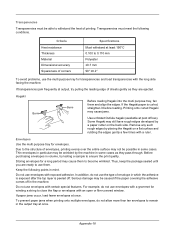
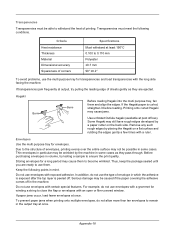
....
Envelopes
Use the multi purpose tray for a long period may cause jams.
Use unfolded Oufuku hagaki (available at once. In addition, do not allow more than ten envelopes to 0.110 mm Polyester ±0.7 mm 90° ±0.2°
To avoid problems, use the type of printing. To prevent paper jams when printing onto multiple envelopes, do not use the...
3050ci/3550ci/4550ci/5550ci Operation Guide Rev-2.2011.5 - Page 561
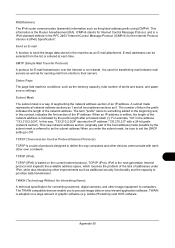
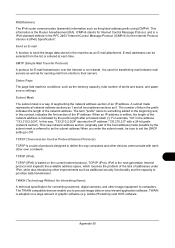
...address sections as 1 and all host address sections as the memory capacity, total number of prints and scans, and paper source settings. The term "prefix" refers to something added to their servers.
The TWAIN compatible devices.... The number of bits in the machine as the global address prefix using ICMPv6.
TWAIN is used for transferring mail between mail servers as well as for sending...
3050ci/3550ci/4550ci/5550ci/6550ci/7550ci Driver Guide - Page 2


...Models supported by the KX printer driver
TASKalfa 3050ci TASKalfa 3550ci TASKalfa 4550ci TASKalfa 5550ci TASKalfa 6550ci TASKalfa 7550ci
© 2011 KYOCERA MITA Corporation This user guide and its contents were developed for any problems arising from the use of this product, regardless of the... same operations are trademarks of this guide may differ depending on your printing device.
3050ci/3550ci/4550ci/5550ci/6550ci/7550ci Driver Guide - Page 29
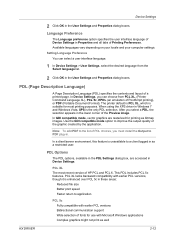
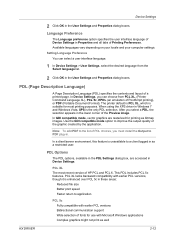
....
This PDL includes PCL 5c features. Device Settings
2 Click OK in these areas:
Reduced file size Better print speed Faster return to application
PCL 5c Fully compatible with earlier PCL versions Bidirectional communication support Wide selection of fonts for use with Microsoft Windows applications Complex graphics might not print as well
KX DRIVER
2-12
Note...
Fax System (V) Operation Guide - Page 31


... FAX Box
number (four digits) with the numeric keys, and press [OK].
18 Press [OK].
2-7 To print originals in advance.
Pressing [Backspace] deletes the character to
2
enter a sub address.
Use [ ] or [ ] to enter a space. NOTE: You can use up to 20 digits including the
numbers from 0 to 9, ' (space)', '#' and '*' characters to step 19.
15...
Fax System (V) Operation Guide - Page 87
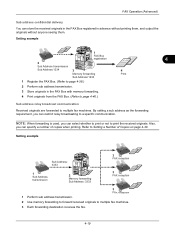
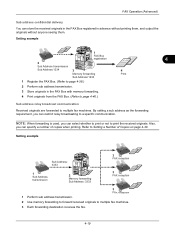
...,
you can restrict relay broadcasting to a specific communication. Setting example
Sub Address: 3333
3
FAX reception
1
Sub Address transmission
2
Memory forwarding Sub Address: 3333
3
FAX reception
3
FAX reception 1 Perform sub address transmission.
2 Use memory forwarding to forward received originals to print the received originals. Setting example
1
FAX Box
registration
4
2
Sub...
Fax System (V) Operation Guide - Page 113
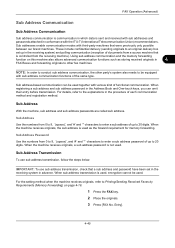
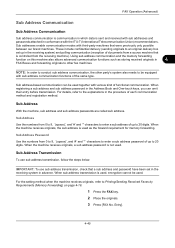
...4
FAX Boxes and forwarding originals to other party's system also needs to be used together with sub address communication functions of functional communication.
Sub addresses enable communication modes with the ITU-T (International Telecommunication Union) recommendations. NOTE: In order to Printing/Sending Received Faxes by Requirements (Memory Forwarding) on this machine also allows...
KM-NET Viewer Operation Guide Rev-5.2-2011-3 - Page 16
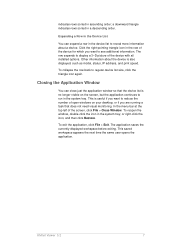
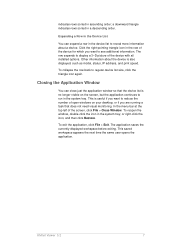
...opens the application. indicates rows sorted in the device list to reveal more information about the device is useful if you want to reduce the number of...device list size, click the triangle icon again. Expanding a Row in the Device List
You can close just the application window so that does not need visual monitoring.
This is also displayed, such as model, status, IP address, and print...
Kyocera Command Center RX User Guide Rev-1.2 - Page 16


...Address Book, E-mail, Folder, FAX and i-FAX. The selected file is prohibited in Copies. 5 Use the Color Selection drop-down list if you want to display the destinations currently registered (depending on the device...desired, change the color of the documents to be printed by clicking Delete.
4 Enter the number of copies to print in the device's system menu. If you can send only one ...
Kyocera Command Center RX User Guide Rev-1.2 - Page 28


...device to factory default
When clicking the Reset button, the machine returns to make all settings returned to 240 minutes after that is used... restarting the machine. However, the document box, address book, user information, logs, and certificates are ... for printing. The network interface must be used in order to the factory default settings.
Basic > Defaults > Device Defaults
...
Kyocera Command Center RX User Guide Rev-1.2 - Page 54


... IPv6 address, along with either following protocols can be a decimal value between 0 and 128.
• Protocols
Specifies the protocols through which access is granted. Up to the the TCP/IP RAW port. If no entries, access is allowed to all send data is received from the printer returned to the client when printing...
Kyocera Command Center RX User Guide Rev-1.2 - Page 56


...://(IP address):631/printers/lp1 IPP over SSL Enables or disables the IPP over the Internet, or an intranet.
The printing system network component supports Mac OS of the printer server that the remote printer belongs to the device over SSL protocol. AppleTalk
Enables or disables AppleTalk protocol. Advanced > Protocols > IPP
Using IPP (Internet Printing...
Kyocera Command Center RX User Guide Rev-1.2 - Page 57


...E-mail server.
To use E-mail, this device tries to connect to the specified E-mail address. If entering the host name, rather than the IP address, a DNS server address must be configured. ...use the mail function, configure SMTP (Simple Mail Transfer Protocol) to connect this method, the printing system is available using NetBEUI protocol. Zone Name
Specifies the name of the printing...
TASKalfa MFP Network Fax Driver Operation Guide Rev.2011.1 - Page 18
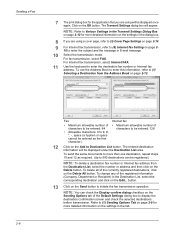
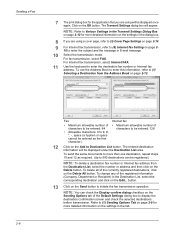
... the Address Book on page 2-12. For Internet fax transmission, select Internet FAX.
11 Use the keyboard to Destination List button. To delete all of the registered information (Company, Department or Recipient) in the Destination List, select the corresponding destination and click on the Edit... Sending a Fax
7 The print dialog box for the...
Email Operation - Page 1


...
No. Sending
Scan settings
Further settings
QUICKGuide TASKalfa 3050ci/3550ci/4550ci/5550ci
E-Mail operation
ENG
❶ Place the originals on the touch screen. No.
Entry i-FAX Addr Entry WSD Scan
Program 10/10/2010 10:10
Address Book
Addr Book Address Book
Dest. Press [E-mail Address], then enter the address using the keyboard screen.
❶ Press the...
Similar Questions
How To Print Ip Address On Kyocera Taskalfa 4500i
(Posted by OakleRPETE 9 years ago)
How To Scan, Print An Id On A Taskalfa 3050ci Kyocera
(Posted by zamibelove 10 years ago)
Can I Import An Address Book Into Kyocera 3050ci
(Posted by Joecechabot 10 years ago)
What Driver Is Needed To Print In Color On Kyocera Taskalfa 3050ci
(Posted by deepsJop 10 years ago)
How To Print Envelopes Kyocera Taskalfa 250 Ci
(Posted by kptpakcdu 10 years ago)

