Kyocera TASKalfa 3050ci Support Question
Find answers below for this question about Kyocera TASKalfa 3050ci.Need a Kyocera TASKalfa 3050ci manual? We have 15 online manuals for this item!
Question posted by zamibelove on May 4th, 2014
How To Scan, Print An Id On A Taskalfa 3050ci Kyocera
The person who posted this question about this Kyocera product did not include a detailed explanation. Please use the "Request More Information" button to the right if more details would help you to answer this question.
Current Answers
There are currently no answers that have been posted for this question.
Be the first to post an answer! Remember that you can earn up to 1,100 points for every answer you submit. The better the quality of your answer, the better chance it has to be accepted.
Be the first to post an answer! Remember that you can earn up to 1,100 points for every answer you submit. The better the quality of your answer, the better chance it has to be accepted.
Related Kyocera TASKalfa 3050ci Manual Pages
3050ci/3550ci/4550ci/5550ci Operation Guide Rev-2.2011.5 - Page 30


..., or 300,000 copies/prints from date of installation, whichever first occurs...Kyocera at the address below for a period of Kyocera. Maintenance Kits consist of purchase. Warranty (the United States)
3050ci/3550ci/4550ci/5550ci MULTIFUNCTIONAL PRODUCT LIMITED WARRANTY
Kyocera Mita America, Inc. and Kyocera Mita Canada, Ltd. (both referred to as "Kyocera") warrant the Customer's new color Multifunctional...
3050ci/3550ci/4550ci/5550ci Operation Guide Rev-2.2011.5 - Page 241


...[3] (Normal -
Can weaken a Moire
effect (grids appearing as wavelike patterns
when scanning printed photos). Sharpness
All Text/Fine Line
Original Zoom Send
: A4 : 100% : A4
Preview
Destination
Sharpness Blur
Sharpen
-3 -2 -1
0
1
2
3
5 When [All] is selected, press [0] to set the sharpness when sending scanned images.
1 Press the Send key.
2 Place the originals on the platen...
3050ci/3550ci/4550ci/5550ci Operation Guide Rev-2.2011.5 - Page 447


... be specified.
unsent ID) can check the number of sheets printed and scanned. Checking and Printing Counter
Counter Printed Pages Copy Black&White: Full Color: SingleColor: Total:
Printer 300 200 100 600
FAX 600 500 100 1200
Total 100 100
0 200
1000 800 200
2000
Scanned Pages
Copy
FAX
Originals:
600
Print Status Page
Printed Pages by Paper...
3050ci/3550ci/4550ci/5550ci Operation Guide Rev-2.2011.5 - Page 477


... setting.
3-30
Is the account information Enter the correct user ID and
-
(user ID, password) used to print. and [Continue] is pressed, fold is released. If the...scanned image is set to environment, the domain name must
which the scanned image is released. Select the available paper. Press [End].
* When Auto Error Clear is be folded?
connected to print.
3-15
Cannot print...
3050ci/3550ci/4550ci/5550ci/6550ci/7550ci Driver Guide - Page 2


... Models supported by the KX printer driver
TASKalfa 3050ci TASKalfa 3550ci TASKalfa 4550ci TASKalfa 5550ci TASKalfa 6550ci TASKalfa 7550ci
© 2011 KYOCERA MITA Corporation Regarding Trademarks
Microsoft®, Windows&#..., regardless of the operations given in this guide may differ depending on your printing device. UNIX® is a trademark of their respective companies. PCL® is...
3050ci/3550ci/4550ci/5550ci/6550ci/7550ci Driver Guide - Page 4


... and Page Size ...4-2
Creating a Custom Page Size 4-3 Printing with Custom Size Pages 4-3 Duplex Printing ...4-3 Printing in Duplex Mode ...4-4 Collate ...4-4 Printing Collated Documents 4-5 Printing in Color, Black & White, and EcoPrint 4-5 Print Preview ...4-5 Previewing a Print Job ...4-5 Kyocera Logo ...4-6 Displaying Version Information 4-6 Displaying Plug-in Information 4-6
Chapter...
3050ci/3550ci/4550ci/5550ci/6550ci/7550ci Driver Guide - Page 20


... configuration is connected over a network. Enabling Auto Configuration
The Auto Configure button can be changed to print.
2 In Device Settings, click Auto Configure.
The setting can detect printing system devices such as a restricted user.
Auto Configure updates the Device options list, Memory, and preview images to do this feature is connected to a network through a TCP...
3050ci/3550ci/4550ci/5550ci/6550ci/7550ci Driver Guide - Page 64
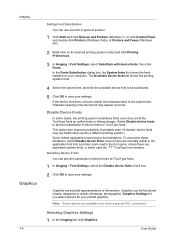
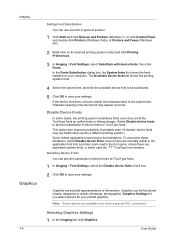
... font lists as outline fonts or bitmap images.
User Guide
Imaging
Graphics
7-4
Setting Font Substitution You can use one font in place of information. Disable Device Fonts
In some cases, the printing system substitutes fonts even if you select options for your computer. To overcome these limitations, select Disable...
3050ci/3550ci/4550ci/5550ci/6550ci/7550ci Driver Guide - Page 90
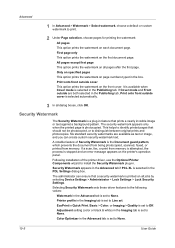
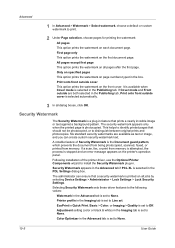
... the document from being photocopied, scanned, faxed, or printed from memory is attempted, the process is set to None.
10-5
User Guide EcoPrint in Quick Print, Basic > Color, or Imaging.... Print onto front outside cover is set to print.
2 Under Page selection, choose pages for printing the watermark:
All pages This option prints the watermark on all jobs by selecting Device Settings...
3050ci/3550ci/4550ci/5550ci/6550ci/7550ci Driver Guide - Page 98


... can contain only one color besides black, such as a letterhead or a company logo.
This feature is an option to use and ensures consistent printing from the application.
Auto configure Device settings feature that holds a supply of evenly graduated tones. Driver settings will be displayed in the Preview image. Glossary
A
Access code A four...
Fax System (V) Operation Guide - Page 231
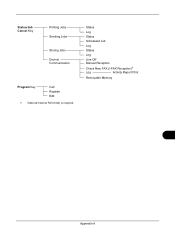
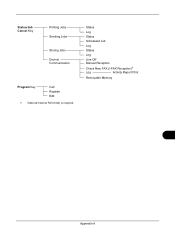
Status
Log
Status
Scheduled Job
Log
Status
Log
Line Off Manual Reception
Check New FAX (i-FAX Reception)†
Log
Activity Report Print
Removable Memory
Appendix-9 Status/Job Cancel Key
Printing Jobs Sending Jobs
Storing Jobs Device/ Communication
Program Key
Call Register Edit
† Optional Internet FAX Kit(A) is required.
File Management Utility Operation Guide - Page 4


... MFPs on a multifunction print system (MFP) to select devices by IP address or host name.
Advanced distribution criteria are available for use with administrator privileges. Use the Add Device Wizard to specified network folders or computers. 1 File Management Utility
The File Management Utility (FMU) distributes documents scanned on a network can be selected for certain MFPs...
KM-NET Viewer Operation Guide Rev-5.2-2011-3 - Page 47


... a time.
Settings vary by model. Authentication Settings
Authentication Settings provide a convenient way for an entire group of the selected device, such as duplex, print quality, paper input and output;
Authentication Settings
This sets the authentication settings of devices. Settings vary by model. Upgrade Firmware
This wizard guides you select Use local authentication, the...
KM-NET Viewer Operation Guide Rev-5.2-2011-3 - Page 49
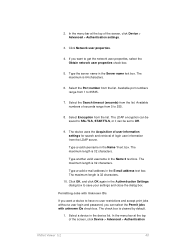
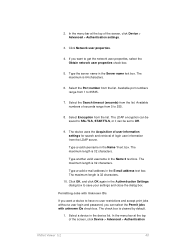
... list. The LDAP encryption can be saved to SSL/TLS, STARTTLS, or it can select the Permit jobs with Unknown IDs
If you want a device to have no user restrictions and accept print jobs without a user login and password, you want to get the network user properties, select the Obtain network user properties...
KM-NET Viewer Operation Guide Rev-5.2-2011-3 - Page 56
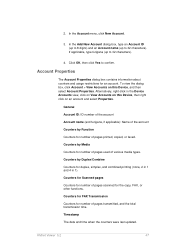
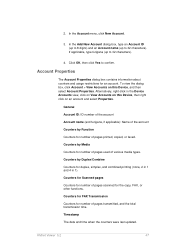
..., simplex, and combined printing (none, 2 in 1 and 4 in the Device Accounts view, click on...Scanned pages
Counters for the copy, FAX, or other functions. KMnet Viewer 5.2
47 In the Add New Account dialog box, type an Account ID (up to 8 digits) and an Account name (up to confirm. In the Account menu, click New Account.
3. To view the dialog box, click Account > View Accounts on this Device...
KM-NET Viewer Operation Guide Rev-5.2-2011-3 - Page 65


...Devices
To start the accounting Multi-Set, follow these steps:
1. The devices are settings for job accounting, media type, error handling, permitting job processing without an account ID... the category of device accounts with information about print, copy, scan and FAX counts. In the device list, select the devices that will be selected for your destination device. Selecting Accounting Settings...
KM-NET Viewer Operation Guide Rev-5.2-2011-3 - Page 74


... copy, follow these steps:
On the Settings page, select the category of these settings depends upon the device. Authentication Settings
Settings that define default behavior for print, copy, scan and FAX jobs including paper size, print and scan quality, and default media types. Only one group of groups used for TCP/IP, security and network...
Kyocera Command Center RX User Guide Rev-1.2 - Page 34


... of size and/or type is not available in the current paper source.
Turn On to print in the other paper sources. Copies Sets the number of copies to On or Off. Available...Save Level Selects Toner Save Level from a USB flash device. Filter
Switches the APL.Filter On or Off. Available on machines with the duplex printing. Page Orientation Switches Portrait or Landscape page orientation. ...
Email Operation - Page 1


...Format
Continuous Scan
Color/ Image Quality
File Format
Advanced Setup
Destination
Shortcut 1 Shortcut 2 Shortcut 3 Shortcut 4 Shortcut 5 Shortcut 6 Program 10/10/2010 10:10
Printed in black ... search for. Use [Auto Color] to find the destination. Sending
Scan settings
Further settings
QUICKGuide TASKalfa 3050ci/3550ci/4550ci/5550ci
E-Mail operation
ENG
❶ Place the originals on...
Similar Questions
Can't Scan From Kyocera Taskalfa 3050ci Kx Printer To Computer
(Posted by wjohnFar 10 years ago)
Kyocera Taskalfa 3050ci
we have a prinetr Kyocera Taskalfa 3050ci works ok on most operating system How ever we have one win...
we have a prinetr Kyocera Taskalfa 3050ci works ok on most operating system How ever we have one win...
(Posted by ks 10 years ago)
Server Error When Scan To Email Kyocera 3050ci
(Posted by deionion 10 years ago)
Kyocera Km-3530 Additional Units To Fax Scan & Print?
I have a Kyocera KM-3530. I need to know what my next step is to get my copier set up to scan, print...
I have a Kyocera KM-3530. I need to know what my next step is to get my copier set up to scan, print...
(Posted by kpooch 12 years ago)


