Kyocera TASKalfa 3050ci Support Question
Find answers below for this question about Kyocera TASKalfa 3050ci.Need a Kyocera TASKalfa 3050ci manual? We have 15 online manuals for this item!
Question posted by deionion on September 19th, 2013
Server Error When Scan To Email Kyocera 3050ci
The person who posted this question about this Kyocera product did not include a detailed explanation. Please use the "Request More Information" button to the right if more details would help you to answer this question.
Current Answers
There are currently no answers that have been posted for this question.
Be the first to post an answer! Remember that you can earn up to 1,100 points for every answer you submit. The better the quality of your answer, the better chance it has to be accepted.
Be the first to post an answer! Remember that you can earn up to 1,100 points for every answer you submit. The better the quality of your answer, the better chance it has to be accepted.
Related Kyocera TASKalfa 3050ci Manual Pages
3050ci/3550ci/4550ci/5550ci Operation Guide Rev-2.2011.5 - Page 6


...26 File Name Entry 6-28 E-mail Subject/Body 6-29 WSD Scan 6-30 (Windows 7, Windows Vista and Windows Server 2008 6-30 Scanning using TWAIN 6-32 Job Finish Notice 6-35 Send and Print ...
Reordering Print Jobs 8-12
Checking the Remaining Amount of Toner and Paper (Paper/Supplies 8-13
Device/Communication 8-14
9
Default Setting (System Menu)
Common Settings 9-2
Copy 9-41
Send 9-44
...
3050ci/3550ci/4550ci/5550ci Operation Guide Rev-2.2011.5 - Page 30


... parts or supplies, (c) have been installed or serviced by a technician not employed by Kyocera or an Authorized Kyocera Dealer, or (d) have a 90 day Limited Warranty. Warranty (the United States)
3050ci/3550ci/4550ci/5550ci MULTIFUNCTIONAL PRODUCT LIMITED WARRANTY
Kyocera Mita America, Inc.
This warranty is not able to provide service, write to obtain performance of this...
3050ci/3550ci/4550ci/5550ci Operation Guide Rev-2.2011.5 - Page 41


...Chapter 6 - Chapter 8 - Also explains how to check the remaining paper and device status and how to enter characters, and lists the machine specifications. Chapter 11 - Chapter 12 -... Chapter 1 - Chapter 5 - Troubleshooting Explains how to handle error messages, paper jams and other problems. Appendix Explains how to cancel fax transmission Chapter...scanning. Chapter 4 -
3050ci/3550ci/4550ci/5550ci Operation Guide Rev-2.2011.5 - Page 250


...on the task bar to display the Driver Software Installation screen. When Your devices are ready to use WSD Scan, confirm that the computer used for sending.
For information on a WSD-...the address book
screen may appear. Sending Functions
WSD Scan (Windows 7, Windows Vista and Windows Server 2008)
WSD Scan saves images of originals scanned on this machine as files on operating the computer...
3050ci/3550ci/4550ci/5550ci Operation Guide Rev-2.2011.5 - Page 262
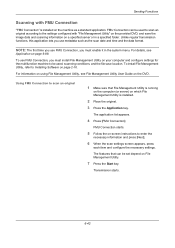
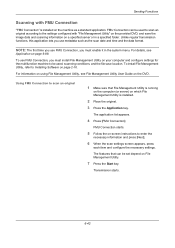
... must install File Management Utility on your computer and configure settings for the multifunction machine to scan an original
1 Make sure that can be used , scanning conditions, and the file save the image data and scanning information on the machine as the scan date and time and the data format.
The features that File Management...
3050ci/3550ci/4550ci/5550ci Operation Guide Rev-2.2011.5 - Page 293
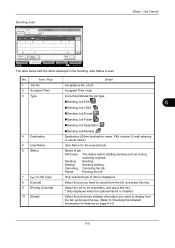
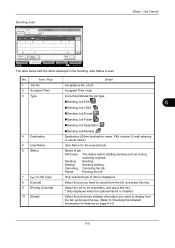
... (Either destination name, FAX number, E-mail address, or server name)
User Name for the executed job
6 Status
7 [ ...InProcess: The status before starting sending such as during
scanning originals
Sending: Sending
Waiting: Sending Waiting
Canceling: Canceling ...Override
10
Detail
Printing Jobs Status
Sending Jobs
Storing Jobs
Device/ Communication
Paper/Supplies 10/10/2010 10:10
The ...
3050ci/3550ci/4550ci/5550ci Operation Guide Rev-2.2011.5 - Page 297
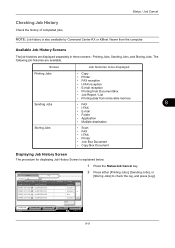
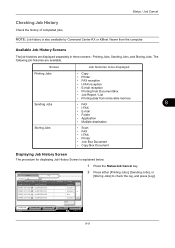
...
Printing Jobs Status
Sending Jobs
Storing Jobs
Device/ Communication
Paper/Supplies 10/10/2010 10...14:30
doc20070225143034
User Name
Result Completed
Completed
Completed
1/1
Error
Completed
Detail
2 Press either [Printing Jobs], [Sending Jobs... Folder
• Application
• Multiple destination
Storing Jobs
• Scan • FAX • i-FAX • Printer • Join ...
3050ci/3550ci/4550ci/5550ci Operation Guide Rev-2.2011.5 - Page 302


... printing are described below .
1 Press the Status/Job Cancel key. 2 Press [Device/Communication].
Line Off
Manual RX
FAX Printing Jobs Status
Log Sending Jobs
Hard Disk Overwriting... Scanner
The status of an original scanning in the document processor (optional) or the error information (paper jam, opened cover, etc.) is displayed.
The screen to...
3050ci/3550ci/4550ci/5550ci Operation Guide Rev-2.2011.5 - Page 476
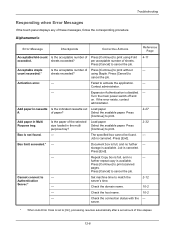
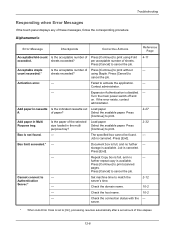
... paper.
#.
of sheets.
Document box is full, and no
- storage is disabled. -
Press [Continue] to [On], processing resumes automatically after a set to print scanned
pages. server.
* When Auto Error Clear is not found . - per acceptable number of paper? Expansion Authentication is available. Is the paper of Press [Continue] to print using Staple. Press...
3050ci/3550ci/4550ci/5550ci Operation Guide Rev-2.2011.5 - Page 487


...NOTE: If the address is rejected by
the domain, you cannot send the email.
3-24
1105
1106 1131 1132 2101
Failed to send via SMB.
The network cable is...server name of the FTP server. - Failed to send via FTP. Select [On] of the secure protocol
2-25
settings on the Command Center RX. Select [On] of the FTP settings on the Command Center RX. Troubleshooting
Error Code
1104
Error...
3050ci/3550ci/4550ci/5550ci Operation Guide Rev-2.2011.5 - Page 489
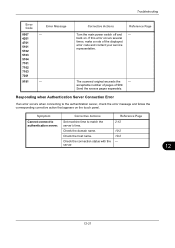
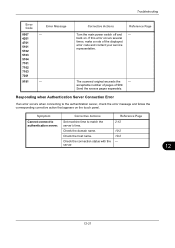
... Page
Turn the main power switch off and -
The scanned original exceeds the
- acceptable number of pages of the displayed error code and contact your service representative. Send the excess pages separately. Corrective Actions
Set machine time to the authentication server, check the error message and follow the corresponding corrective action that appears on...
3050ci/3550ci/4550ci/5550ci Operation Guide Rev-2.2011.5 - Page 561
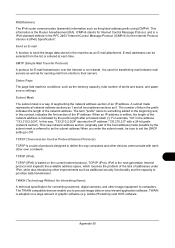
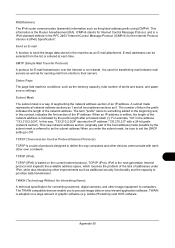
...global address prefix using ICMPv6. In this context, indicates the first section of prints and scans, and paper source settings. TCP/IP (Transmission Control Protocol/Internet Protocol)
TCP/IP is....When you to their servers. ICMPv6 stands for Internet Control Message Protocol, and is referred to as for connecting scanners, digital cameras, and other devices communicate with a 24-bit...
3050ci/3550ci/4550ci/5550ci/6550ci/7550ci Driver Guide - Page 2


... liable for any problems arising from the use of this guide is a trademark of Kyocera Corporation. The information in the U.S. Models supported by the KX printer driver
TASKalfa 3050ci TASKalfa 3550ci TASKalfa 4550ci TASKalfa 5550ci TASKalfa 6550ci TASKalfa 7550ci
© 2011 KYOCERA MITA Corporation Essentially the same operations are trademarks of Apple Inc., Adobe®, Acrobat...
3050ci/3550ci/4550ci/5550ci/6550ci/7550ci Driver Guide - Page 90
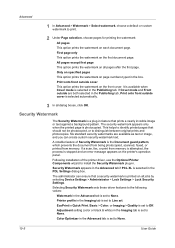
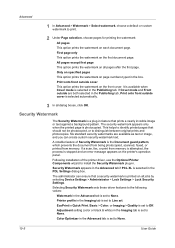
...when Cover mode is stopped and an error message appears on each document page.
Following installation ...only This option prints the watermark on all jobs by selecting Device Settings > Administrator > Lock Settings > Lock Security Settings. Security...selected automatically.
3 In all dialog boxes, click OK. If a scan, fax, or print from memory. Security Watermark
The Security Watermark is...
KM-NET Viewer Operation Guide Rev-5.2-2011-3 - Page 2
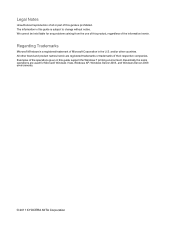
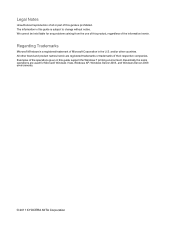
... U.S. Essentially the same operations are registered trademarks or trademarks of the information herein. We cannot be held liable for Microsoft Windows Vista, Windows XP, Windows Server 2003, and Windows Server 2008 environments.
© 2011 KYOCERA MITA Corporation Examples of this guide support the Windows 7 printing environment. All other countries.
KM-NET Viewer Operation Guide Rev-5.2-2011-3 - Page 63
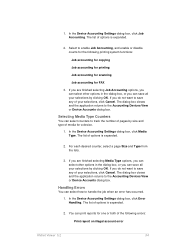
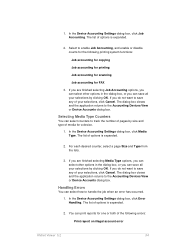
... the following printing system functions:
Job accounting for copying
Job accounting for printing
Job accounting for scanning
Job accounting for a device.
1. In the Device Accounting Settings dialog box, click Error Handling. Select to handle the job when an error has occurred.
1. If you are finished selecting Media Type options, you can select other options in...
Kyocera Command Center RX User Guide Rev-1.2 - Page 2


...held liable for Microsoft Windows Vista, Windows XP, Windows Server 2003, and Windows Server 2008 environments.
© 2011 KYOCERA MITA Corporation All other countries. and/or other brand ... regardless of the information herein. Legal Notes
Unauthorized reproduction of all or part of Kyocera Corporation. User interface screen captures shown in this guide support the Windows 7 printing ...
Kyocera Command Center RX User Guide Rev-1.2 - Page 6


... a web browser. 1 Introduction
Command Center RX (Remote eXtension), which will be referred to as the embedded server, refers to the web server that is built into the printing device. System Requirements
The embedded server operates in the embedded server.
For initial login, use any login name or password set up later in the following before...
Kyocera Command Center RX User Guide Rev-1.2 - Page 24


...devices...Device...device, printing, scanning...Device Settings This shows whether the administrator password is defined, the language the embedded server is divided by the following items.
• Network
• Security
• Device.../Printer
• Scanner
• FAX/i-FAX
• Counters
Network > General This allows you to Advanced Page on the operation panel or using the embedded server...
Kyocera Command Center RX User Guide Rev-1.2 - Page 39


... to the destination list. Check that apply to an accessible FTP server. Delete To delete a destination from the following:
• Email - FAX / i-FAX Page
This section includes settings, such as follows:
1 Click Add.
2 In Address Type, select the type of the device. forwards SMB scan jobs to a shared folder on the menu. forwards FTP...
Similar Questions
How To Set Up Scan To Email Addresses For Kyocera Taskalfa 620
(Posted by vktca 9 years ago)
How To Check Email Settings On Kyocera Taskalfa 3050 Ci
(Posted by sam00kujoy 9 years ago)
How To Change Email Settings Using Kyocera Taskalfa 3050ci Command Center
(Posted by kinmildev 10 years ago)
How To Configure Scan To Email On A Kyocera Taskalfa 221
(Posted by babayla 10 years ago)

