Kyocera TASKalfa 3050ci Support Question
Find answers below for this question about Kyocera TASKalfa 3050ci.Need a Kyocera TASKalfa 3050ci manual? We have 15 online manuals for this item!
Question posted by deepsJop on December 11th, 2013
What Driver Is Needed To Print In Color On Kyocera Taskalfa 3050ci
The person who posted this question about this Kyocera product did not include a detailed explanation. Please use the "Request More Information" button to the right if more details would help you to answer this question.
Current Answers
There are currently no answers that have been posted for this question.
Be the first to post an answer! Remember that you can earn up to 1,100 points for every answer you submit. The better the quality of your answer, the better chance it has to be accepted.
Be the first to post an answer! Remember that you can earn up to 1,100 points for every answer you submit. The better the quality of your answer, the better chance it has to be accepted.
Related Kyocera TASKalfa 3050ci Manual Pages
KM-NET for Direct Printing Operation Guide Rev-3.2 - Page 6


... up automatically. Installation and Startup
2.1.
Follow the instructions for Direct Printing in your computer. The Kyocera Extended Driver is completed, you can start the KM-NET for Direct Printing by proceeding from the start menu > All Programs > Kyocera > KM-NET for Direct Printing.
2
KM-NET for Direct Printing Installation and Startup
2.
Startup
Install KM-NET for installation.
3050ci/3550ci/4550ci/5550ci Operation Guide Rev-2.2011.5 - Page 141


... created or deleted by entering the access code on the printer driver if printing with job options including Private Print, Stored Job, Quick Copy, Proof and Hold, Repeat copy and Form Overlay which will allow the print data to Deletion of a document already printed. In Hold Job, access codes are already provided in excess of...
3050ci/3550ci/4550ci/5550ci Operation Guide Rev-2.2011.5 - Page 217
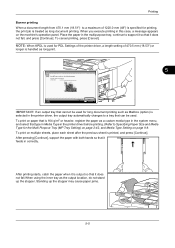
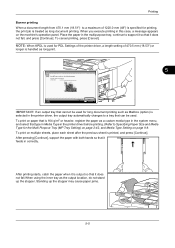
... does not fall , and press [Continue]. NOTE: When KPDL is used for PDL Settings of the printer driver, a length setting of 1220.0 mm (48") is specified for printing, the print job is treated as long document printing.
Set paper and press [Continue].
210x800mm
Custom 1
User Name:
5
Status
Cancel
Continue 10/10/2010 10:10...
3050ci/3550ci/4550ci/5550ci Operation Guide Rev-2.2011.5 - Page 376


... adjustment, verify that the number "2" (to 3) are read and adjustment begins. Check that the number "1" is read sequentially during adjustment. The pattern is printed at the bottom of printed color output may shift or color drift may occur. Calibration
After prolonged use, or from the effects of surrounding temperature or humidity, the hue of...
3050ci/3550ci/4550ci/5550ci Quick Guide - Page 3


... color] or [Black & White]. ❹ Use [Printer profile] to choose object
types depending on your name directly. ❶ Press the Document Box key. ❷ Press [Job Box]. ❸ Select the creator of the private print
job. ❹ Select the document to be printed
from the PC, select the Job tab in the printer driver...
3050ci/3550ci/4550ci/5550ci/6550ci/7550ci Driver Guide - Page 2


...and other countries. and/or other countries, licensed exclusively through X/Open Company Limited. Models supported by the KX printer driver
TASKalfa 3050ci TASKalfa 3550ci TASKalfa 4550ci TASKalfa 5550ci TASKalfa 6550ci TASKalfa 7550ci
© 2011 KYOCERA MITA Corporation UNIX® is a trademark of their respective companies. Essentially the same operations are used for Microsoft Windows...
3050ci/3550ci/4550ci/5550ci/6550ci/7550ci Driver Guide - Page 9


... Status Monitor displays system status messages on the Advanced tab. KX DRIVER
Installation
2 On the Installation Method page, click Express Mode.
3 The Discover Printing System page opens, searching for your printing system. (The Device Settings check box appears only in Device Settings.
Show Quick Print Tab This selection lets you can assign a name to use a host...
3050ci/3550ci/4550ci/5550ci/6550ci/7550ci Driver Guide - Page 11


... installation wizard. If Discover does not find your printing system, contact your printing system. (The Device Settings check box appears only in Device Settings. KX DRIVER
1-5 Click Finish, and retry the installation. Note: In Windows 7 and Windows Vista, a driver installation will be accessed easily. Device Settings Select the Device Settings check box to retry the discovery. If...
3050ci/3550ci/4550ci/5550ci/6550ci/7550ci Driver Guide - Page 12


... a network.
2 On the Installation Method page, select Custom Mode. The Show Quick Print tab option also appears in the Administrator Settings in Windows operating systems using Custom Select
This section describes the custom installation procedure of the driver software in Device Settings. If prompted, restart your system administrator.
Enable Status Monitor The Status...
3050ci/3550ci/4550ci/5550ci/6550ci/7550ci Driver Guide - Page 13


... page appears. Click Next.
6 On the Custom Installation page, select the driver and software packages you define basic print options into group profiles that can assign a name for your printing system. (The Device Settings check box appears only in Device Settings.
Enable Status Monitor The Status Monitor displays system status messages on the Advanced tab...
3050ci/3550ci/4550ci/5550ci/6550ci/7550ci Driver Guide - Page 14
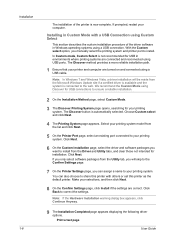
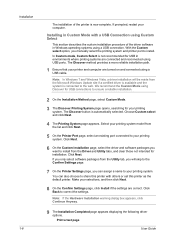
...: If the Hardware Installation warning dialog box appears, click Continue Anyway.
9 The Installation Completed page appears displaying the following driver options. Print a test page
User Guide
Note: In Windows 7 and Windows Vista, a driver installation will skip to the Confirm Settings page.
7 On the Printer Settings page, you will be made from the Microsoft...
3050ci/3550ci/4550ci/5550ci/6550ci/7550ci Driver Guide - Page 21
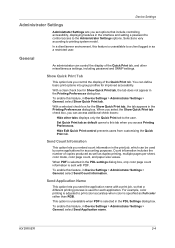
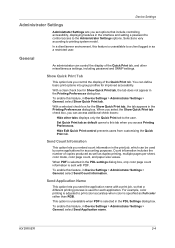
... dialog box.
With a clear check box for the Show Quick Print tab, the tab appears in Device Settings > Administrator Settings > General, select Show Quick Print tab.
To enable this feature, in the Printing Preferences dialog box. Selections vary according to print color accurately when color is specified as a restricted user. When PDF is selected in the PDL...
3050ci/3550ci/4550ci/5550ci/6550ci/7550ci Driver Guide - Page 37
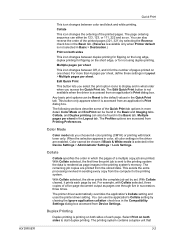
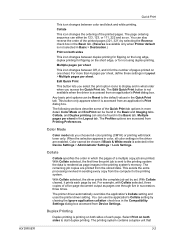
... from an application's Print dialog box. The remaining job copies are accessed from an application's Print dialog box. KX DRIVER
Quick Print
This icon changes between duplex printing for flipping on the long edge, duplex printing for not using duplex printing. Color Mode
Color mode lets you select the print option icons to start duplex printing.
The printing system contains a duplex...
3050ci/3550ci/4550ci/5550ci/6550ci/7550ci Driver Guide - Page 48


... view the following plug-in driver settings before printing, click the "X" button. Click the logo to extend the driver's capabilities. Basic
4 When the Print preview dialog box appears:
Click the arrow buttons to print the job. To close the driver information dialog boxes.
4-6
User Guide
In Device Settings or any tab, click Kyocera logo > Plug-in information. If...
3050ci/3550ci/4550ci/5550ci/6550ci/7550ci Driver Guide - Page 67
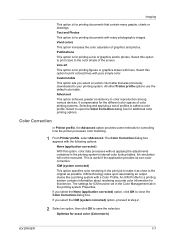
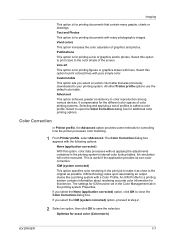
... to print colored lines with a Color Profile. Imaging
This option is useful if the application provides its own color correction. The Color Correction dialog box appears with lines. This is for printing figures or graphics drawn with the following options:
None (application corrected)
With this option to your printing system. ICM technology relies upon associating an output device...
3050ci/3550ci/4550ci/5550ci/6550ci/7550ci Driver Guide - Page 71


... the Adjustment list, select Custom. Imaging
Select this option if the driver receives full-color data from the application. Adjusting contrast is the default midlevel setting. KX DRIVER
7-11 These settings are useful if graphic images are available for light-colored text printed. Zero is useful if graphic images are unaffected. In black and white...
3050ci/3550ci/4550ci/5550ci/6550ci/7550ci Driver Guide - Page 90
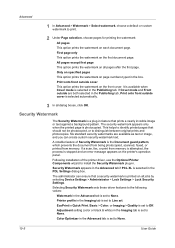
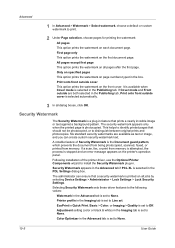
... Quick Print, Basic > Color, or Imaging > Quality is selected automatically.
3 In all dialog boxes, click OK. Print onto front outside cover is set to Off. The administrator can create custom security watermark text. Printer profile in the Publishing tab, Print onto front outside cover This option prints the watermark on all jobs by selecting Device Settings...
3050ci/3550ci/4550ci/5550ci/6550ci/7550ci Driver Guide - Page 93
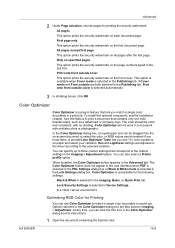
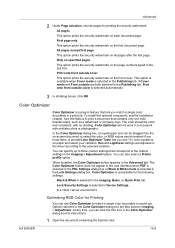
... and select your variation. When installed, the Color Optimizer button appears in Device Settings. In a client / server environment. Color Optimizer
Color Optimizer is a plug-in feature that lets you can click the Info icon in the Color Optimizer dialog box for Printing
You can be solid and consistent, with multiple colors or photographs.
At any time, you...
3050ci/3550ci/4550ci/5550ci/6550ci/7550ci Driver Guide - Page 98


... name Don't use this option selected, the printer creates documents with multiple colors or photographs. i
User Guide Installed devices will appear clearly in the job list. Color conversion Imaging feature that holds a supply of paper for input to print a Private print job. Color Optimizer does not work for jobs created in Microsoft Word or PowerPoint. Custom...
Email Operation - Page 3
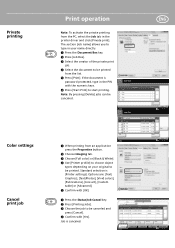
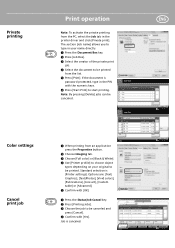
...
Move Up
Detail
Sending Jobs
Storing Jobs
Device/ Communication
Paper/Supplies 10/10/2010 10:10 If the document is canceled.
The section [Job name] allows you to type in the printer driver and click [Private print]. Standard selection is [Printer settings].
Private printing
Color settings
Cancel print job
Print operation
ENG
Note: To activate the private...
Similar Questions
How To Print Color On Kyocera Taskalfa 3050ci Kx
(Posted by pizzbarth 10 years ago)
What Installer Do You Need For Mac Taskalfa 4550ci
(Posted by dangeshre 10 years ago)
I'm Printing Colored Labels And The Ink Is Flaking Off
I've heard that the heat setting needs to be raised to a higher temperature, is this true? if so to ...
I've heard that the heat setting needs to be raised to a higher temperature, is this true? if so to ...
(Posted by johneiglesias 11 years ago)
Disable Color Printing In Taskalfa 250ci
I have Keocera Taskalfa 250ci in my office and I want to disable color printing and copying faciliti...
I have Keocera Taskalfa 250ci in my office and I want to disable color printing and copying faciliti...
(Posted by azim 11 years ago)

