Kyocera TASKalfa 3050ci Support Question
Find answers below for this question about Kyocera TASKalfa 3050ci.Need a Kyocera TASKalfa 3050ci manual? We have 15 online manuals for this item!
Question posted by yamrat on August 2nd, 2014
Taskalfa 3050ci Won't Print Color On Mac
The person who posted this question about this Kyocera product did not include a detailed explanation. Please use the "Request More Information" button to the right if more details would help you to answer this question.
Current Answers
There are currently no answers that have been posted for this question.
Be the first to post an answer! Remember that you can earn up to 1,100 points for every answer you submit. The better the quality of your answer, the better chance it has to be accepted.
Be the first to post an answer! Remember that you can earn up to 1,100 points for every answer you submit. The better the quality of your answer, the better chance it has to be accepted.
Related Kyocera TASKalfa 3050ci Manual Pages
PRESCRIBE Commands Command Reference Manual Rev 4.8 - Page 60


... Parameters
color-space:
0 = Device-dependent RGB (Default) 1 = Device-dependent CMY 2 = Void 3 = CIE L*a*b
encoding:
Pixel encoding 1 = Indexed by Pixel (Default) 3 = Direct by Pixel encoding assigns colors directly to the currently active palette. However, the currently active colors do not change colors on output pages.
50
Changing a color palette does not affect color print quality...
KM-NET for Direct Printing Operation Guide Rev-3.2 - Page 2


... configured will differ depending on the model of your printing system or multifunctional printer (hereinafter referred to change without notice. Novell ...Corporation. Other brand and product names contained in this guide is prohibited. Apple, AppleTalk, Mac, Macintosh, Mac OS and TrueType are registered trademarks or trademarks of their respective companies.
Regarding Trademarks
KYOCERA,...
3050ci/3550ci/4550ci/5550ci Operation Guide Rev-2.2011.5 - Page 30


... or 300,000 copies/prints from date of one year or 300,000 copies/prints, whichever first occurs.
THIS...(both referred to as "Kyocera") warrant the Customer's new color Multifunctional Product (referred to operator negligence, misuse, accidents, improper storage...purchase.
Warranty (the United States)
3050ci/3550ci/4550ci/5550ci MULTIFUNCTIONAL PRODUCT LIMITED WARRANTY
Kyocera Mita America,...
3050ci/3550ci/4550ci/5550ci Operation Guide Rev-2.2011.5 - Page 376


... , or from the effects of surrounding temperature or humidity, the hue of printed color output may shift or color drift may occur. Use this function enables printing in the most appropriate color by adjusting hue and color drift in the illustration, place the printed side down on the
platen with the edge with the arrows toward the...
3050ci/3550ci/4550ci/5550ci Quick Guide - Page 3


...BBBBB
Waiting
1/1
Pause All Print Jobs
Printing Jobs Status
Cancel
Priority Override
Move Up
Detail
Sending Jobs
Storing Jobs
Device/ Communication
Paper/Supplies 10/10...Private printing
Color settings
Cancel print job
Print operation
ENG
Note: To activate the private printing from an application press the Properties button.
❷ Choose Imaging tab. ❸ Choose [Full color] or...
3050ci/3550ci/4550ci/5550ci/6550ci/7550ci Driver Guide - Page 2


...companies. TrueType® and Mac OS® are registered ...TASKalfa 3050ci TASKalfa 3550ci TASKalfa 4550ci TASKalfa 5550ci TASKalfa 6550ci TASKalfa 7550ci
© 2011 KYOCERA MITA Corporation PCL® is a registered trademark of Microsoft Corporation in this guide support the Windows 7 printing... this guide may differ depending on your printing device. We cannot be held liable for the...
3050ci/3550ci/4550ci/5550ci/6550ci/7550ci Driver Guide - Page 21
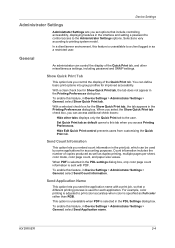
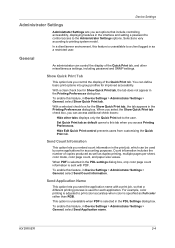
... feature, in Device Settings > Administrator Settings > General, select Show Quick Print tab. When you select the Show Quick Print tab check box, you can control the display of the Quick Print tab, and other tabs displays only the Quick Print tab to print color accurately when color is specified as duplex printing, multiple pages per sheet, color mode, color page count...
3050ci/3550ci/4550ci/5550ci/6550ci/7550ci Driver Guide - Page 48


.... To close the preview and make additional changes in information:
Module Description Version Click OK to close the driver information dialog boxes.
4-6
User Guide In Device Settings or any Printing Preferences screen or Device Settings screen. Basic
4 When the Print preview dialog box appears:
Click the arrow buttons to extend the driver's capabilities.
3050ci/3550ci/4550ci/5550ci/6550ci/7550ci Driver Guide - Page 59


..., Finishing edge might change any other features in the Finishing tab. The maximum number of pages so that you select the check box for a Print Job
The finishing device must first select a finisher under Punch. Two options are set last, Finishing edge might change any other features in the Finishing tab.
Finishing...
3050ci/3550ci/4550ci/5550ci/6550ci/7550ci Driver Guide - Page 62
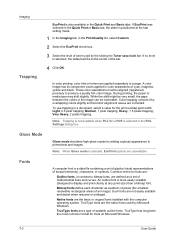
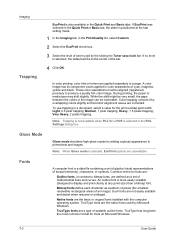
.... Bitmap fonts define each character as a set of glyphs (visual representations of the bar.
4 Click OK. TrueType fonts are :
Outline fonts, in contrast to printed text and images. In color printing, color inks or toners are a type of cyan, magenta, yellow and black. While the shift might be very small, the gaps between the...
3050ci/3550ci/4550ci/5550ci/6550ci/7550ci Driver Guide - Page 67
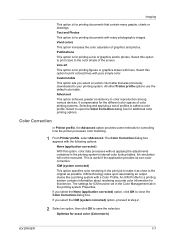
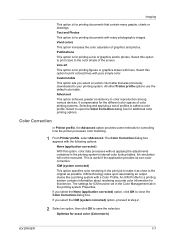
.... Custom table
This option lets you select a custom color table that device. Advanced
This option achieves greater consistency in the print job to save the selection. ICM (system corrected)
This option specifies color rendering in color reproduction among various devices. ICM technology relies upon associating an output device like a printing system with many graphs, charts or drawings...
3050ci/3550ci/4550ci/5550ci/6550ci/7550ci Driver Guide - Page 93
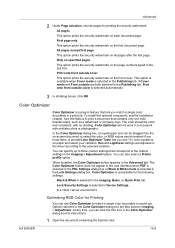
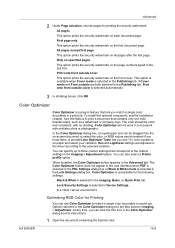
... know them. The Color Optimizer button does not appear in the user interface when PDF is selected in the PDL Settings dialog box or Black & White mode is selected in Device Settings. Lock Security Settings is selected in the Lock Settings dialog box. First page only
This option prints the security watermark on...
3050ci/3550ci/4550ci/5550ci/6550ci/7550ci Driver Guide - Page 94


....
1 In the Advanced tab, click Status Monitor.
2 If you know the RGB values of the color, type or select the values. The color appears in the lower right corner of the window during a print job, in the Color Optimizer dialog box.
9 Click OK or Apply to a maximum of 30 characters. You can be displayed...
File Management Utility Operation Guide - Page 5


... box. File Management Utility
7 Click Search. Delete Device
Removes the selected device from the device list, select the device and click Delete device. Launch automatically
The File Management Utility can be used with the device. A network folder cannot be used. Editing Communication Settings
1 In the main screen, select a printing system in this feature. Error folder path
FMU...
KM-NET Viewer Operation Guide Rev-5.2-2011-3 - Page 50
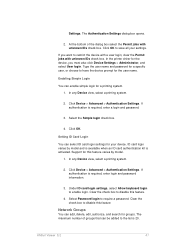
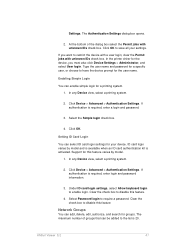
... ID Card Login
You can enable simple login for groups. KMnet Viewer 5.2
41 In any Device view, select a printing system.
2. Settings. At the bottom of groups that can add, delete, edit, authorize, and search for a printing system. 1. Click Device > Advanced > Authentication Settings. Under ID card login settings, select Allow keyboard login to restrict the...
KM-NET Viewer Operation Guide Rev-5.2-2011-3 - Page 89


... of black, cyan, magenta, and yellow toners. Select Status polling, if you want to select a polling Interval (seconds). Type the number of devices, such as total printed pages, or printed color pages. Select Counter polling, if you want to track the amount of black toner for certain system authentication and communications options. If the...
Kyocera Command Center RX User Guide Rev-1.2 - Page 23


... allows you clicked on Settings on the home page. Advanced Page This page includes advanced settings that apply to the entire device and is required.
• Verifying the device's operating status
• Verifying various settings (device, printing, FAX, scanning, network and Email)
• Verifying the number of scanned pages and the number of the...
Email Operation - Page 1


... Color] to step 3. ❹ To send the e-mail press the Start key. From the address book:
Press [Address Book]. If you search for. Press the checkbox to return. You may choose multiple destinations.
Confirm with [OK].
❶ Press the Send key. ❷ Press [Quick Setup]. Sending
Scan settings
Further settings
QUICKGuide TASKalfa 3050ci...
Email Operation - Page 3
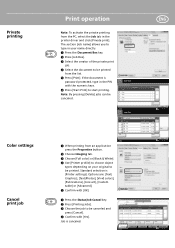
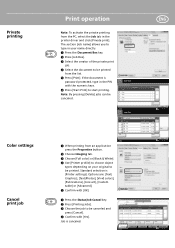
...AAAAA
Status InProcess
AAAAA
Waiting
BBBBB
Waiting
1/1
Pause All Print Jobs
Printing Jobs Status
Cancel
Priority Override
Move Up
Detail
Sending Jobs
Storing Jobs
Device/ Communication
Paper/Supplies 10/10/2010 10:10 Private printing
Color settings
Cancel print job
Print operation
ENG
Note: To activate the private printing from an application press the Properties button.
❷...
Similar Questions
Kyocera Taskalfa 3050ci How To Print To Bypass Tray
(Posted by baryan 10 years ago)
How To Print Color On Kyocera Taskalfa 3050ci Kx
(Posted by pizzbarth 10 years ago)
Kyocera Taskalfa 250ci Will Not Print Color From Pc
(Posted by drgmichae 10 years ago)
Kyocera Taskalfa 3050ci
we have a prinetr Kyocera Taskalfa 3050ci works ok on most operating system How ever we have one win...
we have a prinetr Kyocera Taskalfa 3050ci works ok on most operating system How ever we have one win...
(Posted by ks 10 years ago)
Printing From Macs
What driver do we need to print from MAC computers to the kyocera 5050 km
What driver do we need to print from MAC computers to the kyocera 5050 km
(Posted by ellorahicks 11 years ago)


