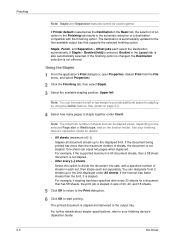Kyocera KM-5050 Support Question
Find answers below for this question about Kyocera KM-5050.Need a Kyocera KM-5050 manual? We have 25 online manuals for this item!
Question posted by ellorahicks on August 14th, 2012
Printing From Macs
What driver do we need to print from MAC computers to the kyocera 5050 km
Current Answers
Answer #1: Posted by LightofEarendil on August 15th, 2012 4:36 AM
http://www.kyoceradocumentsolutions.eu/index/service/dlc.false.driver.KM5050._.EN.html
The mac downloads are toward the end of the page
Cheers
Related Kyocera KM-5050 Manual Pages
Similar Questions
Ta 300ci Printing Black Print Instead Of Color When I Send Print From Computer
ta 300ci print black instead of color when i send the color print from the computer is there functio...
ta 300ci print black instead of color when i send the color print from the computer is there functio...
(Posted by dynamicbusinesequip 8 years ago)
How To Connect Scanner From My Multifunction Printer Km-2050
(Posted by halBookem 10 years ago)
Kyocera Km-5050
how to change user access codes for a kyocera km-5050 copier
how to change user access codes for a kyocera km-5050 copier
(Posted by rhwkns 11 years ago)