Kyocera TASKalfa 3050ci Support Question
Find answers below for this question about Kyocera TASKalfa 3050ci.Need a Kyocera TASKalfa 3050ci manual? We have 15 online manuals for this item!
Question posted by pizzbarth on April 9th, 2014
How To Print Color On Kyocera Taskalfa 3050ci Kx
The person who posted this question about this Kyocera product did not include a detailed explanation. Please use the "Request More Information" button to the right if more details would help you to answer this question.
Current Answers
There are currently no answers that have been posted for this question.
Be the first to post an answer! Remember that you can earn up to 1,100 points for every answer you submit. The better the quality of your answer, the better chance it has to be accepted.
Be the first to post an answer! Remember that you can earn up to 1,100 points for every answer you submit. The better the quality of your answer, the better chance it has to be accepted.
Related Kyocera TASKalfa 3050ci Manual Pages
PRESCRIBE Commands Command Reference Manual Rev 4.8 - Page 264
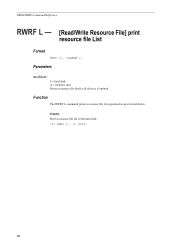
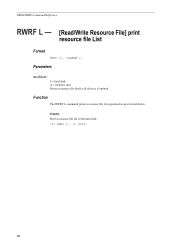
RWRF L , 0; EXIT;
254 Function
The RWRF L command prints a resource file list registered in the hard disk. !R! Parameters
medium:
0 = hard disk A = memory card Prints a resource file list for all devices if omitted.
PRESCRIBE Command Reference
RWRF L - [Read/Write Resource File] print
resource file List
Format
RWRF L[, 'medium']; Example: Print a resource file list in an external ...
3050ci/3550ci/4550ci/5550ci Operation Guide Rev-2.2011.5 - Page 291
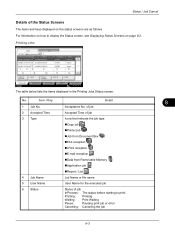
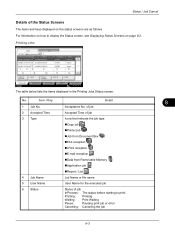
... 10/10 09:20
doc20081010092015
1 23
4
8
9
10
User Name AAAAA
Status InProcess
AAAAA
Waiting
BBBBB
5
11
Waiting
1/1
6
12
Pause All Print Jobs
Cancel
Priority Override
Move Up
Detail
Printing Jobs Status
Sending Jobs
Storing Jobs
Device/ Communication
Paper/Supplies 10/10/2010 10:10
The table below lists the items displayed in the...
3050ci/3550ci/4550ci/5550ci Operation Guide Rev-2.2011.5 - Page 293
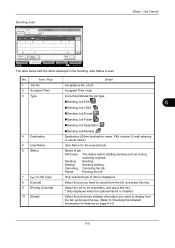
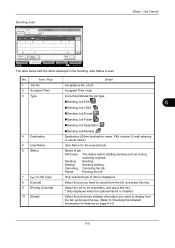
.... Accepted Time Type
Job Name
438 14:47
12
[email protected]
3
4
User Name
5
Log
Status InProcess
6
1/1
8
Cancel
9
Priority Override
10
Detail
Printing Jobs Status
Sending Jobs
Storing Jobs
Device/ Communication
Paper/Supplies 10/10/2010 10:10
The table below lists the items displayed in the Sending Jobs Status screen. of...
3050ci/3550ci/4550ci/5550ci Operation Guide Rev-2.2011.5 - Page 294
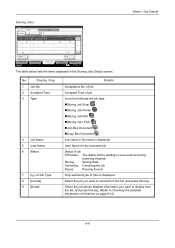
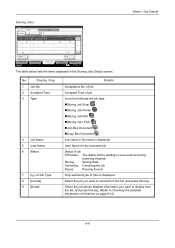
... Type
Status All
Log
7
Job No.
Accepted Time Type
Job Name
438
14:47
doc20070225144758
1 23
4
User Name
5
Status
InProcess
6
1/1
8
Cancel
9
Detail
Printing Jobs Status
Sending Jobs
Storing Jobs
Device/ Communication
Paper/Supplies 10/10/2010 10:10
The table below lists the items displayed in the Storing Jobs Status screen. No.
3050ci/3550ci/4550ci/5550ci Operation Guide Rev-2.2011.5 - Page 299
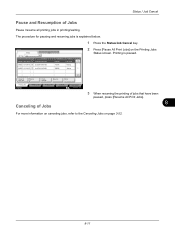
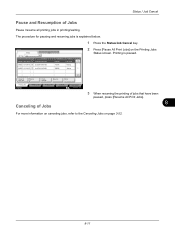
...
Log
Job Type All
Job No. Pause All Print Jobs
Cancel
Priority Override
Move Up
Detail
Printing Jobs Status
Sending Jobs
Storing Jobs
Device/ Communication
Paper/Supplies 10/10/2010 10:10
Canceling of Jobs
3 When resuming the printing of Jobs
Pause /resume all printing jobs in printing/waiting. Status / Job Cancel
Pause and Resumption of...
3050ci/3550ci/4550ci/5550ci Operation Guide Rev-2.2011.5 - Page 376


... complete.
9-72
Check that either Letter or A4 paper is printed at the bottom of the
pattern and repeat steps 4 to 6 twice to correct color settings when the color of printed color output may shift or color drift may occur. If the hue and color are read sequentially during adjustment. Perform calibration before using tone curve adjustment...
3050ci/3550ci/4550ci/5550ci Quick Guide - Page 3


... InProcess
AAAAA
Waiting
BBBBB
Waiting
1/1
Pause All Print Jobs
Printing Jobs Status
Cancel
Priority Override
Move Up
Detail
Sending Jobs
Storing Jobs
Device/ Communication
Paper/Supplies 10/10/2010 10:10 Job is canceled.
Private printing
Color settings
Cancel print job
Print operation
ENG
Note: To activate the private printing from the PC, select the Job tab in...
3050ci/3550ci/4550ci/5550ci/6550ci/7550ci Driver Guide - Page 2


...information herein. Models supported by the KX printer driver
TASKalfa 3050ci TASKalfa 3550ci TASKalfa 4550ci TASKalfa 5550ci TASKalfa 6550ci TASKalfa 7550ci
© 2011 KYOCERA MITA Corporation Regarding Trademarks
Microsoft®,... of this guide is a trademark of Kyocera Corporation. The information in this guide may differ depending on your printing device.
PCL® is subject to change...
3050ci/3550ci/4550ci/5550ci/6550ci/7550ci Driver Guide - Page 19


... printing system's operation panel.
1 In Device Settings, select Hard disk. A saved list can import a custom box list by clicking Import and browsing for multiple users. The new custom box appears in your computer or network by selecting it in the Hard Disk Settings and Properties dialog boxes. KX DRIVER
Device Settings
1 In Device Settings, under Device...
3050ci/3550ci/4550ci/5550ci/6550ci/7550ci Driver Guide - Page 21
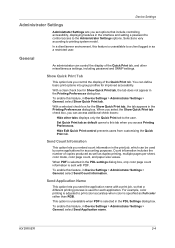
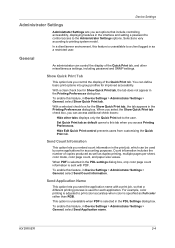
... as Full color rather than RGB. Hide Edit Quick Print control prevents users from customizing the Quick Print tab. To enable this feature, in Device Settings > Administrator Settings > General, select Send Application name. Send Count Information
This option lets you set options that a different printing process is selected in the Printing Preferences dialog box.
KX DRIVER
2-4 You...
3050ci/3550ci/4550ci/5550ci/6550ci/7550ci Driver Guide - Page 26
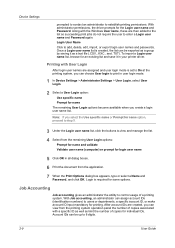
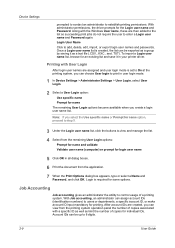
... select the Use specific name or Prompt for name option, proceed to step 5.
3 Under the Login user name list, click the buttons to print in user login mode.
1 In Device Settings > Administrator Settings > User Login, select User Login.
2 Select a User Login option:
Use specific name Prompt for login user name
5 Click OK...
3050ci/3550ci/4550ci/5550ci/6550ci/7550ci Driver Guide - Page 27
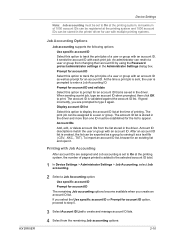
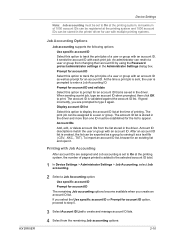
... ID
Select this option to display the account ID list at the time of printing. An administrator can be assigned to a user or group. Printing with an account ID as well as a text file (.CSV, .KXC, .TXT). KX DRIVER
Device Settings
Note: Job accounting must be established for the list to appear. It sends...
3050ci/3550ci/4550ci/5550ci/6550ci/7550ci Driver Guide - Page 31
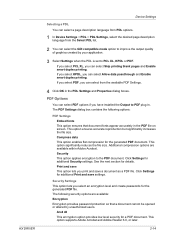
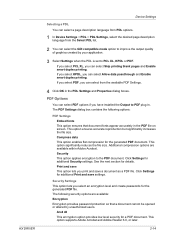
... later.
2-14 This option ensures accurate reproduction but significantly increases the file size. Print and save settings. If you select PDF, you have installed the Output to PCL... quality of graphics created by unauthorized users. KX DRIVER
Device Settings
Selecting a PDL
You can select a page description language from PDL options.
1 In Device Settings > PDL > PDL Settings, select ...
3050ci/3550ci/4550ci/5550ci/6550ci/7550ci Driver Guide - Page 38


... administrator can be customized to include features that you want to use most often. Quick Print 3-3
turns the paper over to allow printing on the printing system model. When Multiple pages per sheet is installed and selected in Device Settings, the icon becomes active. A maximum of 5 features can be removed from a limited set the...
3050ci/3550ci/4550ci/5550ci/6550ci/7550ci Driver Guide - Page 62
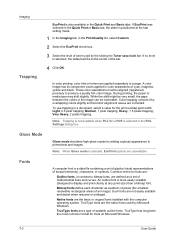
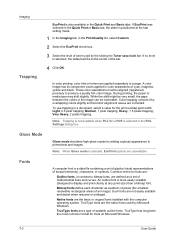
... in contrast to a page. If EcoPrint was selected in the image can be aligned (registered) precisely to printed text and images. If no level is positioned at any point size) than a bitmap font. In color printing, color inks or toners are the basic or original fonts installed with the computer operating system. Medium, 1 pixel...
3050ci/3550ci/4550ci/5550ci/6550ci/7550ci Driver Guide - Page 67
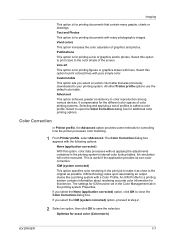
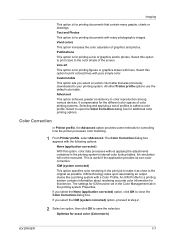
... option lets you select a custom color table that device. It compensates for printing a mix of graphics and/or photos. Select to the color shade of color printing systems. Selecting and applying a set in the Color Management tab in color reproduction among various devices. The Color Correction dialog box appears with pure simple color. This is called a color profile.
The settings for ICM...
3050ci/3550ci/4550ci/5550ci/6550ci/7550ci Driver Guide - Page 93
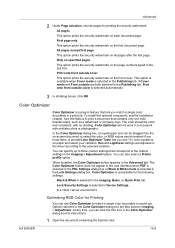
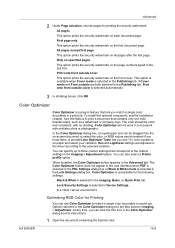
....
In a client / server environment. KX DRIVER
10-8 Advanced
2 Under Page selection, choose pages for instructions.
1 Open the document containing the desired color. First page only
This option prints the security watermark on the front cover. Use this optional component, see 121 color variations on -screen document to the selected variation. A printed Color Optimizer Table lets you...
KM-NET Viewer Operation Guide Rev-5.2-2011-3 - Page 89


...seconds or click the up and down arrows to select a polling Interval (minutes). For color devices the polling shows the amounts of the screen, click Edit > Options.
2. The available...of devices, such as total printed pages, or printed color pages. Select Counter polling, if you want to users about certain device conditions. Type the number of the Communication Settings when a device is...
Email Operation - Page 1


...
Org./Sending Data Format
Continuous Scan
Color/ Image Quality
File Format
Advanced Setup
Destination
Shortcut 1 Shortcut 2 Shortcut 3 Shortcut 4 Shortcut 5 Shortcut 6 Program 10/10/2010 10:10
Printed in the document processor.
❷ Press the Send key. ❸ Enter the destination address. Sending
Scan settings
Further settings
QUICKGuide TASKalfa 3050ci/3550ci/4550ci/5550ci
E-Mail...
Email Operation - Page 3
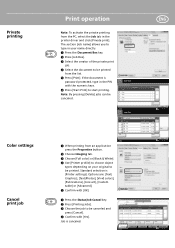
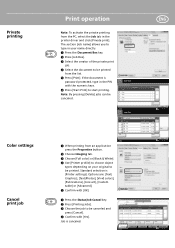
... AAAAA
Status InProcess
AAAAA
Waiting
BBBBB
Waiting
1/1
Pause All Print Jobs
Printing Jobs Status
Cancel
Priority Override
Move Up
Detail
Sending Jobs
Storing Jobs
Device/ Communication
Paper/Supplies 10/10/2010 10:10 Private printing
Color settings
Cancel print job
Print operation
ENG
Note: To activate the private printing from the PC, select the Job tab in the...
Similar Questions
How To Print Toner Status Taskalfa 3050ci Kx
(Posted by Jayaneli 10 years ago)
How To Print On Cardstock Using Kyocera Taskalfa 3050ci Kx
(Posted by Mortljesn 10 years ago)
I'm Printing Colored Labels And The Ink Is Flaking Off
I've heard that the heat setting needs to be raised to a higher temperature, is this true? if so to ...
I've heard that the heat setting needs to be raised to a higher temperature, is this true? if so to ...
(Posted by johneiglesias 11 years ago)
Disable Color Printing In Taskalfa 250ci
I have Keocera Taskalfa 250ci in my office and I want to disable color printing and copying faciliti...
I have Keocera Taskalfa 250ci in my office and I want to disable color printing and copying faciliti...
(Posted by azim 11 years ago)

