Kyocera TASKalfa 250ci Support Question
Find answers below for this question about Kyocera TASKalfa 250ci.Need a Kyocera TASKalfa 250ci manual? We have 24 online manuals for this item!
Question posted by kptpakcdu on November 19th, 2013
How To Print Envelopes Kyocera Taskalfa 250 Ci
The person who posted this question about this Kyocera product did not include a detailed explanation. Please use the "Request More Information" button to the right if more details would help you to answer this question.
Current Answers
There are currently no answers that have been posted for this question.
Be the first to post an answer! Remember that you can earn up to 1,100 points for every answer you submit. The better the quality of your answer, the better chance it has to be accepted.
Be the first to post an answer! Remember that you can earn up to 1,100 points for every answer you submit. The better the quality of your answer, the better chance it has to be accepted.
Related Kyocera TASKalfa 250ci Manual Pages
KM-NET ADMIN Operation Guide for Ver 2.0 - Page 50


... a description of the dialog box. Monitoring Lets you fix the problem in the printing device. This feature is the process of requesting updated information from the printing device.
Status Updates the device's current status, displayed in seconds, minutes, or hours. The printing device image displays some errors. Advice Follow the steps to trace the error.
Polling Select...
KM-NET ADMIN Operation Guide for Ver 2.0 - Page 58


...the Accounting Manager console by the administrator. You can change the number by account for printing devices.
Create groups of the toolbar.
Console Settings
You can use Switch Console to be created...set, these names appear in your choice of pages processed for color printing or page size. Selecting Device and Account IDs
You can create groups of pages allowed for registered ...
KM-NET ADMIN Operation Guide for Ver 2.0 - Page 98


... all device counters. Device Group A group of devices that is applied to. Device Icon Setup A dialog used to log on to select which print queues are tracked in Print Job Manager and My Print Jobs. vi
User Guide CN (Common Name) LDAP attribute made up of Given Name joined to as the Command Center in older Kyocera models...
PRESCRIBE Commands Command Reference Manual Rev 4.8 - Page 264
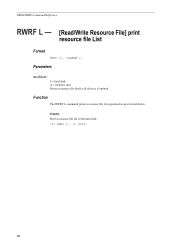
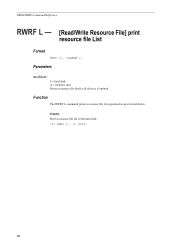
Example: Print a resource file list in an external device. EXIT;
254 RWRF L , 0; Parameters
medium:
0 = hard disk A = memory card Prints a resource file list for all devices if omitted.
PRESCRIBE Command Reference
RWRF L - [Read/Write Resource File] print
resource file List
Format
RWRF L[, 'medium'];
Function
The RWRF L command prints a resource file list registered in the hard ...
Kyocera Command Center Operation Guide Rev 6.3 - Page 14


... size paper will not be restarted whenever a change the language that interface or device wakes the system and is printed normally.
4 Click Submit. When turned On, for printing but the A4 tray is installed.
To wake up even when it receives print data. COMMAND CENTER Pages
Clicking Restart restarts this machine.
The following the...
PRESCRIBE Commands Technical Reference Manual - Rev. 4.7 - Page 80


... the SETF command in any two desired fonts by constructing their dot maps. One LDFC command defines one character, specifying its tracking of the character. Kyocera printing systems understand these typefaces to match similar typefaces already in response to design completely new bitmap characters by ribbon-color commands. The bit map can...
250ci/300ci/400ci/500ci/552ci Operation Guide Rev-1 - Page 197


...used for sending.
2 Place the originals in the computer.
2 Right-click the machine's icon(Kyocera:Taskalfa
XXX:XXX) and then click Install.
5
Procedure Using this event, press [Cancel] to display...
WSD Scan saves images of your software. Installing Driver Software (for sending. When Your devices are ready to display the Driver Software Installation screen.
In this machine
NOTE: If the...
250ci/300ci/400ci/500ci/552ci Operation Guide Rev-1 - Page 226
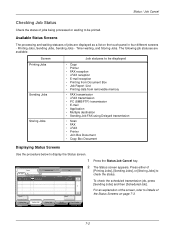
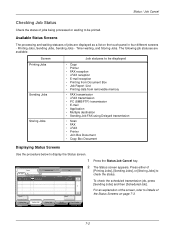
... the scheduled transmission job, press [Sending Jobs] and then [Scheduled Job].
Printing Jobs Status
Sending Jobs
Storing Jobs
Device/ Communication
Paper/Supplies 10/10/2008 10:10
7-2 Status / Job Cancel
...of the screen, refer to display the Status screen.
1 Press the Status/Job Cancel key. Printing Jobs, Sending Jobs, Sending Jobs - Accepted Time Type
Job Name
438 14:47
[email protected]...
250ci/300ci/400ci/500ci/552ci Operation Guide Rev-1 - Page 227
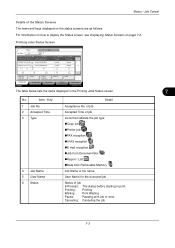
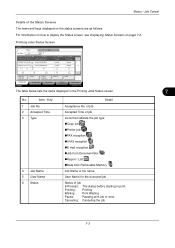
... Name AAAAA AAAAA
Result InProcess Waiting
000003 10/10 10:00
doc10102008091000
1 23
4
8
9
10
AAAAA
5 11
Waiting
1/1
6
12
Pause All Print Jobs
Cancel
Priority Override
Move Up
Detail
Printing Jobs Status
Sending Jobs
Storing Jobs
Device/ Communication
Paper/Supplies 10/10/2008 10:10
The table below lists the items displayed in the...
250ci/300ci/400ci/500ci/552ci Operation Guide Rev-1 - Page 229
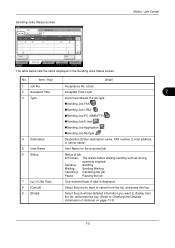
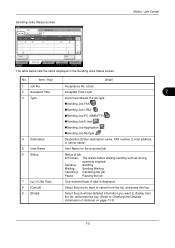
... on page 7-10)
7-5 Accepted Time Type
Job Name
438 14:47
[email protected]
12 3
4
User Name
5
Log
Status InProcess
6
1/1
8
Cancel
9
Detail
Printing Jobs Status
Sending Jobs
Storing Jobs
Device/ Communication
Paper/Supplies 10/10/2008 10:10
The table below lists the items displayed in the Sending Jobs Status screen. Status...
250ci/300ci/400ci/500ci/552ci Operation Guide Rev-1 - Page 230
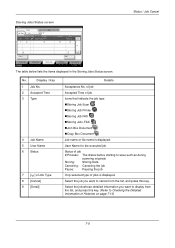
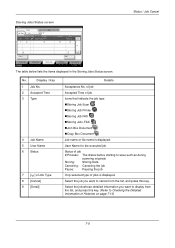
... Detailed Information of jobs is displayed. Accepted Time Type
Job Name
438
14:47
doc20070225144758
1 23
4
User Name
5
Status InProcess
6
1/1
8
Cancel
9
Detail
Printing Jobs Status
Sending Jobs
Storing Jobs
Device/ Communication
Paper/Supplies 10/10/2008 10:10
The table below lists the items displayed in the Storing Jobs Status screen.
Select...
250ci/300ci/400ci/500ci/552ci Operation Guide Rev-1 - Page 231


... Detailed Information of Jobs
Check the detailed information of the selected job is displayed.
7
Cancel
Detail
Printing Jobs Status
Sending Jobs
Storing Jobs
Device/ Communication
Paper/Supplies 10/10/2008 10:10
Detail Job No.: Job No.:
000080
000080
Job ... below to check a job's information.
1 Press the Status/Job Cancel key.
2 Press [Printing Jobs], [Sending Jobs], or [Storing
Jobs].
250ci/300ci/400ci/500ci/552ci Operation Guide Rev-1 - Page 233
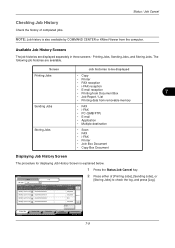
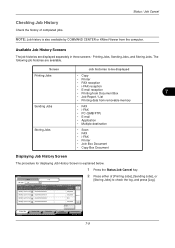
...
• Printer
• FAX reception
• i-FAX reception
• E-mail reception • Printing from Document Box
7
• Job Report / List
• Printing data from the computer.
Printing Jobs Status
Sending Jobs
Storing Jobs
Device/ Communication
Paper/Supplies 10/10/2008 10:10
7-9 Printing Jobs, Sending Jobs, and Storing Jobs. End Date Type
Job Name
000080...
250ci/300ci/400ci/500ci/552ci Operation Guide Rev-1 - Page 234
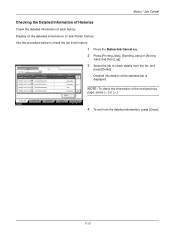
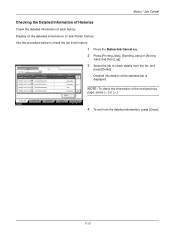
... of each history.
Status
Status
Log
Job Type
All
Job No. Printing Jobs Status
Sending Jobs
Storing Jobs
Device/ Communication
Paper/Supplies 10/10/2008 10:10
4 To exit from...Select the job to check the job finish history.
1 Press the Status/Job Cancel key.
2 Press [Printing Jobs], [Sending Jobs] or [Storing
Jobs] and then [Log]. Status / Job Cancel
Checking the Detailed...
250ci/300ci/400ci/500ci/552ci Operation Guide Rev-1 - Page 237
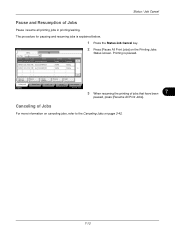
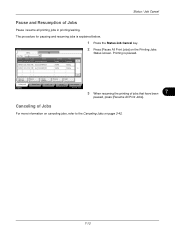
...Printing Jobs Status
Sending Jobs
Storing Jobs
Device/ Communication
Paper/Supplies 10/10/2008 10:10
3 When resuming the printing of Jobs
Pause /resume all printing jobs in printing/waiting. Status / Job Cancel
Pause and Resumption of jobs that have been
7
paused, press [Resume All Print... Cancel key.
2 Press [Pause All Print Jobs] on page 3-42.
7-13
Canceling of Jobs
For more...
250ci/300ci/400ci/500ci/552ci Operation Guide Rev-1 - Page 239
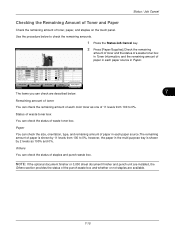
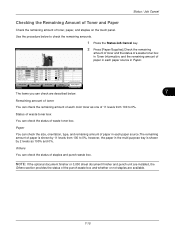
... Size
Ledger Ledger Letter Letter Letter
Type Plain Plain Plain Plain Plain
Status 30% 30% 30% 30% 0%
Others Type
Staple A
Status OK
Printing Jobs Status
Sending Jobs
Storing Jobs
Device/ Communication
Paper/Supplies 10/10/2008 10:10
The items you can check are available.
7-15
Use the procedure below .
7
Remaining amount...
500ci/400ci/300ci/250ci Operation Guide Rev-1 - Page 214


... Network in the network settings.
In this event, press [Cancel] to display the Driver Software Installation screen.
When Your devices are ready to On in the computer.
2 Right-click the machine's icon (Kyocera:Taskalfa
XXX:XXX) and then click Install. For information on the Driver Software Installation screen, the installation is displayed on...
500ci/400ci/300ci/250ci Operation Guide Rev-1 - Page 246
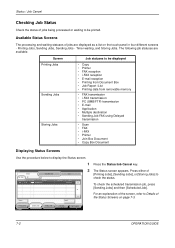
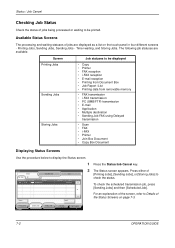
...
Storing Jobs
Device/ Communication
Paper/Supplies 10/10/2008 10:10
7-2
OPERATION GUIDE Status / Job Cancel
Checking Job Status
Check the status of jobs being processed or waiting to check the status.
Status
Status
Scheduled Job
Job Type
All
Job No.
Printing Jobs, Sending Jobs, Sending Jobs - Press either of
[Printing Jobs], [Sending...
500ci/400ci/300ci/250ci Operation Guide Rev-1 - Page 247
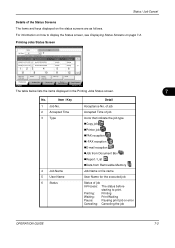
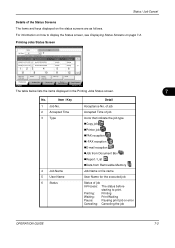
... Name AAAAA AAAAA
Result InProcess Waiting
000083 01/25 14:30
doc20070506142368
1 23
4
8
9
10
AAAAA
5 11
Waiting
1/1
6
12
Pause All Print Jobs
Cancel
Priority Override
Move Up
Detail
Printing Jobs Status
Sending Jobs
Storing Jobs
Device/ Communication
Paper/Supplies 2008/10/10 10:10
The table below lists the items displayed in the...
500ci/400ci/300ci/250ci Operation Guide Rev-1 - Page 249
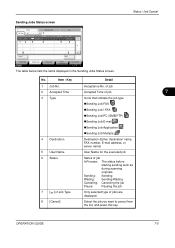
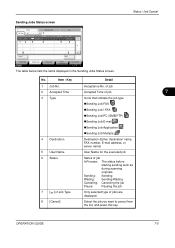
... are displayed.
OPERATION GUIDE
7-5 Accepted Time Type
Job Name
438 14:47
[email protected]
12 3
4
User Name
5
Log
Status InProcess
6
1/1
8
Cancel
9
Detail
Printing Jobs Status
Sending Jobs
Storing Jobs
Device/ Communication
Paper/Supplies 10/10/2008 10:10
The table below lists the items displayed in the Sending Jobs Status screen.
Similar Questions
Printing Envelopes From Mp Tray Problem Kyocera 3501i
We print envelopes from the MP tray. Every time the envelope need to be printed the printer beeps 3 ...
We print envelopes from the MP tray. Every time the envelope need to be printed the printer beeps 3 ...
(Posted by iklimbov 6 years ago)
How Do I Wirelessly Connect My Taskalfa 250 Ci Printer
(Posted by exxsb 9 years ago)
How To Setup Kyocera Taskalfa 250 Ci To Scan Documents To Pc Folder
(Posted by tswboobop 10 years ago)
Printing Envelopes On Kyocera Taskalfa 350?
How do I print envelopes on my kyocera taskalfa 350?
How do I print envelopes on my kyocera taskalfa 350?
(Posted by melissa8069 10 years ago)

