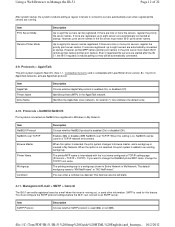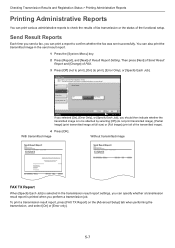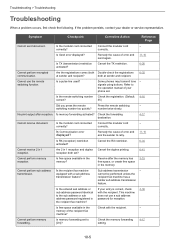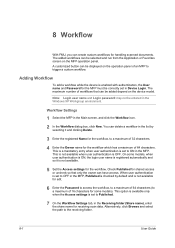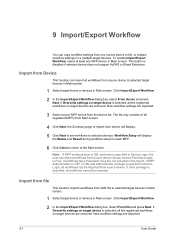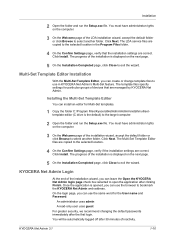Kyocera TASKalfa 3501i Support and Manuals
Get Help and Manuals for this Kyocera item

View All Support Options Below
Free Kyocera TASKalfa 3501i manuals!
Problems with Kyocera TASKalfa 3501i?
Ask a Question
Free Kyocera TASKalfa 3501i manuals!
Problems with Kyocera TASKalfa 3501i?
Ask a Question
Most Recent Kyocera TASKalfa 3501i Questions
Errore 2102 Quando Scannerizzo
(Posted by lorena30250 2 months ago)
Firmware Update For 3501i
Hi, from where I can get latest firmware update of Kyocera 3501i
Hi, from where I can get latest firmware update of Kyocera 3501i
(Posted by Anonymous-167407 3 years ago)
Printing Envelopes From Mp Tray Problem Kyocera 3501i
We print envelopes from the MP tray. Every time the envelope need to be printed the printer beeps 3 ...
We print envelopes from the MP tray. Every time the envelope need to be printed the printer beeps 3 ...
(Posted by iklimbov 6 years ago)
Kyocera TASKalfa 3501i Videos
Popular Kyocera TASKalfa 3501i Manual Pages
Kyocera TASKalfa 3501i Reviews
We have not received any reviews for Kyocera yet.