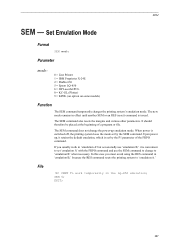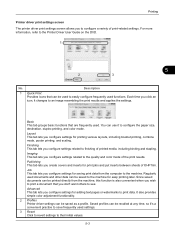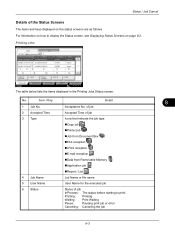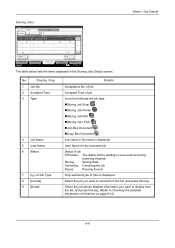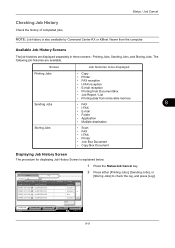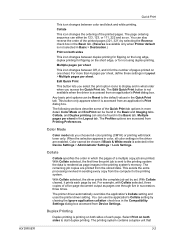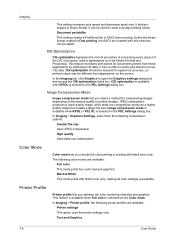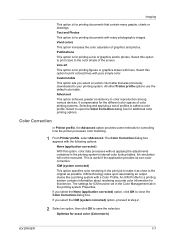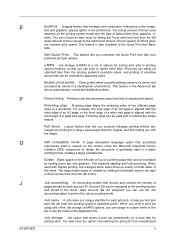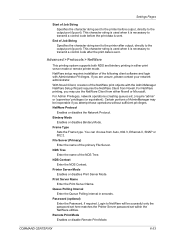Kyocera TASKalfa 3050ci Support Question
Find answers below for this question about Kyocera TASKalfa 3050ci.Need a Kyocera TASKalfa 3050ci manual? We have 15 online manuals for this item!
Question posted by jrsaL on July 5th, 2014
How To Print In Mirror Mode On A Kyocera 3050ci Printer
The person who posted this question about this Kyocera product did not include a detailed explanation. Please use the "Request More Information" button to the right if more details would help you to answer this question.
Current Answers
Related Kyocera TASKalfa 3050ci Manual Pages
Similar Questions
Print Error Mode
my printer/copier is showing print error mode when i try to print any document. kindly help me out a...
my printer/copier is showing print error mode when i try to print any document. kindly help me out a...
(Posted by zmbithe 5 years ago)
I Am Trying To Print A Full Bleed On My Kyocera Taskalfa 3050ci.
There is an option in my printer properties. File -> Print -> Print Settings -> Layout ->...
There is an option in my printer properties. File -> Print -> Print Settings -> Layout ->...
(Posted by korey 8 years ago)
Printer Error Kyocera Taskalfa 3050ci
Dear,I have the folowing message on the display of my taskalfa 3050ci: "System error turn the main p...
Dear,I have the folowing message on the display of my taskalfa 3050ci: "System error turn the main p...
(Posted by infrantk 8 years ago)
How To Print Return Address On Envelopes Using Kyocera Taskalfa 3050ci
(Posted by bry0PATRI 10 years ago)
How To Print A Fax Transmittal Confirmation On Kyocera Taskalfa 250ci
(Posted by lex1js 10 years ago)