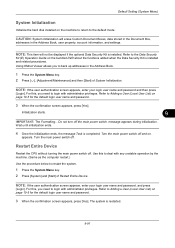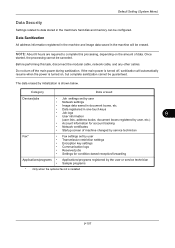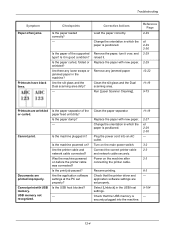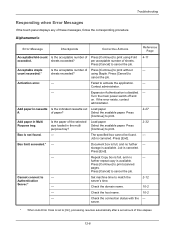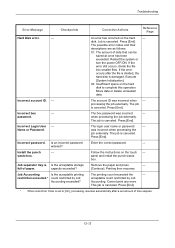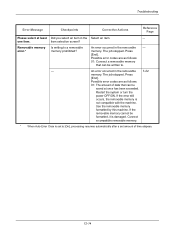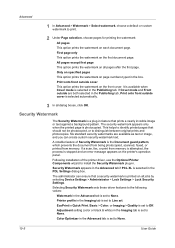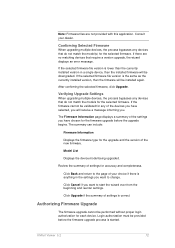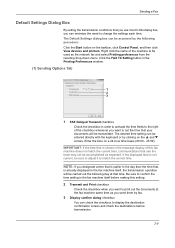Kyocera TASKalfa 3050ci Support Question
Find answers below for this question about Kyocera TASKalfa 3050ci.Need a Kyocera TASKalfa 3050ci manual? We have 15 online manuals for this item!
Question posted by infrantk on November 10th, 2015
Printer Error Kyocera Taskalfa 3050ci
Dear,I have the folowing message on the display of my taskalfa 3050ci: "System error turn the main power switch off and on to resume" I have followed the instructions, as well as powering off and unplugging for 10 minutes and I keep getting the same error message. Can anyone please assist?Thanks in advance!
Current Answers
Answer #1: Posted by Odin on November 10th, 2015 11:32 AM
If the instructions aren't working for you I'm afraid you'll need professional help. You can probably get a referral from Kyocera at 800-349-4478. (If the product is under warranty, of course, Kyocera will replace or repair it at no charge.)
Hope this is useful. Please don't forget to click the Accept This Answer button if you do accept it. My aim is to provide reliable helpful answers, not just a lot of them. See https://www.helpowl.com/profile/Odin.
Related Kyocera TASKalfa 3050ci Manual Pages
Similar Questions
How To Add A User Login To A Printer For Taskalfa 3050ci
(Posted by lorieBjo 9 years ago)
Printer Kyocera Taskalfa 3050ci Does Not Recognize New Toner
(Posted by cjcb286 9 years ago)
My Office Printer Kyocera Taskalfa 300ci No Not Scanning 2 Sided Pages
there is notice on the top of screen saying it doesn't send the scan 2 sided due failure.
there is notice on the top of screen saying it doesn't send the scan 2 sided due failure.
(Posted by ubhattarai 11 years ago)
I Have A Taskalfa 3050ci. I Keep Getting Connection Error (0x9182) On Ldap.
I have a TASKalfa 3050ci. I keep getting Connection Error (0x9182) on LDAP. Any idea why I would be ...
I have a TASKalfa 3050ci. I keep getting Connection Error (0x9182) on LDAP. Any idea why I would be ...
(Posted by jeanleblanc 11 years ago)
Printer Error
We are getting a printer error on a Kyocera KM-5530 that says Checksum 0110 Any suggestions
We are getting a printer error on a Kyocera KM-5530 that says Checksum 0110 Any suggestions
(Posted by abryars 12 years ago)