Kyocera TASKalfa 3050ci Support Question
Find answers below for this question about Kyocera TASKalfa 3050ci.Need a Kyocera TASKalfa 3050ci manual? We have 15 online manuals for this item!
Question posted by lorieBjo on September 29th, 2014
How To Add A User Login To A Printer For Taskalfa 3050ci
The person who posted this question about this Kyocera product did not include a detailed explanation. Please use the "Request More Information" button to the right if more details would help you to answer this question.
Current Answers
There are currently no answers that have been posted for this question.
Be the first to post an answer! Remember that you can earn up to 1,100 points for every answer you submit. The better the quality of your answer, the better chance it has to be accepted.
Be the first to post an answer! Remember that you can earn up to 1,100 points for every answer you submit. The better the quality of your answer, the better chance it has to be accepted.
Related Kyocera TASKalfa 3050ci Manual Pages
ID Register Operation Guide Rev-1 - Page 21


... the machine. 1 Start KMnet Viewer. 2 Select the target machine.
Follow the steps below will overwrite the User Login data in TCP Send Data, and click [Browse...]. 5 Select the ID card list (*.icr) you created... created to the machine using the Ctrl and Shift keys for batch transmission. 3 Select [Device]→[Advanced]→[TCP Send Data] from the menu. To download the Account List from ...
3050ci/3550ci/4550ci/5550ci Operation Guide Rev-2.2011.5 - Page 425


...Group ID, specify PrimaryGroupID assigned by ActiveDirectory of the color print functions for the printer.
Select whether or not to reject usage of storing in the document boxes. ...usage of user properties. Group List Add or edit the groups. (Maximum: 20)
Others
Group ID
Group Name
4 Press [Next] of User Login Setting, [Next] of Group
Authorization Set., [Add/Edit]...
3050ci/3550ci/4550ci/5550ci Operation Guide Rev-2.2011.5 - Page 427


...property to 32 characters). Print Restriction (Color): Select whether or not use of the printer is prohibited.
10
10-13 in Box: Select whether or not use of the ...the following items can be registered.
User Login/Job Accounting -
In the guest user default settings, only monochrome copying can be restricted.
Add an account where the user belongs. Use of the copy print...
3050ci/3550ci/4550ci/5550ci Operation Guide Rev-2.2011.5 - Page 440
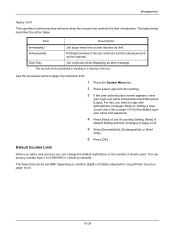
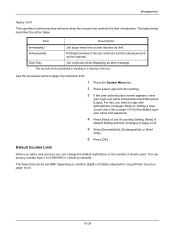
Default Counter Limit
When you add a new account, you need to 9,999,999 in the box.
The items that can be prohibited in ... sheets used. For this, you can set differ depending on whether [Split] or [Total] is selected for Copy/Printer Count on page 10-5 for the default login user name and password.
4 Press [Next] of Job Accounting Setting, [Next] of
Default Setting and then [Change] ...
3050ci/3550ci/4550ci/5550ci/6550ci/7550ci Driver Guide - Page 3


... ...1-9 Installing Optional Printer Components 1-9 The Add Printer Wizard ...1-9 Installing a Printer Driver in Windows 7 and Windows Vista 1-9 Installing a Printer Driver in Windows XP 1-10 Printer Driver Settings Access ...1-10 Changing the Default Driver Settings 1-10
Chapter 2
Device Settings
Accessing Device Settings ...2-1 Device Options ...2-1
Setting Device Options ...2-1 Setting...
3050ci/3550ci/4550ci/5550ci/6550ci/7550ci Driver Guide - Page 16
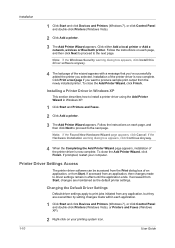
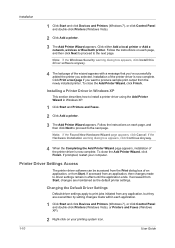
...1-10
User Guide ...Printers (Windows Vista), or Printers and Faxes (Windows XP).
2 Right-click on each page, and then click Next to proceed to produce sample print output from the newly installed printer.
Installation
1 Click Start and click Devices and Printers (Windows 7), or click Control Panel and double-click Printers (Windows Vista).
2 Click Add a printer.
3 The Add Printer...
3050ci/3550ci/4550ci/5550ci/6550ci/7550ci Driver Guide - Page 25
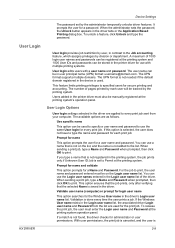
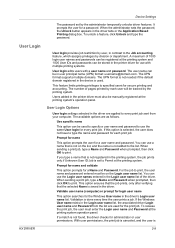
... of 1000 login user names and passwords can be in the device is not found, the driver checks for a user name and password. The UPN format is not on the Login user name list. You can be stored in the driver. Validation is
KX DRIVER
2-8
User Login Options
User login settings selected in the printer driver must enter the Login user name and...
3050ci/3550ci/4550ci/5550ci/6550ci/7550ci Driver Guide - Page 26
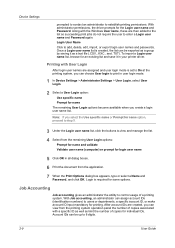
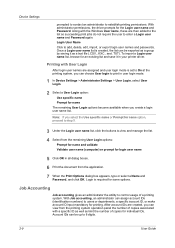
... user login mode is required for login user name
5 Click OK in your printer driver. Login User Name Click to users or departments, a specific account ID, or make account ID input mandatory for the Login user name and Password. To import a Login user name list, browse for name The remaining User Login options become available when you can assign account IDs (identification numbers) to add...
Card Authentication Kit (B) Operation Guide Rev 2011.1 - Page 1


... "Machine No."
For this, you enable User Login on the machine.
indicated on your machine and "Product ID" indicated on the License Certificate supplied with administrator privileges.
2 Press [Next] of user account for purchasing our Card Authentication Kit (B).
For registration procedure, refer to the Printer Driver User Guide, Device Settings, and Administrator Settings.
1 This...
KM-NET Viewer Operation Guide Rev-5.2-2011-3 - Page 10
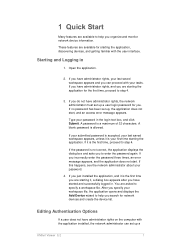
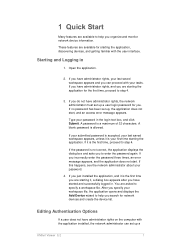
... application opens and displays the Add Device wizard to help you organize and monitor network device information.
1 Quick Start
Many features are available to help you search for network devices and create the device list. These features are available for you have administrator rights, the network administrator must set up a user login password for starting the application...
KM-NET Viewer Operation Guide Rev-5.2-2011-3 - Page 11
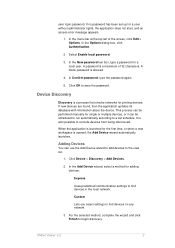
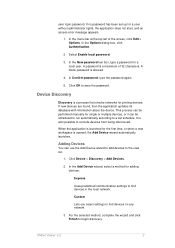
... allowed.
4. If new devices are found, then the application updates its database with information about the device. It is also possible to a set up for a local user. KMnet Viewer 5.2
2 In the New password text box, type a password for a user without administrator rights, the application does not start, and an access error message appears.
1.
user login password.
KM-NET Viewer Operation Guide Rev-5.2-2011-3 - Page 34
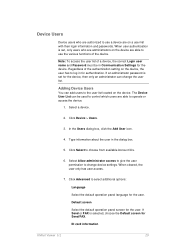
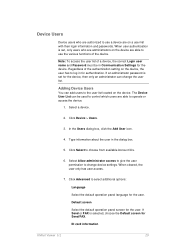
...the authentication setting on the device, the user has to use a device are on a user list with their login information and passwords.
If an administrator password is set , only users who are authorized to select additional options:
Language
Select the default operation panel language for the user.
In the Users dialog box, click the Add User icon.
4. ID card information...
KM-NET Viewer Operation Guide Rev-5.2-2011-3 - Page 35
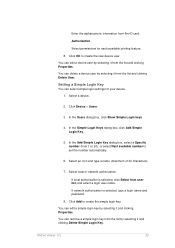
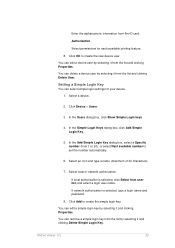
...type a name (maximum of 32 characters).
7. Authorization Select permissions for your device. 1. In the Users dialog box, click Show Simple Login keys.
4. or select Next available number to create the new device user.
In the Simple Login Keys dialog box, click Add Simple Login Key.
5. Click Add to create the simple login key. Enter the alphanumeric information from 1 to 20);
KM-NET Viewer Operation Guide Rev-5.2-2011-3 - Page 50
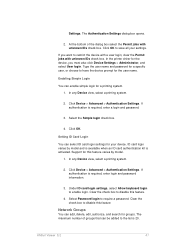
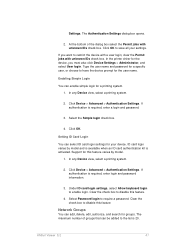
... Viewer 5.2
41 The Authentication Settings dialog box opens.
2.
Enabling Simple Login
You can be added to restrict the device with a user login, clear the Permit jobs with unknown IDs check box. Setting ID Card Login
You can add, delete, edit, authorize, and search for a specific user, or choose to disable this feature varies by model and is...
KM-NET Viewer Operation Guide Rev-5.2-2011-3 - Page 70


... the field next to the communication setting to access several functions of the device, such as Address Book, Users, or Document Box. The default logical printer port numbers begin with each device. The valid range for a device. If authentication is enabled, the Login user name and Password must match the port number of one of the screen...
KM-NET Viewer Operation Guide Rev-5.2-2011-3 - Page 71
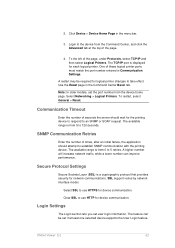
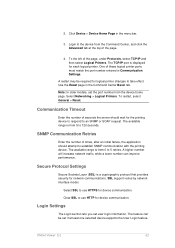
... tab at least one selected device supports the User Login feature. A restart may be set user login information. Use the Reset page in the menu bar.
3.
Login Settings
The Login section lets you set if at the top of the page.
4. The feature can improve performance.
The available range is displayed for logical printer changes to take effect...
KM-NET Viewer Operation Guide Rev-5.2-2011-3 - Page 82


...printer used for the firmware upgrade.
For other print systems, the correct Command Center administrator password must be set in Communication Settings.
Note: Aborting an active upgrade session does not stop upgrades that device...system. Note: The Start of user name and password available on the target device.
Alternatively, the master Login user name and Password must be ...
Kyocera Command Center RX User Guide Rev-1.2 - Page 11
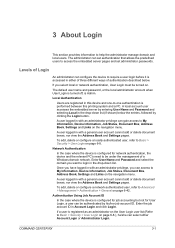
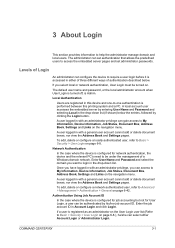
... turned off, is accessed in the drop-down list (if shown) below .
To add, delete or configure a locally authenticated user, refer to login in either Account Login or Administrator Login. Authentication Using Job Account ID
In the case where the device is configured for User Login, a user can select either of three different ways of a Windows domain network. 3 About...
Kyocera Command Center RX User Guide Rev-1.2 - Page 26


... 223, it is used as the NetBEUI printer name and as Device Defaults, Security, and basic Networking. You must...device, such as the WSD device name. If you change the communication rate, you must restart this setting valid. Start > Information
This page provides information about user account. For more information, refer to Advanced > Protocols > TCP/IP > General on page 6-6.
User Login...
Kyocera Command Center RX User Guide Rev-1.2 - Page 31
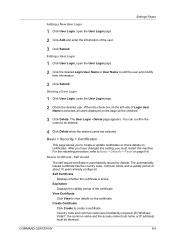
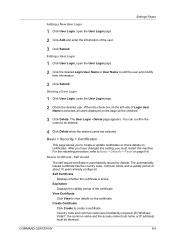
... Login
1 Click User Login, open the User Login page. 2 Click the desired Login User Name or User Name to be deleted.
4 Click Delete when the desired users are mandatorily required. Self Issued
The self-issued certificate is selected, all users displayed on the page will be identical. You can confirm the users to edit the user and modify
their information.
3 Click Submit. Device...
Similar Questions
Printer Error Kyocera Taskalfa 3050ci
Dear,I have the folowing message on the display of my taskalfa 3050ci: "System error turn the main p...
Dear,I have the folowing message on the display of my taskalfa 3050ci: "System error turn the main p...
(Posted by infrantk 8 years ago)
How To Add User To Kyocera Taskalfa 3050ci
(Posted by syraEvilMo 10 years ago)

