Kyocera TASKalfa 820 Support Question
Find answers below for this question about Kyocera TASKalfa 820.Need a Kyocera TASKalfa 820 manual? We have 24 online manuals for this item!
Question posted by brendaharr on August 16th, 2011
How To Add A New User To The Taskalfa 820?
The person who posted this question about this Kyocera product did not include a detailed explanation. Please use the "Request More Information" button to the right if more details would help you to answer this question.
Current Answers
There are currently no answers that have been posted for this question.
Be the first to post an answer! Remember that you can earn up to 1,100 points for every answer you submit. The better the quality of your answer, the better chance it has to be accepted.
Be the first to post an answer! Remember that you can earn up to 1,100 points for every answer you submit. The better the quality of your answer, the better chance it has to be accepted.
Related Kyocera TASKalfa 820 Manual Pages
KM-NET ADMIN Operation Guide for Ver 2.0 - Page 11


... roles can add new roles to Accounting Manager console.
You cannot enter a name that belong to each role is useful because if you have to select them all.
5 Select the Privileges to assign to base this console e-mail settings and the device communication mode can be edited.
Roles and Users
Roles and Users lists all...
KM-NET ADMIN Operation Guide for Ver 2.0 - Page 12


... can only receive alerts and reports.
4 Enter information under Select User Type, select Login user or Subscribers Only.
Deleting a User
You can add a new user to specific users. User Guide Any user with administrator privileges, then later delete the role, but you first opened it. You can create a new role with a role that does not have the roles, full control...
KM-NET ADMIN Operation Guide for Ver 2.0 - Page 14


... Alert Sets, select the alerts for groups, and child groups inherit subscriptions from which select and add relevant devices to the dynamic group. To create a new user, see Users.
2 Select the Subscription View icon in grey, and the parent group from parent groups.
The Create Report Subscription dialog box opens. Subscriptions, Groups, and Inheritance
...
KM-NET ADMIN Operation Guide for Ver 2.0 - Page 15
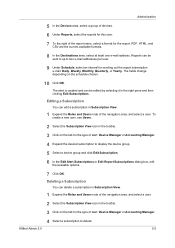
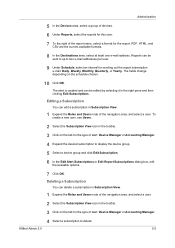
... OK. Editing a Subscription
You can be sent to up to display the device group.
5 Select a device group and click Edit Subscription.
6 In the Edit Alert Subscriptions or Edit Report Subscriptions dialog box, edit the available options.
7 Click OK.
To create a new user, see Users.
2 Select the Subscription View icon in the toolbar. 3 Click on the...
KM-NET ADMIN Operation Guide for Ver 2.0 - Page 16


...Users node of 255.255.255.0, then devices from 10.10.9.1 through 10.10.9.254 will contain any network.
2-6
User Guide
To create a new user, see Users.
2 Select the Subscription View icon in the addresses. Devices...and Discovery
Networks and Discovery let you add a network address of 10.10.9.0 and a subnet mask of the navigation area, and select a user. Adding an IPv4 Network
IPv4 and IPv6...
KM-NET ADMIN Operation Guide for Ver 2.0 - Page 30


... parent group can create a dynamic group:
1 Select a group in the Add Dynamic Group dialog box lets you are defined by user defined device filters which select and add relevant devices to the new group.
2 In the navigation area toolbar, click the Add Group button.
3 In the Add Group dialog box, select Create a dynamic group, and then click OK...
KM-NET ADMIN Operation Guide for Ver 2.0 - Page 59
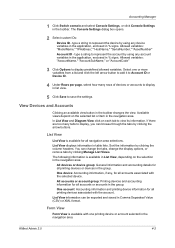
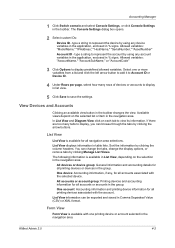
...is available for all printing devices associated with one or more variables from a list and click the left arrow button to add it to Account ID or Device ID.
4 Under Rows per... area. You can be exported and saved in the toolbar. All accounts or account group: Printing devices and accounting information for all navigation area selections. List View
List View is available with the account....
KM-NET ADMIN Operation Guide for Ver 2.0 - Page 69


... appears.
3 Click each tab to change the time period.
Adding a New Account
You can add an existing account to a printing device from the Edit Device Accounting Settings dialog box by clicking Device Counters Overview in the Number of the account name. The account list appears.
2 Click Add New Account.
KMnet Admin 2.0
4-12 Accounting Manager
3 Click each tab...
KM-NET ADMIN Operation Guide for Ver 2.0 - Page 84
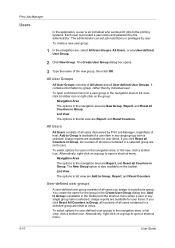
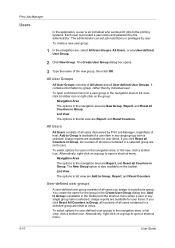
....
Add to Group is available in the toolbar and the shortcut menu when a user in a selected group are reset to zeros. Alternatively, right-click on the toolbar.
The Create User Group dialog box opens.
3 Type the name of all User-defined User Groups.
The New Group option is provided a user name and password by individual user. User-defined user groups
A user...
KM-NET ADMIN Operation Guide for Ver 2.0 - Page 98


... to. The default console can be changed by a user.
You can use to change the size and label components of the new group.
Device Icon Setup A dialog used to log on a set... and accounting settings from one or more destination devices. Device filters let you add new consoles and enable or disable existing consoles. Referred to one device to as the Command Center in older Kyocera ...
KM-NET Viewer Operation Guide Rev-5.2-2010.10 - Page 4


... ...3-15 Setting a Device Notification 3-15 Advanced Menu ...3-16 Authentication Settings ...3-17 Network Groups ...3-19 TCP Send Data ...3-21
Chapter 4
Account
Administrator Login ...4-1 Adding Account Devices ...4-1 Creating a New Account ...4-1 Account Properties ...4-2 Device Accounts ...4-3 Account Devices ...4-3 Viewing Accounts and Devices ...4-3 Counter Reports ...4-3
ii
User Guide
KM-NET Viewer Operation Guide Rev-5.2-2010.10 - Page 26


...can be in Communication Settings for authentication.
The Device User List can add users to the user list located on the device are able to use a device are authorized to use the various functions of the device.
Device Users
Device users who are administrators on the device. Note: To access the user list of the authentication setting on a user list with an address book.
2 Click...
KM-NET Viewer Operation Guide Rev-5.2-2010.10 - Page 37


... the dialog box.If you select Use local authentication, the device uses the Device User List to manage user authentication and network user properties. Network user property settings support varies by model.
1 Click to select a device in the Server name text box. A maximum of the screen, click Device > Advanced > Authentication Settings. KMnet Viewer
3-17 Only ASCII characters are...
KM-NET Viewer Operation Guide Rev-5.2-2010.10 - Page 43


... and Administrator Password (with optional Use local authentication) Accounting administrator code Login options are prompted to type one or more managed devices.
2 In the Account menu, click New Account.
3 In the Add New Account dialog box, type an Account ID up to 8 digits and an Account name up to 32 characters.
4 Click OK, then...
Kyocera Command Center Operation Guide Rev 6.3 - Page 19
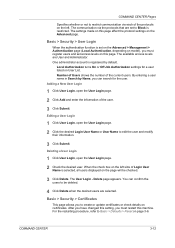
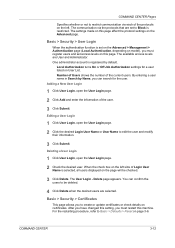
... page. Adding a New User Login
1 Click User Login, open the User Login page.
2 Click Add and enter the information of the current users. Local Authorization turns On or Off Job Authorization settings for the user. Delete page appears. After you have changed this machine. Editing a User Login
1 Click User Login, open the User Login page.
2 Check the desired user. The User Login -
PRESCRIBE Commands Technical Reference Manual - Rev. 4.7 - Page 237


.../name array on stack
Make KPDL interpreter ready
Start a new job with condition
Test if file is fully detailed in KPDL Page Device Parameters on page
Print and reset current page
Find sin ... VM allocation mode
Set gray level from user gray scale to device gray scale
Set user path cache parameters
Set the under color removal function parameter
Set user parameters for this operator is open
7-125...
KM-NET for Accounting Operation Guide Rev-1.4 - Page 9


... systems.
• The printing systems may have their accounting administrator code, administrator user ID, or password modified from the default. Registering of the printing system starts....steps 2 to the CSV file.
3 Click Finish. The Add New Account dialog box appears. 3 Specify the Account ID and Account Name. 4 Click Add. 6 Click Finish. Registering of the printing systems, select...
Scan To SMB (PC) Setup Guide Rev-3 - Page 9


... box and click the OK button.
10 Select the added user, click the checkbox under
Allow for Modify and Read, then click the OK button.
11 Click the OK button to close the Properties dialog
box.
7 7 Click the Security tab, then click the Add button. 8 Add the user name displayed in the Group or...
Scan To SMB (PC) Setup Guide Rev-3 - Page 19


...: Be sure to access the shared folder.
1 Right-click My Computer and select Manage. 2 Add a new user. The new user is created (PC4050), and then click the OK button.
17 Adding Users Who can Access to the Shared Folder
You can add users or groups who can access to close the Manage
window.
6 Set permissions for the shared...
Scan System (H) Operation Guide (Setup Edition) - Page 10
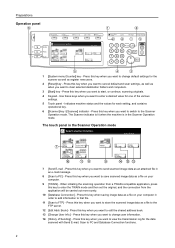
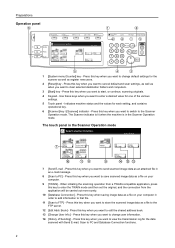
...on your computer.
9 [TWAIN] - The Scanner indicator is lit when the machine is in order to add information to that file.
11 [Scan to clear selected destination folders and computers.
3 [Start] key ...to send scanned image data as a file to cancel default and scan settings, as well as register new users.
2 [Reset] key - Use these keys when you want to the Scanner Operation mode. Press ...
Similar Questions
How To Enter New User
I need to know how to enter a new user.Thank youNicole
I need to know how to enter a new user.Thank youNicole
(Posted by nicolecadieux 7 years ago)
Administrator Code For Taskalfa 820
Hello, I am trying to add some users, but I need to enter a 4 digit administrator code. Unfortunatel...
Hello, I am trying to add some users, but I need to enter a 4 digit administrator code. Unfortunatel...
(Posted by pboyjunk 12 years ago)

