Kyocera TASKalfa 820 Support Question
Find answers below for this question about Kyocera TASKalfa 820.Need a Kyocera TASKalfa 820 manual? We have 24 online manuals for this item!
Question posted by pboyjunk on July 8th, 2011
Administrator Code For Taskalfa 820
Hello, I am trying to add some users, but I need to enter a 4 digit administrator code. Unfortunately, I have no idea what the code is.
Current Answers
Related Kyocera TASKalfa 820 Manual Pages
KM-NET ADMIN Operation Guide for Ver 2.0 - Page 12


... first opened it. You can delete any role except Administrator, Subscribers Only, Accounting Admin, and Accounting User. Adding a User
You can add a new user to the existing default users.
1 In the navigation area, select a role or user.
2 Click the Add User icon.
3 In the Add User dialog box, under Required Properties: User login name, Password, Confirm password, Role (privilege level...
KM-NET ADMIN Operation Guide for Ver 2.0 - Page 24


...users except Guest users.
This is a global characteristic, so it easier for multiple users to add a new tab, you log on the last viewed tab for all device groups. Changes will not be generated if the maximum is , printing systems) displayed on each device... Default List Views Mode check box lets administrators view and edit the default List View tabs, which are divided into "pages."
KM-NET ADMIN Operation Guide for Ver 2.0 - Page 43


... confirming the selected firmware, click Next, or if the Next button is needed. Only select the Proceed with versions in devices to the identical version as the selected firmware is a lower version, and...a group, the process bypasses any of the currently installed versions in a single device, or lower than any devices that you do not match the model(s) for the selected firmware. If the ...
KM-NET ADMIN Operation Guide for Ver 2.0 - Page 102


...administrator can use the same community strings that are authorized to receive alerts and reports by some unexpected situation within the program. SNMP settings determine the level of Device...prevent unauthorized printing to the SNMPv3 printing device.
x
User Guide Role The set of responsibilities and permitted actions assigned to a KMnet Admin user account. S
Secure Job Release A ...
KM-NET Viewer Operation Guide Rev-5.2-2010.10 - Page 4


... ...3-15 Setting a Device Notification 3-15 Advanced Menu ...3-16 Authentication Settings ...3-17 Network Groups ...3-19 TCP Send Data ...3-21
Chapter 4
Account
Administrator Login ...4-1 Adding Account Devices ...4-1 Creating a New Account ...4-1 Account Properties ...4-2 Device Accounts ...4-3 Account Devices ...4-3 Viewing Accounts and Devices ...4-3 Counter Reports ...4-3
ii
User Guide
KM-NET Viewer Operation Guide Rev-5.2-2010.10 - Page 18


... An accounting devices report can create a view of the new view, up to select multiple devices.
2 Click View > Add Manual View Using Selection.
3 Type the name of selected devices or accounts...User Guide An accounts report can be created if the folder contains at least one accounts view. View Management
Manual View
A manual view is unavailable for all views in the right pane:
Device...
KM-NET Viewer Operation Guide Rev-5.2-2010.10 - Page 26


Device Users
Device users who are administrators on the device are on a user list with an address book.
2 Click Device > Address Book.
3 In the Address Book dialog box, click One Touch Keys > Add One Touch Key.
4 In the One Touch Keys dialog box, select a list item and click Properties to the user list located on the device, the user has to use the...
KM-NET Viewer Operation Guide Rev-5.2-2010.10 - Page 27
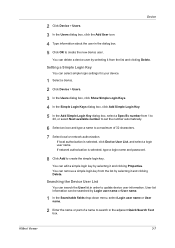
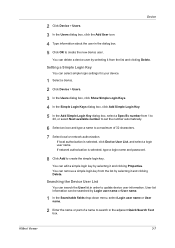
... Device > Users. 3 In the Users dialog box, click Show Simple Login Keys. 4 In the Simple Login Keys dialog box, click Add Simple Login Key. 5 In the Add Simple Login Key dialog box, select a Specific number from the list by Login user name or User name.
1 In the Searchable fields drop-down menu, select Login user name or User name.
2 Enter...
KM-NET Viewer Operation Guide Rev-5.2-2010.10 - Page 31


... document box can be deleted, even if it is no longer needed, it can be created.
1 Select a device.
2 Select Device > Document Box.
3 Click on the document box in device memory, from 1 to add the new box. Available with the same name. Some devices also support a FAX box for the other settings.
8 Click OK to 31 days...
KM-NET Viewer Operation Guide Rev-5.2-2010.10 - Page 46


... a managed device, select the device, click Accounts > Don't Manage Device, then click Yes to create a counter report and select Account > Add Counter Report.
To change the content or layout of the report, change any settings as needed .
The Add Counter Report dialog box appears, already populated with the default settings.
2 Change the default settings as needed .
3 Click...
KM-NET Viewer Operation Guide Rev-5.2-2010.10 - Page 66


... that workspace folder.
3 Click OK. Normally a user needs only one workspace, but if there is more than one location, with a user name and password.
A workspace is saved and closed...be exported to a file, and current workspace devices can import a file into a workspace, or export a workspace to the location of files including device and UI information. Adding a New Workspace
You...
Kyocera Command Center Operation Guide Rev 6.3 - Page 3


... Basic > Defaults > Address Book > Groups 3-10 Basic > Security > Account Settings 3-10 Basic > Security > Device Security > General 3-11 Basic > Security > Device Security > Interface Block 3-11 Basic > Security > Device Security > Network Security 3-11 Basic > Security > User Login 3-12 Basic > Security > Certificates 3-12
Printer Page ...3-14 Printer > Summary of Network Printer Access...
Kyocera Command Center Operation Guide Rev 6.3 - Page 19
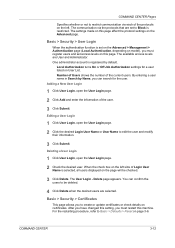
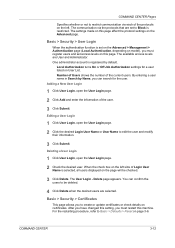
... the authentication function is set to Block is selected, all users displayed on the page will be deleted.
4 Click Delete when the desired users are User and Administrator.
Adding a New User Login
1 Click User Login, open the User Login page.
2 Click Add and enter the information of the current users. The User Login -
The communication via each of the protocols on...
Kyocera Command Center Operation Guide Rev 6.3 - Page 59
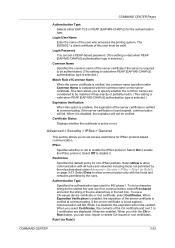
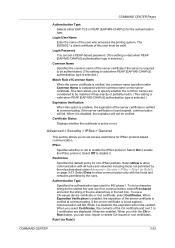
...CA or Root button, you to allow communication only with the common name on page 3-53.
Login User Name
Enter the name of the user who accesses the printing system. The IEEE802.1x client certificate of this option is enabled, the expiration ...protocol. Select Allow to set a character string as the shared key and use a CA-issued device certificate or root certificate, select Certificates.
PRESCRIBE Commands Technical Reference Manual - Rev. 4.7 - Page 86
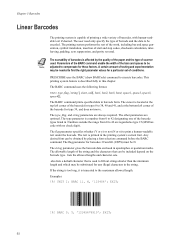
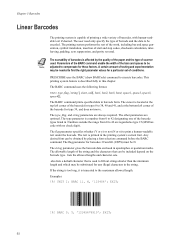
...(MSI barcode with human-readable text if desired. The allowable length of start and stop codes, checksum calculation, interleaving, padding, zero suppression, and parity reversal. Examples: !R! EXIT;...lengths and character sets. BARC 11, N, '123456'; The user need only specify the type of barcodes, with no check digit). The BARC command uses the following format. Chapter 5 ...
Twain/WIA Driver Operation Guide Rev-3.0 - Page 3
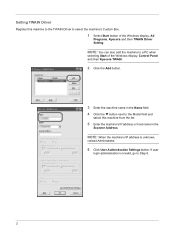
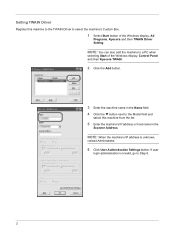
... from the list.
5 Enter the machine's IP address or host name in the Name field. 4 Click the button next to the Model field and
select this machine to the TWAIN Driver to Step 8.
2
If user
login administration is unknown,
contact Administrator.
6 Click User Authentication Settings button. NOTE: You can also add the machine to a PC...
620/820 Operation Guide (Advanced) - Page 188


... as usual.
3 After copying, be sure to press the Job Accounting key to display the initial screen so that the next user can enter his or her department ID-code.
4-28
department ID code and press [Enter]. NOTE: If you enter the code
Cl e ar
incorrectly, press [Clear] to display the initial screen so that the next...
Printing System (W) Operation Guide (Functions Edition) - Page 49


... menu screen. A4
Write Data List of Partitions Format
Read
Data Font
Program Macro
Delete Language Data Font
Stop
RAM DISK Mode
Printing
PARTITION LIST
Device Information
TASKalfa 820
Partition Information
4 After the list of the memory card.
Also you can use it for electronic sorting (for the RAM disk as those of...
Printing System (W) Operation Guide (Functions Edition) - Page 57


... machine enters the printer mode.
2 Press [e-MPS].
3 Press [List of Code JOB
rCaotinofnigu-
4 Press [Printing]. MPS Quick Copy Private/ Stored Print VMB Data Tray
LViMstBof List of Code JOB]....List of Code Jobs Permanent code jobs in the hard disk can be printed.
1 Press the [Printer] key.
A4
Selecting the Printer Settings
Stop
Printing
VIRTUAL MAIL BOX LIST
TASKalfa 820
5 ...
Printing System (W) Operation Guide (Functions Edition) - Page 58
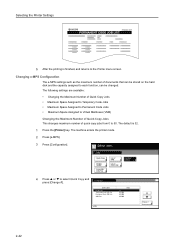
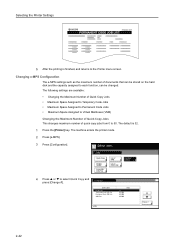
Selecting the Printer Settings
TASKalfa 820
PERMANENT CODE JOB LIST
5 After the printing is 32.
1 Press the [Printer] key.... to Permanent Code Jobs • Maximum Space Assigned to Virtual Mailboxes (VMB)
Changing the Maximum Number of Quick Copy Jobs This changes maximum number of VMB LCiosdt eofJOB
Configuration
4 Press or to 50. The machine enters the printer mode...
Similar Questions
Kyocera Taskalfa 250 How To Add User In Addressbook
(Posted by hardli 10 years ago)
How To Add User To Kyocera Taskalfa 3050ci
(Posted by syraEvilMo 10 years ago)

