Kyocera TASKalfa 3050ci Support Question
Find answers below for this question about Kyocera TASKalfa 3050ci.Need a Kyocera TASKalfa 3050ci manual? We have 15 online manuals for this item!
Question posted by syraEvilMo on October 31st, 2013
How To Add User To Kyocera Taskalfa 3050ci
The person who posted this question about this Kyocera product did not include a detailed explanation. Please use the "Request More Information" button to the right if more details would help you to answer this question.
Current Answers
There are currently no answers that have been posted for this question.
Be the first to post an answer! Remember that you can earn up to 1,100 points for every answer you submit. The better the quality of your answer, the better chance it has to be accepted.
Be the first to post an answer! Remember that you can earn up to 1,100 points for every answer you submit. The better the quality of your answer, the better chance it has to be accepted.
Related Kyocera TASKalfa 3050ci Manual Pages
ID Register Operation Guide Rev-1 - Page 14
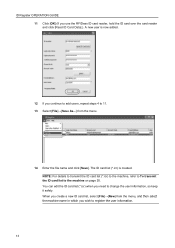
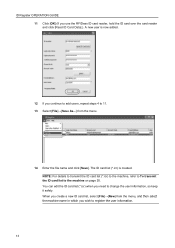
...the ID card list (*.icr) to the machine, refer to To transmit the ID card list to change the user information, so keep it safely. You can edit the ID card list (*.icr) when you create a new ...[Save]. When you need to the machine on page 20. A new user is created. The ID card list (*.icr) is now added.
12 If you continue to add users, repeat steps 4 to 11. 13 Select [File]→[Save As...] ...
3050ci/3550ci/4550ci/5550ci Operation Guide Rev-2.2011.5 - Page 30


... installed with the original MFP for the name and address of the Authorized Kyocera Dealer in the United States of America or Canada, based upon the country of Kyocera. Warranty (the United States)
3050ci/3550ci/4550ci/5550ci MULTIFUNCTIONAL PRODUCT LIMITED WARRANTY
Kyocera Mita America, Inc. The Customer may also have a 90 day Limited Warranty. and...
3050ci/3550ci/4550ci/5550ci Operation Guide Rev-2.2011.5 - Page 72


...Button of 8 digits), and click OK.
8 Click OK.
9 Click Close. TWAIN Driver screen appears.
2 Click Add.
3 4 5
7 6
8
3 Enter the machine name in the
Scanner Address.
Setting TWAIN Driver
Register this...checkbox of the account, enter an Account ID (maximum of the Windows display, All
Programs, Kyocera and then TWAIN Driver Setting. NOTE: When the machine's IP address is unknown,
contact the ...
3050ci/3550ci/4550ci/5550ci/6550ci/7550ci Driver Guide - Page 2


...this guide may differ depending on your printing device. TrueType® and Mac OS® are... or trademarks of Adobe Systems, Incorporated. User Interface screen captures shown in this product,...TASKalfa 3050ci TASKalfa 3550ci TASKalfa 4550ci TASKalfa 5550ci TASKalfa 6550ci TASKalfa 7550ci
© 2011 KYOCERA MITA Corporation
Legal Notes
Unauthorized reproduction of all or part of Kyocera...
3050ci/3550ci/4550ci/5550ci/6550ci/7550ci Driver Guide - Page 3


... Optional Printer Components ...1-9 Installing Optional Printer Components 1-9 The Add Printer Wizard ...1-9 Installing a Printer Driver in Windows 7 and...1-10
Chapter 2
Device Settings
Accessing Device Settings ...2-1 Device Options ...2-1
Setting Device Options ...2-1 Setting ... Lock Settings Options ...2-7 User Login ...2-8 User Login Options ...2-8 Printing with User Login ...2-9 Job Accounting...
3050ci/3550ci/4550ci/5550ci/6550ci/7550ci Driver Guide - Page 25
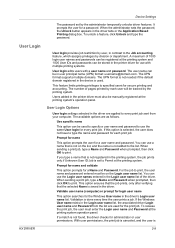
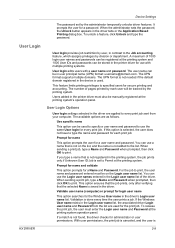
... with multiple printing systems.
User login adds users with a user name and password. If ...User name exists in the device is not on the Login user name list.
User Login
User login provides job restriction by user, in user principal name (UPN) format: [email protected]. The user name can use the same User login for administrator or user permissions. User Login Options
User...
3050ci/3550ci/4550ci/5550ci/6550ci/7550ci Driver Guide - Page 26
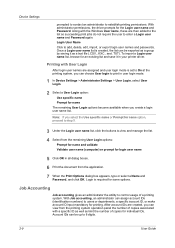
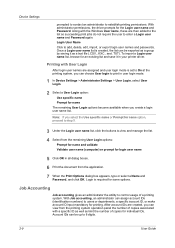
... can be exported as a group by saving it in user login mode.
1 In Device Settings > Administrator Settings > User Login, select User Login.
2 Select a User Login option:
Use specific name Prompt for name The remaining User Login options become available when you can be up to 8 digits.
2-9
User Guide
After account IDs are then added to the list...
3050ci/3550ci/4550ci/5550ci/6550ci/7550ci Driver Guide - Page 29
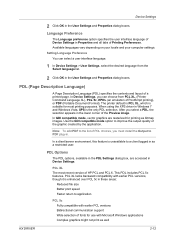
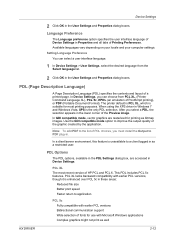
... and layout of HP PCL and PCL 6. After you can select a user interface language.
1 In Device Settings > User Settings, select the desired language from PCL XL, (Printer Command Language XL), PCL 5c, ...for most recent version of a printed page.
In Device Settings, you select a PDL, the selection appears in as bitmap images. Note: To add PDF to the list of PDL choices, you must...
File Management Utility Operation Guide - Page 4


...File Management Utility (FMU) distributes documents scanned on a multifunction print system (MFP) to select devices by IP address or host name.
The user can be selected for use with authentication, for Change ...the Add Device Wizard.
1 In the main screen, click Add device.
2 In the Add Device Wizard, enter the IP address or the Host name of the MFP to add, and then click Add to add the device ...
File Management Utility Operation Guide - Page 10


... on criteria such as the transferred file. Delete file If selected, files are moved to the error folder.
3-2
User Guide
User defined
The description of the received graphic file. User name
Enabled when the device is missing, the files are handled by the application. The files can be selected based on another PC, the...
KM-NET Viewer Operation Guide Rev-5.2-2011-3 - Page 34
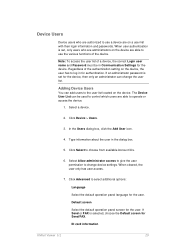
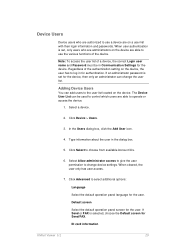
... must be used to control which users are administrators on a user list with their login information and passwords. The Device User List can change device settings. In the Users dialog box, click the Add User icon.
4. ID card information
KMnet Viewer 5.2
25 Adding Device Users
You can add users to the user list located on the device, the user has to choose from available Account...
KM-NET Viewer Operation Guide Rev-5.2-2011-3 - Page 35
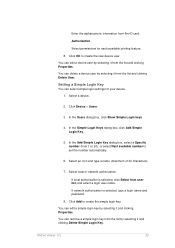
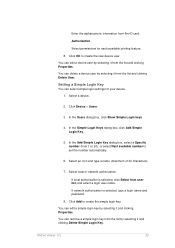
... Key
You can select simple login settings for each available printing feature. 8. Click Device > Users.
3. In the Simple Login Keys dialog box, click Add Simple Login Key.
5. Select local or network authorization. Click Add to set the number automatically.
6. You can edit a device user by selecting it from the list and clicking Properties. You can delete...
KM-NET Viewer Operation Guide Rev-5.2-2011-3 - Page 57


... all of pages output or scanned by the associated function.
When the limit is reached, the user cannot use this Device. Usage Restriction by Copy
Enables limiting the number of pages allowed for each function of the device, such as printing and copying, and limited to the number of full color or single...
KM-NET Viewer Operation Guide Rev-5.2-2011-3 - Page 70


... number, see the Logical Printers web page in Accounting Devices View, select a device.
2. Click OK to access several functions of the device, such as Address Book, Users, or Document Box. Available settings vary depending on your chosen device, and then in the Communication Settings dialog box for a device. Alternatively, right-click on the model and can...
KM-NET Viewer Operation Guide Rev-5.2-2011-3 - Page 73
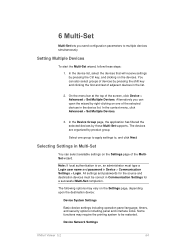
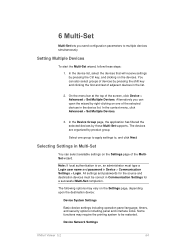
... organized by right-clicking on , an administrator must be restarted. On the menu bar at the top of the selected devices in Communication Settings for the source and destination devices must type a Login user name and password in the list.
2. Alternatively you send configuration parameters to , and click Next. In the context menu...
KM-NET Viewer Operation Guide Rev-5.2-2011-3 - Page 74


... including paper size, print and scan quality, and default media types.
Creating Settings From a Device
You can be restarted. Device Default Settings
Settings that define local or network authorization for TCP/IP, security and network configurations. Device User List
Login user name, user name (and furigana, if applicable), password, e-mail address, account name, account ID on...
Kyocera Command Center RX User Guide Rev-1.2 - Page 10


... to add, edit, or delete of a contact address or a group of addresses. For more information and downloads. Visit the following website for more information see page 6-1. This page allows you to the Kyocera Mita Corporation websites. Operation Panel Usage
Shows the user currently logged in a document box. Links Links to quickly verify the device...
Kyocera Command Center RX User Guide Rev-1.2 - Page 11
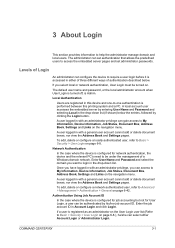
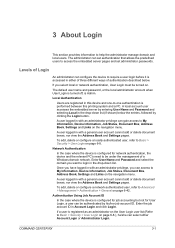
... and selecting Local in the drop-down list.
If a user is configured for User Login, a user can gain access to My Information, Device Information, Job Status, Document Box, Address Book, Settings and Links on .
To add, delete or configure a locally authenticated user, refer to Basic > Security > User Login on page 6-8.), he/she can select either of three...
Email Operation - Page 1


...No. E-mail Address Entry
E-mail Address
Cancel
OK 10/10/2010 10:10
Destination
Add a new e-mail destination. After changing confirm with [OK].
Entry
i-FAX Addr ...6 Program 10/10/2010 10:10
Printed in black & white. Sending
Scan settings
Further settings
QUICKGuide TASKalfa 3050ci/3550ci/4550ci/5550ci
E-Mail operation
ENG
❶ Place the originals on the touch screen. Press [Search...
Similar Questions
New Firmware For Kyocera Taskalfa 3050ci
Where I can find new firmware for Kyocera TASKalfa 3050ci?
Where I can find new firmware for Kyocera TASKalfa 3050ci?
(Posted by Adam1972 8 years ago)
Kyocera Taskalfa 250 How To Add User In Addressbook
(Posted by hardli 10 years ago)
Kyocera Taskalfa 3050ci Reading Offline On My Computer
Kyocera taskalfa 3050ci reading offline on my windows 7 computer
Kyocera taskalfa 3050ci reading offline on my windows 7 computer
(Posted by mugumeh 10 years ago)


