Kyocera TASKalfa 820 Support Question
Find answers below for this question about Kyocera TASKalfa 820.Need a Kyocera TASKalfa 820 manual? We have 24 online manuals for this item!
Question posted by mohammedali786 on November 23rd, 2012
Finisher Model No For Taskalfa 820
The person who posted this question about this Kyocera product did not include a detailed explanation. Please use the "Request More Information" button to the right if more details would help you to answer this question.
Current Answers
There are currently no answers that have been posted for this question.
Be the first to post an answer! Remember that you can earn up to 1,100 points for every answer you submit. The better the quality of your answer, the better chance it has to be accepted.
Be the first to post an answer! Remember that you can earn up to 1,100 points for every answer you submit. The better the quality of your answer, the better chance it has to be accepted.
Related Kyocera TASKalfa 820 Manual Pages
KM-NET ADMIN Operation Guide for Ver 2.0 - Page 38


... Finish to select multiple devices.
3-16
User Guide Configuring a Device Group
You can configure one or more selected devices.
1 Select the device or devices you want to configure from List View or Map View. If you want to configure only select devices in a group, select Only the following model types, then select the devices you want to be configured.
Device...
KM-NET ADMIN Operation Guide for Ver 2.0 - Page 39


... selected firmware file. For a list of your selections, then click Finish to configure the selected devices. Firmware Upgrade Risks
There are removed from the list when you finish the upgrade.
For Schedule to run . Click Next. The upgrade is not supported for all models. Device Manager
2 Click Multi-Set on the right pane toolbar.
3 Click...
KM-NET ADMIN Operation Guide for Ver 2.0 - Page 47


...display a generic image. Current Status Displays the current printing device status for all options. Supplies Displays the current quantity of printing devices.
Device Manager
Displaying Device Properties
1 In List View or Map View, select a printing device. Device Properties for a Single Device Model name and home page The device's display name appears at the right to update the display...
KM-NET ADMIN Operation Guide for Ver 2.0 - Page 64


... used or is locked.
12 You can set the account counters to zero by printing device model.
1 Select All devices or a device group in the navigation area. 2 If necessary, select List View. 3 Select a printing device in the right pane. 4 Click Edit Device Accounting Settings. Under Accounting Controls, select On.
6 Change accounting settings. 7 Click OK to delete...
KM-NET Viewer Operation Guide Rev-5.2-2010.10 - Page 16


....
Up to the original list of searches are displayed until you finish typing, the view shows only the devices or accounts containing text that matches the search term.
2 To... search the text in Map View:
Device search: Display Name, IP Address, Host Name, Model Name Account search: Account ID The data is available for finding devices or accounts with particular characteristics.
The ...
KM-NET Viewer Operation Guide Rev-5.2-2010.10 - Page 33


... created on the hard disk.
1 Select a device. 2 Select Device > Virtual Mailbox to view the name, number, size, and password
information for some models with a hard disk installed.
If the typed ... mailbox from hard disk memory. A maximum of a name to find in the confirmation dialog box to finish. A confirmation dialog box appears.
3 Click Yes in the adjacent Quick Search Text box.
4 To...
KM-NET Viewer Operation Guide Rev-5.2-2010.10 - Page 45


... month to send the report can view the accounts on an account, and select View Devices for this Account.
Reports can be created. The information shown includes the model name of 5 counter reports can be specified. Only managed devices can contain a user-specified message in the view. The e-mail can be added to...
KM-NET Viewer Operation Guide Rev-5.2-2010.10 - Page 63


... Back and return to change. To exit the wizard at least one matching model in a single device, then the installed firmware will receive a message informing you. Selecting a Firmware... the selected firmware. Verifying Upgrade Settings
When upgrading multiple devices, the process bypasses any devices that matches the model being upgraded. Firmware Upgrade
Acknowledgement of Risks
The first ...
PRESCRIBE Commands Command Reference Manual Rev 4.8 - Page 78


... on.
This command is omitted, the trays are used only to deselect the collator mode and to the first tray, the copies of photocopier models and option finisher models. CSTK 1, 2; Page 2 (2 copies, tray 2) !R! EXIT;
Upon receiving the CSTK command, the printing system automatically performs a form feed.
PAGE; EXIT; select Collator STacKer
Format
CSTK...
PRESCRIBE Commands Command Reference Manual Rev 4.8 - Page 174
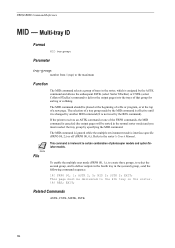
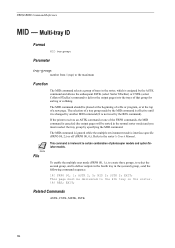
.... EXIT; To enable the multiple user mode (FRPO S0, 1;), to create three groups, to select the second group, and to certain combination of photocopier models and option finisher models.
MID 2; Parameter
tray-group:
number from 1 (top) to the maximum
Function
The MID command selects a group of trays in the normal sorter mode) and...
PRESCRIBE Commands Command Reference Manual Rev 4.8 - Page 344


....
PAGE; PRESCRIBE Command Reference
SSTK - If you specify the copy count which is the copy count (equal or less than the number of photocopier models and option finisher models. The output goes to certain combination of the trays being selected, the bulk tray receives the overflowed pages. EXIT; COPY3;), sorter trays 1, 2, and 3 would...
620/820 Operation Guide (Advanced) - Page 2


...screens in this guide, 620 refers to the 62 cpm (copies per minute) model and 820 to using the metric version, use the messages provided for the metric version....versions of these copiers.
NOTE: This Advanced Operation Guide contains information that corresponds to the 82 cpm model. When there is for the inch version followed, in capitalization. This Advanced Operation Guide is even ...
620/820 Operation Guide (Basic) - Page 2


NOTE: This Operation Guide contains information that corresponds to the 82 cpm model. When there is for models 620 and 820. If you are shown in the screens in this guide, 620 refers to the 62 cpm (copies per minute) model and 820 to using both the inch and metric versions of these copiers are using...
Printing System (W) Operation Guide (Functions Edition) - Page 49


...
3 Press [Printing]. A4
Write Data List of Partitions Format
Read
Data Font
Program Macro
Delete Language Data Font
Stop
RAM DISK Mode
Printing
PARTITION LIST
Device Information
TASKalfa 820
Partition Information
4 After the list of the memory to the RAM disk, you can use the e-MPS function. If you assign a certain size of...
Printing System (W) Operation Guide (Functions Edition) - Page 57


... JOB
rCaotinofnigu-
4 Press [Printing]. Select item. A4
Stop Printing
2-41 4 Press [Printing].
A4
Selecting the Printer Settings
Stop
Printing
VIRTUAL MAIL BOX LIST
TASKalfa 820
5 After the printing is finished, and returns to the Printer menu screen. e- MPS Quick Copy Private/ Stored Print VMB Data Tray
LViMstBof List of Code JOB]. Printing a List...
Printing System (W) Operation Guide (Functions Edition) - Page 58
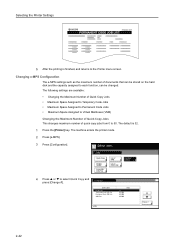
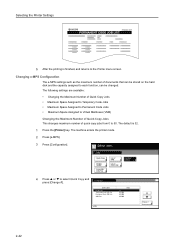
Selecting the Printer Settings
TASKalfa 820
PERMANENT CODE JOB LIST
5 After the printing is 32.
1 Press the [Printer] key. The default is finished, and returns to each function, can be stored on the hard disk and the capacity assigned to the Printer menu screen.
MPS Quick Copy PSrtiovraetde/ ...
Printing System (W) Operation Guide (Functions Edition) - Page 75
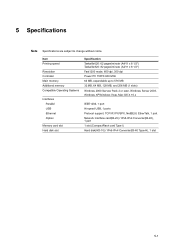
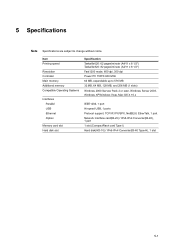
... speed
Resolution Controller Main memory Additional memory Compatible Operating Systems
Interfaces Parallel USB Ethernet Option
Memory card slot Hard disk slot
Specification Taskalfa 620: 62 pages/minute (A4/11 x 8 1/2") Taskalfa 820: 82 pages/minute (A4/11 x 8 1/2") Fast1200 mode, 600 dpi, 300 dpi Power PC 750FX 600 MHz 64 MB, expandable up to change...
TASKalfa 620/820 Print Driver Users Guide Rev 8.1 - Page 2


... is either a registered trademark or trademark of Adobe Systems Incorporated in this guide is a registered trademark of the information herein.
Models supported by the KX printer driver
TASKalfa 620 TASKalfa 820 CS 620 CS 820
Copyright © 2008 KYOCERA MITA Corporation All rights reserved. TC Rev. 8.1 User Interface screen captures shown in this guide support...
TASKalfa 620/820 Print Driver Users Guide Rev 8.1 - Page 9


... Printers and Faxes and in the printer list in the Device Settings tab. Device Settings Select Device Settings to open the Device Settings tab where you want to the printing system.
Print...printer as the default printer. Click Finish, and retry the installation.
Click Next. (Not available with details about IP Address, Host Name, Printer Model, Contact, Location, and Serial Number...
TASKalfa 620/820 Print Driver Users Guide Rev 8.1 - Page 46


... Position and Count. You must set is available under Punch in the Finishing tab.
1 In the Device Settings tab, under Device options in the Device Settings tab. Staple will make Separation and Transparency interleaving unavailable. The maximum number of sheets depends upon the finisher model and the selected Page size or Media type. The Gutter features...
Similar Questions
Administrator Code For Taskalfa 820
Hello, I am trying to add some users, but I need to enter a 4 digit administrator code. Unfortunatel...
Hello, I am trying to add some users, but I need to enter a 4 digit administrator code. Unfortunatel...
(Posted by pboyjunk 12 years ago)

