Kyocera TASKalfa 820 Support Question
Find answers below for this question about Kyocera TASKalfa 820.Need a Kyocera TASKalfa 820 manual? We have 24 online manuals for this item!
Question posted by nettakaog on August 3rd, 2014
Taskalfa 820 Cannot Scan More Than 10 Pages
The person who posted this question about this Kyocera product did not include a detailed explanation. Please use the "Request More Information" button to the right if more details would help you to answer this question.
Current Answers
There are currently no answers that have been posted for this question.
Be the first to post an answer! Remember that you can earn up to 1,100 points for every answer you submit. The better the quality of your answer, the better chance it has to be accepted.
Be the first to post an answer! Remember that you can earn up to 1,100 points for every answer you submit. The better the quality of your answer, the better chance it has to be accepted.
Related Kyocera TASKalfa 820 Manual Pages
KM-NET ADMIN Operation Guide for Ver 2.0 - Page 28


Deleting a Tab
You can change between enabled consoles. The number of rows (that you want to all device groups. Managing Devices
You can delete a tab.
1 Select the tab you can set the number of rows per page is a global characteristic, so it applies to remove.
2 From the Manage List Views list on the toolbar...
KM-NET ADMIN Operation Guide for Ver 2.0 - Page 47


... by the application. Status Displays the current status of the printing device with the IP address.
Device Properties for all options. The Properties dialog box displays detailed information about the selected network device. Open Device Home Page Click this button to open the device's Home Page or Command Center. Refresh At any installed paper feeders or finishers...
KM-NET ADMIN Operation Guide for Ver 2.0 - Page 67


... and balance limit mode: Auto Sets account function restriction and balance limit for available printing device features: Print accounting management Copy accounting management Scan accounting management FAX accounting management Cancel on Account Error: Select whether to print a one-page error report when the user makes an error: On Account-code Error The user...
KM-NET Viewer Operation Guide Rev-5.2-2010.10 - Page 22


... needed. Alternatively, right-click on this web page.
Note: If authentication is used for the device. The layout and information shown on the device, and then in the context menus click Properties.
3 Click Refresh to access selected features in the Communication Settings for faxing and scanning operations. This Contact and Group information is stored...
PRESCRIBE Commands Command Reference Manual Rev 4.8 - Page 47


.... EXIT;
37 OCR Readable Mail without POSTNET C. PAGE;
Business Reply, Penalty and Franked Mail with POSTNET B. EXIT; PAGE; Width and space of the bar It is adjusted... UNIT D;
UNIT D; Country Reply Mail with POSTNET D. BARC 19, Y, '0123ABC', 60, 60, 5, 10, 10, 10, 10, 5, 10, 10;
BARC 8, Y, '123456', 180, 200; Length of the bars
For the UPC and EAN (JAN) ...
PRESCRIBE Commands Command Reference Manual Rev 4.8 - Page 49
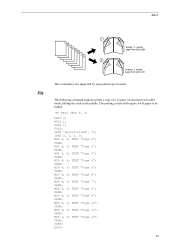
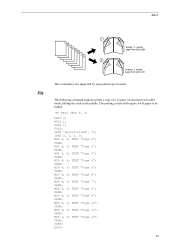
...supported by some photocopier models. UNIT C; BKLT 1; TEXT "Page 4"; TEXT "Page 6"; TEXT "Page 8"; TEXT "Page 9"; EXIT;
39 SPSZ 8, 5; MZP 4, 5; TEXT "Page 2"; TEXT "Page 3"; PAGE; PAGE; PAGE; PAGE;
PAGE; PAGE; PAGE; TEXT "Page 10"; PAGE;
TEXT "Page 5"; PAGE; FOLD; PAGE; TEXT "Page 1"; MZP 4, 5; JOBT; MZP 4, 5; The following command sequence...
PRESCRIBE Commands Command Reference Manual Rev 4.8 - Page 88


... user pattern has been defined, the path will be stroked in value between 11 to resident patterns list on page 79. If you specify a value between 1 and 10. SCP; CALL DPAT,5;
SFNT "Helvetica-Nr", 10; STRK; CALL DPAT,6; The DPAT command does not affect the line drawn by the standard graphics commands such...
PRESCRIBE Commands Command Reference Manual Rev 4.8 - Page 350


...; The odd stack is Interim Report 1 ...";
To print a 50-page job using a DF-31 finisher (20 pages stapler):
STPC parameter M or m 15 0 -1
Stapling operation 20 sheets, 20 sheets, and 10 sheets are stapled. 15 sheets, 15 sheets, 15 sheets, and 5 sheets are stapled. PAGE;
UNIT C; PAGE; EXIT;
1 This value depends on the staple-count, here...
Kyocera Command Center Operation Guide Rev 6.3 - Page 3


... Basic > Defaults > Address Book > Groups 3-10 Basic > Security > Account Settings 3-10 Basic > Security > Device Security > General 3-11 Basic > Security > Device Security > Interface Block 3-11 Basic > Security > Device Security > Network Security 3-11 Basic > Security > User Login 3-12 Basic > Security > Certificates 3-12
Printer Page ...3-14 Printer > Summary of Network Printer Access...
Kyocera Command Center Operation Guide Rev 6.3 - Page 11


...
This allows you to Printer Page on page 3-14.
For more information and downloads.
COMMAND CENTER Pages
to verify the settings made on the Basic and the Printer pages.
Visit the following web site for each operation. A page printed on page 3-51; Counters > Scanned Pages
Provide information of the number of registered users. Device/Printer > APL.Filter Parameters...
PRESCRIBE Commands Technical Reference Manual - Rev. 4.7 - Page 103
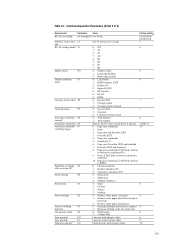
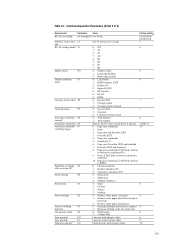
... paper deactivated except at power-up
2: Remove sorter paper deactivated
Sorter overfilling
S3
behavior
0: Interrupts printing until trays are emptied 0 1: Bypasses printing to alternative emulation
10: Page eject commands; Table 6.1. if AES fails, resolves to 99 dot
01/02/03/04/ 05/06/07/08
Interface release time- Interface-dependent Parameters (Sheet...
PRESCRIBE Commands Technical Reference Manual - Rev. 4.7 - Page 237


...the current clipping path with the shading defined by shading dictionary
Print string on page
Print and reset current page
Find sin of angle (in KPDL Page Device Parameters on page 135. Establish the specified pattern as the current color
Set red/green/blue... the number representation
Set the overprint parameter
Set the array packing mode
Install a page output device. KPDL Operators
Table 7.45.
620/820 Operation Guide (Advanced) - Page 32
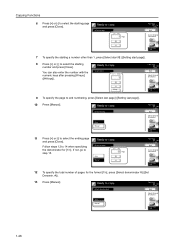
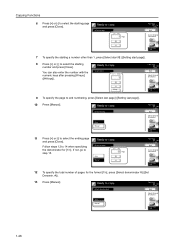
... o n.
Top Edge Top
11 Press [+] or [-] to copy. Ready to select the ending page and press [Close].
Ready to 14 when specifying the denominator for the format [1/n], press [Select denominator #] ([Set Denomin. #]).
13 Press [Manual]. Select last page Auto
(0 -10) Page
Manual
Paper Size 11x8
100% Back
Select Original O ri e n tati o n.
Top Edge Top...
620/820 Operation Guide (Basic) - Page 97
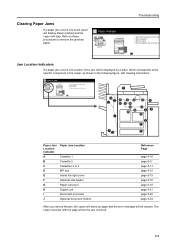
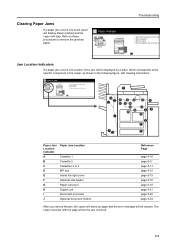
... the specific component in the copier, as shown in the following figure, with the page where the jam occurred.
6-9
Troubleshooting
1.Open right cove,r and remove pap 2.Open ...conveyor Duplex unit Document processor Optional document finisher
Reference Page
page 6-10 page 6-11 page 6-13 page 6-15 page 6-15 page 6-16 page 6-18 page 6-21 page 6-22 page 6-24
After you remove the jam, the copier ...
Printing System (W) Operation Guide (Functions Edition) - Page 49


...8226; The operations of the RAM disk are the same as described in the following operations on page 2-30.
2-33 Memory Card
Printer menu
3 Press [Printing]. If you to perform the ...Data Font
Program Macro
Delete Language Data Font
Stop
RAM DISK Mode
Printing
PARTITION LIST
Device Information
TASKalfa 820
Partition Information
4 After the list of the memory card. The RAM disk is...
Printing System (W) Operation Guide (Functions Edition) - Page 57


... enters the printer mode.
2 Press [e-MPS].
3 Press [List of Code JOB
rCaotinofnigu-
4 Press [Printing].
A4
Selecting the Printer Settings
Stop
Printing
VIRTUAL MAIL BOX LIST
TASKalfa 820
5 After the printing is finished, and returns to the Printer menu screen. A4
Stop Printing
2-41
Select item.
e- MPS Quick Copy Private/ Stored Print VMB...
Printing System (W) Operation Guide (Functions Edition) - Page 58
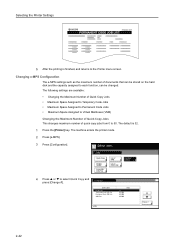
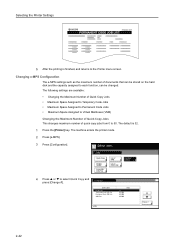
Select item. e- Selecting the Printer Settings
TASKalfa 820
PERMANENT CODE JOB LIST
5 After the printing is 32.
1 Press the [Printer] key. The default is finished, and returns to 50. MPS Quick Copy PSrtiovraetde/ ...
Printing System (W) Operation Guide (Functions Edition) - Page 75
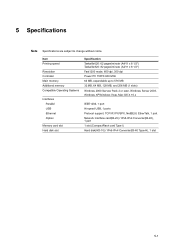
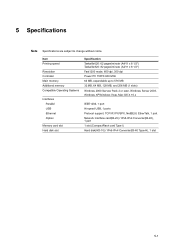
...Interfaces Parallel USB Ethernet Option
Memory card slot Hard disk slot
Specification Taskalfa 620: 62 pages/minute (A4/11 x 8 1/2") Taskalfa 820: 82 pages/minute (A4/11 x 8 1/2") Fast1200 mode, 600 dpi,...) Windows 2000 Service Pack 2 or later, Windows Server 2003, Windows XP,Windows Vista, Mac OS X 10.x
IEEE1284, 1 port Hi-speed USB, 1 ports Protocol support: TCP/IP, IPX/SPX, NetBEUI, EtherTalk...
Scan System (H) Operation Guide Rev-1 (Functions Edition) - Page 20


....
The setting items are as follows. The display returns to the Setting default function screen. For further details about Full scan, see page 1-10. 1 Referring to Accessing the Setting default function Screen on page 1-11, access the Setting default function screen.
2 Press [] or [] to select Centering and press [Change #].
3 Select [On] or...
TASKalfa 620/820 Print Driver Users Guide Rev 8.1 - Page 2


... product names herein are used for Microsoft Windows Vista, Windows Server 2008, and Windows 2000 environments. Models supported by the KX printer driver
TASKalfa 620 TASKalfa 820 CS 620 CS 820
Copyright © 2008 KYOCERA MITA Corporation All rights reserved. We cannot be held liable for improvement without notice. and/or other
countries. •...
Similar Questions
Taskalfa 500ci, How To Get Scanned Confirmation Page
(Posted by lwhags 9 years ago)
How Do I Scan Multiple Pages With A Taskalfa 420i
(Posted by kkepdanil 9 years ago)
Taskalfa 820 Network Scanner Scan To Email How To
(Posted by strubigdad 10 years ago)
Administrator Code For Taskalfa 820
Hello, I am trying to add some users, but I need to enter a 4 digit administrator code. Unfortunatel...
Hello, I am trying to add some users, but I need to enter a 4 digit administrator code. Unfortunatel...
(Posted by pboyjunk 12 years ago)

