Kyocera TASKalfa 820 Support Question
Find answers below for this question about Kyocera TASKalfa 820.Need a Kyocera TASKalfa 820 manual? We have 24 online manuals for this item!
Question posted by strubigdad on March 21st, 2014
Taskalfa 820 Network Scanner Scan To Email How To
The person who posted this question about this Kyocera product did not include a detailed explanation. Please use the "Request More Information" button to the right if more details would help you to answer this question.
Current Answers
There are currently no answers that have been posted for this question.
Be the first to post an answer! Remember that you can earn up to 1,100 points for every answer you submit. The better the quality of your answer, the better chance it has to be accepted.
Be the first to post an answer! Remember that you can earn up to 1,100 points for every answer you submit. The better the quality of your answer, the better chance it has to be accepted.
Related Kyocera TASKalfa 820 Manual Pages
KM-NET ADMIN Operation Guide for Ver 2.0 - Page 7


...installation, a password for the new Windows User account which the application stores printer data.
Device Manager
A console for monitoring all counters in your network printing devices.
Print Job Manager
A console for managing user accounts/roles, user subscriptions, network discovery, and system settings. 1 Installation
This guide has installation information for KMnet Admin, its...
KM-NET ADMIN Operation Guide for Ver 2.0 - Page 16


... are shifted from one person to delete the subscription. IPv6 is has a greater capacity for all networks except the local network, or local networks if the server is useful, for the selected network, and discovery of the actual device subnet mask.
An IPv4 address is 10.10.8.0, then 255.255.252.0 will exist in the...
KM-NET ADMIN Operation Guide for Ver 2.0 - Page 17


...You may change. Deleting a Network
Deleting a network does not delete the devices on that do this network, thus suspending all consoles.
For more information, see Device Communication.
Devices that network.
1 In the navigation area, select Networks and Discovery.
2 Select a network.
3 Click Delete Network.
4 Select Unmanage all devices on the selected network(s) if you clear the...
KM-NET ADMIN Operation Guide for Ver 2.0 - Page 18


... works. Adding port 25 or netadmin.exe to identify what devices are sent out, the address entered in the e-mail address...email. Currently mail can run on the General or the Discovery tab when you select a single or multiple managed networks.
Authentication
Specifies the User name and Password, if SMTP authentication is a process for scanning a network for the end of the selected networks...
KM-NET ADMIN Operation Guide for Ver 2.0 - Page 21


... Console.
4 Click OK in the warning message. Changing the Default Console
If you select Open the default console and log on to KMnet Admin, your network printing devices. To change the default console:
1 Log on your preferred console is displayed automatically each time you log on...
KM-NET ADMIN Operation Guide for Ver 2.0 - Page 73


...for monitoring the various counters on your preferred console is set to Device Manager. Accounting Manager A console for managing user accounts/roles, network discovery, and system settings. To choose a console:
1 In any... time you select Open the default console and log on to KMnet Admin, your network printing devices. Changing the Default Console
If you log on this way. Log Off
To log...
KM-NET ADMIN Operation Guide for Ver 2.0 - Page 89


... for 30 minutes. Your new preferred console is displayed. A user is automatically logged off . To change the default console:
1 Log on to KMnet Admin, your network printing devices.
Accounting Manager A console for monitoring the various counters on your preferred console is displayed. To choose a console:
1 In any console, click Switch Consoles.
2 Select...
KM-NET ADMIN Operation Guide for Ver 2.0 - Page 99


... on a group by which is functioning.
Hostname can be used in the computer.
I
IB-2x NIC Intelligent Network Interface Card that applies to
manage and secure a network-enabled device.
Number in a computer
file for accounts). The network uses the address to each IP address is provided in dotted decimal form, for example 127.242...
KM-NET Viewer Operation Guide Rev-5.2-2010.10 - Page 36


... selections and close the dialog box, click OK. Advanced Menu
In the Device menu, click Advanced. Network Groups This manages certain user access properties for more than one or more selected devices.
3-16
User Guide Settings vary by model. plus copy, scan, and FAX settings. Upgrade Firmware This wizard guides you select Send e-mail...
KM-NET Viewer Operation Guide Rev-5.2-2010.10 - Page 37


... login user. Support varies by model.
1 Click to require a user login before it become available. The maximum length is accessed. Setting Network User Property An administrator can configure some MFP devices to select a supported MFP in the Domain name text box. Setting User Authentication With Authentication Settings, an administrator can set user...
KM-NET Viewer Operation Guide Rev-5.2-2010.10 - Page 45


... can be added or deleted. Only managed devices can be created on each device and the devices associated with each device, its network information and counter information. When the limit is reached, the user cannot use this Device. Viewing Accounts and Devices
You can view the accounts on the device, and existing accounts can be made about this...
KM-NET Viewer Operation Guide Rev-5.2-2010.10 - Page 58


....
2 Type a file path, or click Browse to a file with an extension of .CSV. Multi-Set 6-2
Settings that define local or network authorization for group authorization, and enabling/disabling of groups. Device Address Book Number, Name, Furigana (if applicable), E-mail, FTP address, SMB address, FAX, Internet FAX addresses, and address groups. The settings...
KM-NET Viewer Operation Guide Rev-5.2-2010.10 - Page 74


... a firmware upgrade. F
firmware Device and network card firmware support the device's internal software. Firmware is provided in an unauthorized manner.
Each entry for faxing and scanning operations. D
device home page Web page that shows detailed device information and lets
you change device settings, such as page counts and scan counts on the devices are displayed until you...
620/820 Operation Guide (Basic) - Page 80


... counter will be retrieved by other expansion options available, including the network interface and hard disk. Security Kit
The copier works by the copier afterwards.
Printer Kit
Install the printer kit to use the copier as a network scanner accessible from several computers over a network.
For greater security, the security kit prevents this by overwriting...
Scan System (H) Operation Guide (Setup Edition) - Page 4


... Edition of the Operation Guide (On-Line Manual) explains how to scan, various setting methods, and operation procedures from a computer. As the...[Main Menu] in the connected computer, please read and used as follows: • Introduction of the network scanner system • Explanation of setting procedures when using your specific computer environment and perform the appropriate set -...
Scan System (H) Operation Guide (Setup Edition) - Page 24


... Internet Web browser, as well as the save folder in the Scanner File Utility. 3 Performing the Required Operation at the Scanner
Scanning under Scan to PC
1 Press the [Scanner] key.
2 Press [Scan to PC]. 16
Select scanner function. 10/10
Send E-mail
Scan to PC
Database Connection
Scan to FTP
TWAIN
Edit addr. book History of sending
Install the...
Scan System (H) Operation Guide (Setup Edition) - Page 38


... FTP function
The FTP transmission function converts the data of originals scanned on each server and register it directly to an FTP server. Performing the Required Operation at the Scanner
Scanning under Scan to FTP
1 Press the [Scanner] key.
2 Press [Scan to FTP].
Depending on the network environment or configuration, FTP server that is not required additionally.
Scan System (H) Operation Guide Rev-1 (Functions Edition) - Page 36


... entries (No.001 - 020, No.021 - 040) senders (users) can be added, verified, or edited.
Sender (User) List
Click Sender List to FTP). Setting Scanner from a Web Browser
Sender List
Configure the Sender (User) List for use with network scanner functions (Send E-mail, Scan to PC, Database Connection, Scan to display the Sender (User) List.
Scan System (H) Operation Guide Rev-1 (Functions Edition) - Page 73


... page 3-24)
3-23 When editing, the destination list (PC) is shown in this scanner, a sender (user) must be registered. When the address associated with network scanner functions ( Send E-mail, Scan to User No. 001 and skip sender (user) selection. Included Scanner Tools
Setting Item
Continuous sending
Value ON, OFF
File name Input Manual, Auto/Manual...
Scan System (H) Operation Guide Rev-1 (Functions Edition) - Page 108
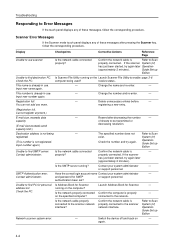
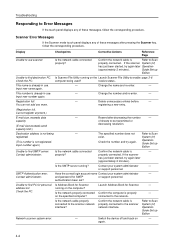
...
properly connected. Is the SMTP server running on the computer?
Contact administrator.
address list.
connected to the scanner network interface. Refer to Scan System (H) Operation Guide Set up
Edition
Unable to find destination PC. Is the network cable connected properly?
Change the number and re-enter.
-
Contact administrator. properly?
Check the PC...
Similar Questions
How To Install Kyocera Taskalfa 250ci Network Scanner
(Posted by poerekna 10 years ago)
Kyocera Km-2550 Network Scanner Asking Account Id
when we used network scanner scan to pc show copier screen account id
when we used network scanner scan to pc show copier screen account id
(Posted by asifali 12 years ago)

