Kyocera TASKalfa 250ci Support Question
Find answers below for this question about Kyocera TASKalfa 250ci.Need a Kyocera TASKalfa 250ci manual? We have 24 online manuals for this item!
Question posted by poerekna on February 8th, 2014
How To Install Kyocera Taskalfa 250ci Network Scanner
The person who posted this question about this Kyocera product did not include a detailed explanation. Please use the "Request More Information" button to the right if more details would help you to answer this question.
Current Answers
There are currently no answers that have been posted for this question.
Be the first to post an answer! Remember that you can earn up to 1,100 points for every answer you submit. The better the quality of your answer, the better chance it has to be accepted.
Be the first to post an answer! Remember that you can earn up to 1,100 points for every answer you submit. The better the quality of your answer, the better chance it has to be accepted.
Related Kyocera TASKalfa 250ci Manual Pages
KM-NET ADMIN Operation Guide for Ver 2.0 - Page 7


... service account password. Accounting Manager
A console for print queue management and job control.
Print Job Manager
A console for monitoring all counters in your network printing devices. The password must be installed along with Service Pack 3 or newer
KMnet Admin 2.0
1-1
Job Release
An application that redirects the TCP/IP port and helps manage print...
KM-NET ADMIN Operation Guide for Ver 2.0 - Page 9


The Host Agent must be installed on the print server. Select one of the following options:
Repair
KMnet Admin 2.0
1-3 Supported Printers Kyocera network printers and most third party network printers that support the standard printer MIB
Maximum Validated Configuration Device Manager Up to 2000 managed devices, 45 managed networks, 100 device groups, and 10 simultaneous client connections...
KM-NET ADMIN Operation Guide for Ver 2.0 - Page 11


... a default to base this console e-mail settings and the device communication mode can be renamed except for Subscribers Only, Accounting ...have selected. You cannot enter a name that were installed.
The Administrators role is permitted. Selecting an existing ... can be set properties and subscription views, and change network and discovery options. A database backup schedule can be ...
KM-NET ADMIN Operation Guide for Ver 2.0 - Page 17


..., click OK to view and modify the SNMP options for the selected managed network except the network address and the subnet mask.
If you want to any registered network will appear in the All Devices\Networks\Orphans folder.
5 Whether or not the network or networks include any devices, click OK in the confirmation message. You may change.
When...
KM-NET ADMIN Operation Guide for Ver 2.0 - Page 23


...reports for all subsequent logons, List View uses your own design to all device functions through a network. User Preferences
The first time you log on the tabs.
You change...View. You can be included.
These features include creating groups of devices, manually adding a device to a list of devices, installing the most current firmware on an individual group basis:
tab names tab...
KM-NET ADMIN Operation Guide for Ver 2.0 - Page 99


... represents the total number and type of errors committed by Kyocera. Form View A view that shows device settings (for printing devices) and account information (for example 127.242.0.19, assigned... a quick and easy means of installing the most current firmware on a schedule. The network uses the address to correct incompatibility with a device. DN (Distinguished Name) LDAP attribute...
KM-NET ADMIN Operation Guide for Ver 2.0 - Page 100


... Service Manager Software component that is also used to a
network device.
L
List View A view that serves several functions.
MFP Multifunction Printer (or Multifunction Peripheral) A single device that organizes devices and related data into tables. MIB (Management Information Base) A database that supports all Kyocera products by providing a common user interface and configuration...
KM-NET Viewer Operation Guide Rev-5.2-2010.10 - Page 8


... IP address range Type valid starting and ending IPv4 addresses and click Add to add them to the Selected network segments list. If new devices are available when Custom is also possible to find devices on your local network Select discovery type, TCP/IP port, SNMP options, SSL options, and discovery start time. Adding...
KM-NET Viewer Operation Guide Rev-5.2-2010.10 - Page 37


... save your settings and close the dialog box.If you want to set network user property as a device setting, click Enable user login.
4 Select one Authentication Settings dialog can configure some MFP devices to manage user authentication and network user properties. Network user property settings support varies by model.
1 Click to authenticate the login user...
250ci/300ci/400ci/500ci/552ci Operation Guide Rev-1 - Page 20


...this warranty on behalf of installation, whichever first occurs. Kyocera shall have a 90 day Limited Warranty. THIS WARRANTY SHALL NOT EXTEND TO, AND KYOCERA SHALL NOT BE LIABLE FOR... purchaser (referred to furnish labor. Warranty (the United States)
250ci/300ci/400ci/500ci/552ci COLOR MULTIFUNCTIONAL PRODUCT LIMITED WARRANTY
Kyocera Mita America, Inc. Maintenance Kits consist of one (1) year,...
250ci/300ci/400ci/500ci/552ci Operation Guide Rev-1 - Page 41


... (100BASE-TX or 10BASE-T)
Administrator's PC
KYOCERA COMMAND CENTER
Network settings, Scanner default settings, User and destination registration
MFP Printing
Network
Send E-mail
Sends the image data of scanned originals to the desired recipient as a file attached to your PC. Network FAX (Option)
Network
FAX FAX (Option)
Network
Network Network 2-3
Send FTP Sends the scanned image as...
250ci/300ci/400ci/500ci/552ci Operation Guide Rev-1 - Page 197


... the machine's icon(Kyocera:Taskalfa
XXX:XXX) and then click Install.
5
Procedure Using this event, press [Cancel] to use WSD Scan, confirm that the computer used for sending.
2 Place the originals in the network settings. In this machine
NOTE: If the User Account Control window appears,
click Continue. When Your devices are ready to display...
500ci/400ci/300ci/250ci Operation Guide Rev-1 - Page 2


... intended to help you operate the machine correctly, perform routine maintenance and take a simple troubleshooting action as necessary, so that you for your purchase of TASKalfa 250ci/300ci/400ci/500ci.
Refer to the machine for any damage caused by the use of our own brand supplies.
Quick Guide to Adjusting Image Quality...
500ci/400ci/300ci/250ci Operation Guide Rev-1 - Page 21


Warranty
250ci / 300ci / 400ci / 500ci COLOR MULTIFUNCTIONAL PRODUCT LIMITED WARRANTY
Kyocera Mita America, Inc. This warranty covers Maintenance Kits and the components of Maintenance Kits included with the initial installation of the color MFP, against any defects in your area, or check Kyocera's website at the address below for a period of purchase.
Replacement Maintenance ...
500ci/400ci/300ci/250ci Operation Guide Rev-1 - Page 214


... Windows Vista)
1 Click Start and then Network in the document processor or on the task bar to display the Driver Software Installation screen.
Installing Driver Software (for sending.
2 Place the originals in the computer.
2 Right-click the machine's icon (Kyocera:Taskalfa
XXX:XXX) and then click Install.
When Your devices are ready to use WSD Scan, confirm...
500ci/400ci/300ci/250ci Printer Driver User Guide Rev 12.23.2010.9 - Page 2


... of this product, regardless of this guide is a registered trademark of Kyocera Corporation. This user guide and its contents were developed for improvement without ...this guide may differ depending on your printing device. Models supported by the KX printer driver
TASKalfa 250ci TASKalfa 300ci TASKalfa 400ci TASKalfa 500ci
© 2010 KYOCERA MITA Corporation PCL is the property of ...
500ci/400ci/300ci/250ci Printer Driver User Guide Rev 12.23.2010.9 - Page 8


....
You can also select utilities to select the installation packages and specify the port.
Installation
Mode for a USB or network connection only. Express Mode Installation
Installing in Express Mode on page 1-2
Custom Mode Installation
Installing in Custom Mode with a Network Connection using Discover on page 1-4
Installing in Custom Mode with a USB Connection using Discover on page...
500ci/400ci/300ci/250ci Printer Driver User Guide Rev 12.23.2010.9 - Page 10
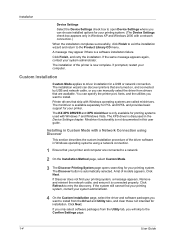
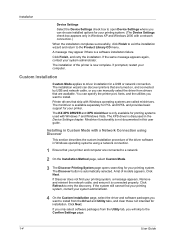
... complete. A list of the printer is not documented in the Device Settings chapter. Click Refresh to the Confirm Settings page.
1-4
User Guide Custom Installation
Custom Mode applies to driver installation for printing systems used with a Network Connection using Discover
This section describes the custom installation procedure of the driver software in Windows operating systems using...
500ci/400ci/300ci/250ci Printer Driver User Guide Rev 12.23.2010.9 - Page 11


... status messages on the Advanced tab. With Discover, all devices available for the driver installation are correct.
Device Settings Select the Device Settings check box to open Device Settings where you can assign a name for your printing system. Installing in Custom Mode with others or set .
2 On the Installation Method page, select Custom Mode.
1-5 The Show Quick...
500ci/400ci/300ci/250ci Printer Driver User Guide Rev 12.23.2010.9 - Page 14


... and connected using Discover for USB connections to ensure a reliable installation.
2 On the Installation Method page, select Custom Mode.
3 The Discover Printing System page opens, searching for installation. In Custom mode, Custom Select is now complete. Installation 1-8
Select the Device Settings check box to open Device Settings where you manually select the printing system and printer...
Similar Questions
How Will I Install The Printer And Scanner Through Internet
how will i install the printer and scanner through internet
how will i install the printer and scanner through internet
(Posted by rodrevote 9 years ago)
Taskalfa 820 Network Scanner Scan To Email How To
(Posted by strubigdad 10 years ago)
How Can I Check The Ip Address On The Kyocera Taskalfa 250ci?
(Posted by apierce8017 10 years ago)
How Do I Kyocera Taskalfa 250ci Scanner To File
(Posted by thljpcary 10 years ago)
Kyocera Taskalfa 250ci Double Strike Characters
When printing in color to the Kyocera Taskalfa 250ci, the users get the double strike characters in ...
When printing in color to the Kyocera Taskalfa 250ci, the users get the double strike characters in ...
(Posted by emora 12 years ago)

