Kyocera KM-3035 Support Question
Find answers below for this question about Kyocera KM-3035.Need a Kyocera KM-3035 manual? We have 29 online manuals for this item!
Question posted by ppaul on June 28th, 2011
How Do I Add New User Codes
The person who posted this question about this Kyocera product did not include a detailed explanation. Please use the "Request More Information" button to the right if more details would help you to answer this question.
Current Answers
There are currently no answers that have been posted for this question.
Be the first to post an answer! Remember that you can earn up to 1,100 points for every answer you submit. The better the quality of your answer, the better chance it has to be accepted.
Be the first to post an answer! Remember that you can earn up to 1,100 points for every answer you submit. The better the quality of your answer, the better chance it has to be accepted.
Related Kyocera KM-3035 Manual Pages
KM-NET ADMIN Operation Guide for Ver 2.0 - Page 11


... a role or user.
2 Click the Add Role icon.
3 In the Add Role dialog box for Role name, enter a name for the web server. You can be unique. Do not use invisible Unicode or extended ASCII characters. In this console e-mail settings and the device communication mode can add new roles to base this new role on , you...
KM-NET ADMIN Operation Guide for Ver 2.0 - Page 12


Adding a User
You can add a new user to the existing default users.
1 In the navigation area, select a role or user.
2 Click the Add User icon.
3 In the Add User dialog box, under Optional Properties.
6 Click OK. You can delete any role except Administrator, Subscribers Only, Accounting Admin, and Accounting User.
Do not use invisible Unicode or extended ASCII characters.
5 Enter ...
KM-NET ADMIN Operation Guide for Ver 2.0 - Page 14


... is only available for dynamic groups, and not for Device Manager or Accounting Manager.
1 Expand the Roles and Users node of alert: Device Manager or Accounting Manager.
4 Click the Add Alert Subscription icon. To create a new user, see Users.
2 Select the Subscription View icon in parenthesis.
To create a new user, see Users.
2 Select the Subscription View icon in grey, and...
KM-NET ADMIN Operation Guide for Ver 2.0 - Page 15
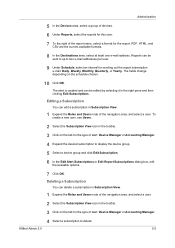
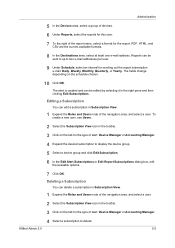
...Expand the Roles and Users node of the navigation area, and select a user.
Administration
5 In the Devices area, select a group of devices.
6 Under Reports, select the reports for this user.
7 To the...Roles and Users node of the navigation area, and select a user. 2 Select the Subscription View icon in the toolbar. 3 Click on the tab for the report. To create a new user, see Users.
2 ...
KM-NET ADMIN Operation Guide for Ver 2.0 - Page 16


... are shifted from the list. If you add a network address of 10.10.9.0 and a subnet mask of 255.255.255.0, then devices from one user to another . Networks and Discovery
Networks and... any device with an IP address from 10.10.8.1 through 10.10.9.254 will exist in terms of their basic framework, but there are added to delete the subscription.
To create a new user, see Users.
...
KM-NET ADMIN Operation Guide for Ver 2.0 - Page 64


... to delete. 4 Click Remove Selected Accounts, then click Yes in the printing device.
If an error occurs, try changing the administrator
code in the printing device are reset accordingly. Counters in Device Settings.
4-7
User Guide Available settings vary by printing device model.
1 Select All devices or a device group in the navigation area. 2 If necessary, select List View. 3 Select...
KM-NET ADMIN Operation Guide for Ver 2.0 - Page 69


... clicking Accounts in certain languages to change the time period. The account list appears.
2 Click Add Accounts. The account list appears.
2 Click Add New Account. You can also view a device's counters from the Edit Device Accounting Settings dialog box by clicking Device Counters Overview in Form View. The account list appears.
3 Click each tab to indicate...
KM-NET ADMIN Operation Guide for Ver 2.0 - Page 84
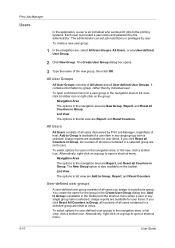
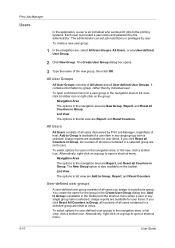
... item is also available on the group. To create a new user group:
1 In the navigation are Report, and Reset Counters. To open a shortcut menu.
5-10
User Guide Navigation Area
The options in Group. Add to Group, Report, and Reset Counters. Usage reports are available for user items. If you click Reset all Counters in Group...
KM-NET ADMIN Operation Guide for Ver 2.0 - Page 98


... scans have been processed by KMnet Admin.
Counter A feature that lets you add new consoles and enable or disable existing consoles.
Device filters let you copy existing
accounts and accounting settings from one or more destination devices. Referred to .
Device Link A connection between devices in the Switch Console list and then selecting Set As Default Console...
KM-NET Viewer Operation Guide Rev-5.2-2010.10 - Page 26


..., Name, and Address ID. When user authentication is set , only users who are on the device. If an administrator password is set for authentication.
Adding Device Users
You can view and edit information about One Touch Keys for the device. Viewing and Editing One Touch Key Properties
You can add users to use a device are authorized to log in...
KM-NET Viewer Operation Guide Rev-5.2-2010.10 - Page 43


... box:
Command Center password Administrator Login and Administrator Password (with optional Use local authentication) Accounting administrator code Login options are prompted to type one or more managed devices.
2 In the Account menu, click New Account.
3 In the Add New Account dialog box, type an Account ID up to 8 digits and an Account name up to...
KM-NET Viewer Operation Guide Rev-5.2-2010.10 - Page 70


... the top of minutes or click the up and down arrows to users about certain device conditions. Type the number of the Communication Settings when a device is offline, or has a cover open. Editing Account Polling Options
You can also choose settings for new devices.
1 In the menu bar at the top left of the screen...
Kyocera Command Center Operation Guide Rev 6.3 - Page 19
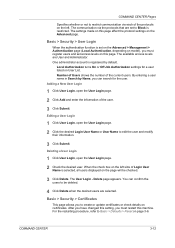
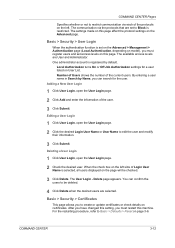
... Off Job Authorization settings for the user. Number of Users shows the number of Login User Name is selected, all users displayed on certificates. Adding a New User Login
1 Click User Login, open the User Login page.
2 Click the desired Login User Name or User Name to edit the user and modify their information.
3 Click Submit. The User Login - COMMAND CENTER
3-12 The...
KM-NET for Accounting Operation Guide Rev-1.4 - Page 9


... is registered in this
application. If you must enter the accounting administrator code or the user ID/password to remove any
of the printing system starts.
5 After registration...media size counter, select the checkbox for Accounting
7
The Add New Account dialog box appears. 3 Specify the Account ID and Account Name. 4 Click Add. KM-NET for
Obtain media size information to 4. If the...
KX Driver User Guide Version 5.90 - Page 16
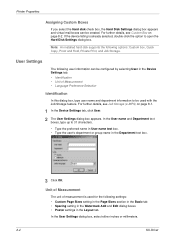
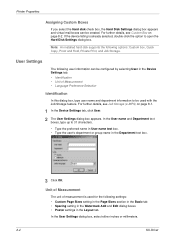
...user name and department information to be used for the following settings: • Custom Page Sizes setting in the Page Sizes section in the Basic tab • Spacing setting in the Watermark Add...Device Settings tab, click User.
1
2 The User Settings dialog box appears. Note: An installed hard disk supports the following user information can be configured by selecting User in the Device...
Printer Accounting Systems Settings Guide - Page 6
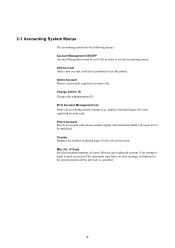
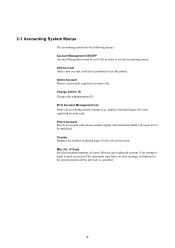
Add Account Adds a new account code that is permitted to be set to On in order to print in excess of the maximum copy limit, an error message is displayed at the operator panel and the print job is made to use the printer. Select Account Selects an account code... settings (e.g., number of copies allowed each registered account code. of Copy Sets the maximum number of printed pages...
Kyocera Extended Driver 4.0 User Guide Rev-2.1 - Page 8
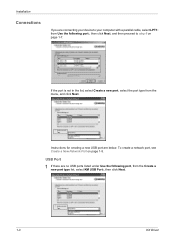
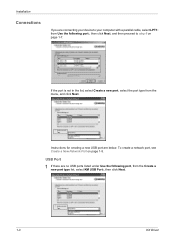
...are connecting your device to your computer with a parallel cable, select LPT1:
from Use the following port, from the
menu, and click Next.
6
Instructions for creating a new USB port are... port, see
Create a New Network Port on
page 1-7.
5
If the port is not in the list, select Create a new port, select the port type from the Create a
new port type list, select KM USB Port:, then click ...
Kyocera Extended Driver 3.x User Guide Rev-1.4 - Page 32


... / KM-1820 only)
Job Accounting
Job Accounting settings are specified by the system administrator to display the user name and department for assessing charges or other budgetary applications. The accounting system can specify from the print operator panel to implement an accounting system for the current job.
1. We recommend that the Device Settings...
Network Fax Online Manual (Revision) - Page 83
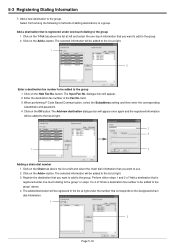
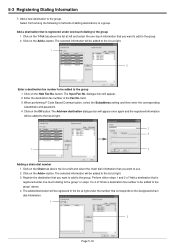
... be registered in the Fax No. Add a new destination to a group. Add a destination that you want to add to the group. The Add new destination dialogue box will appear once again... button. field. 3 When performing F-Code Based Communication, select the Subaddress setting and then enter the corresponding subaddress and password. 4 Click on the Add>> button. The selected information will be...
Network Fax Online Manual (Revision) - Page 87
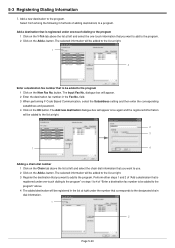
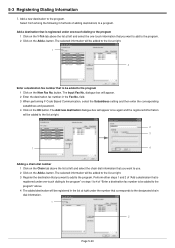
...to the program. 2 Click on the New Fax No. Perform either steps 1 and 2 of adding destinations to the program. button. field. 3 When performing F-Code Based Communication, select the Subaddress setting and... one -touch information that corresponds to the program 1 Click on the OK button. Add a new destination to a program. The Input Fax No. The selected information will appear. 2...
Similar Questions
How To Enter New User
I need to know how to enter a new user.Thank youNicole
I need to know how to enter a new user.Thank youNicole
(Posted by nicolecadieux 7 years ago)
How To Check The Km-3035 Toner Level Before Add Toner Message Comes On
(Posted by jeanhowell 13 years ago)

