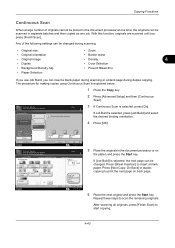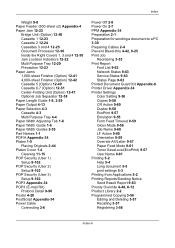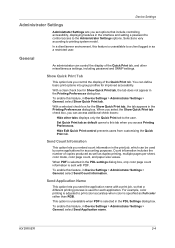Kyocera TASKalfa 3050ci Support Question
Find answers below for this question about Kyocera TASKalfa 3050ci.Need a Kyocera TASKalfa 3050ci manual? We have 15 online manuals for this item!
Question posted by korey on November 25th, 2015
I Am Trying To Print A Full Bleed On My Kyocera Taskalfa 3050ci.
There is an option in my printer properties. File -> Print -> Print Settings -> Layout -> Full Bleed.Unfortunately, I am unable to do so, even after that is selected. Is there any way I can receive some help in this matter?
Current Answers
Answer #1: Posted by TommyKervz on November 26th, 2015 1:16 AM
Please click here and follow the instructions.
Related Kyocera TASKalfa 3050ci Manual Pages
Similar Questions
Kyocera Taskalpha 180 Booklet Printing Setting Dehilighted In Win 7
Kyocera taskalpha 180 booklet printing setting dehilighted in win 7.how to fix?
Kyocera taskalpha 180 booklet printing setting dehilighted in win 7.how to fix?
(Posted by ashaqmeer 1 year ago)
Can't Scan From Kyocera Taskalfa 3050ci Kx Printer To Computer
(Posted by wjohnFar 10 years ago)
How To Install Kyocera Taskalfa 3050ci Kx Printer On Mac
(Posted by mabasset 10 years ago)
Kyocera Taskalfa 3050ci
we have a prinetr Kyocera Taskalfa 3050ci works ok on most operating system How ever we have one win...
we have a prinetr Kyocera Taskalfa 3050ci works ok on most operating system How ever we have one win...
(Posted by ks 10 years ago)