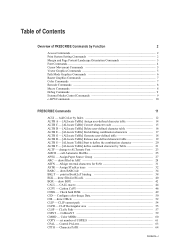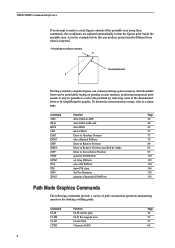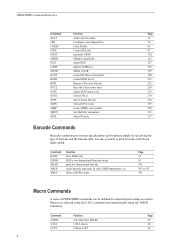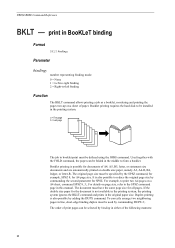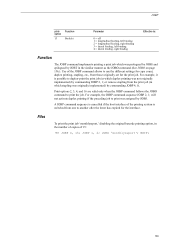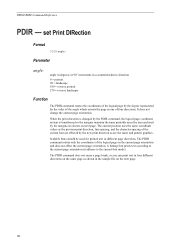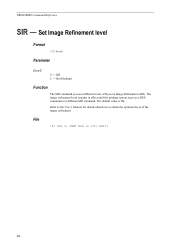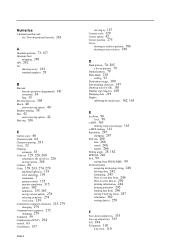Kyocera TASKalfa 180 Support Question
Find answers below for this question about Kyocera TASKalfa 180.Need a Kyocera TASKalfa 180 manual? We have 11 online manuals for this item!
Question posted by ashaqmeer on August 5th, 2022
Kyocera Taskalpha 180 Booklet Printing Setting Dehilighted In Win 7
Kyocera taskalpha 180 booklet printing setting dehilighted in win 7.how to fix?
Current Answers
Answer #1: Posted by SonuKumar on August 5th, 2022 10:02 AM
https://www.manualslib.com/manual/485194/Kyocera-Taskalfa-180.html
follow table of content
Please respond to my effort to provide you with the best possible solution by using the "Acceptable Solution" and/or the "Helpful" buttons when the answer has proven to be helpful.
Regards,
Sonu
Your search handyman for all e-support needs!!
Related Kyocera TASKalfa 180 Manual Pages
Similar Questions
How Do I Change Print Setting To Portrait On My Kyocera Km 2050 Copier?
(Posted by Faylpaci 10 years ago)
Kyocera Taskalfa 180 Not Printing
We replaced DRUM, DEVELOPER and TONNER but still not printing, its blank, even when printing interna...
We replaced DRUM, DEVELOPER and TONNER but still not printing, its blank, even when printing interna...
(Posted by sunrayhardware 10 years ago)
Kyocera Taskalfa 180 Photocopy
how to program password on taskalfa 180 photocopy machine?
how to program password on taskalfa 180 photocopy machine?
(Posted by samuelamagiti 10 years ago)
Taskalfa 180 Background On Copy Print Quality Ok
when we take print report from the machine the quality of the print is ok. when we take photocopy th...
when we take print report from the machine the quality of the print is ok. when we take photocopy th...
(Posted by mangeshsmunot 11 years ago)