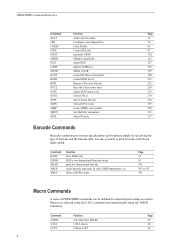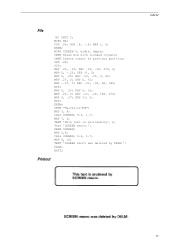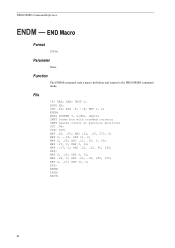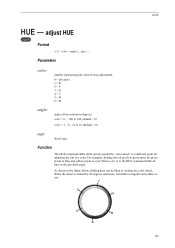Kyocera TASKalfa 180 Support Question
Find answers below for this question about Kyocera TASKalfa 180.Need a Kyocera TASKalfa 180 manual? We have 11 online manuals for this item!
Question posted by samuelamagiti on July 17th, 2013
Kyocera Taskalfa 180 Photocopy
how to program password on taskalfa 180 photocopy machine?
Current Answers
Answer #1: Posted by sabrie on July 17th, 2013 8:02 PM
Hi there. Download this pdf manual nd find step by step instructions.
http://www.google.com/gwt/x?hl=en&u=http://mypdfmanuals.com/user-manual,KYOCERA,TASKALFA%2B180,3970644.pdf&q=Kyocera+TASKalfa+180+password+enable&sa=X&ei=AFrnUd6VMcnpPLilgMAO&ved=0CBcQFjAA
http://www.google.com/gwt/x?hl=en&u=http://mypdfmanuals.com/user-manual,KYOCERA,TASKALFA%2B180,3970644.pdf&q=Kyocera+TASKalfa+180+password+enable&sa=X&ei=AFrnUd6VMcnpPLilgMAO&ved=0CBcQFjAA
www.techboss.co.za
Related Kyocera TASKalfa 180 Manual Pages
Similar Questions
How To Overcome The Welcome Screen Kyocera Taskalfa 420i Photocopy Machine
how to overcome the welcome screen kyocera taskalfa 420i photocopy machine
how to overcome the welcome screen kyocera taskalfa 420i photocopy machine
(Posted by ardymedia7 4 years ago)
Error C - 6 In Kyocera Taskalfa 180
Sir,It is showing Error C - 6 in Kyocera TASKalfa 180 machine, what to do
Sir,It is showing Error C - 6 in Kyocera TASKalfa 180 machine, what to do
(Posted by aedsetnv 8 years ago)
Kyocera Taskalfa 300i/8000i Machine Failure
Please assist in fixing machine failure error code c6610 in kyocera taskalfa 300i and 8000i.
Please assist in fixing machine failure error code c6610 in kyocera taskalfa 300i and 8000i.
(Posted by muiru000 10 years ago)
How To Setup Kyocera Taskalfa 180
I have a problem operating my kyocera taskalfa 180.it only display call C3100....
I have a problem operating my kyocera taskalfa 180.it only display call C3100....
(Posted by limmimi25 12 years ago)
About The Troubleshooting Of Kyocera Taskalfa 180/220 Machine.
My machine displays 'Unknown tonner install. PC'. I don't know how to troubleshoot it? I tried to so...
My machine displays 'Unknown tonner install. PC'. I don't know how to troubleshoot it? I tried to so...
(Posted by isanobhai 12 years ago)