Kyocera KM-5050 Support Question
Find answers below for this question about Kyocera KM-5050.Need a Kyocera KM-5050 manual? We have 25 online manuals for this item!
Question posted by Cpooth on September 1st, 2014
Kyocera 5050 Cannot Perform This Function
The person who posted this question about this Kyocera product did not include a detailed explanation. Please use the "Request More Information" button to the right if more details would help you to answer this question.
Current Answers
There are currently no answers that have been posted for this question.
Be the first to post an answer! Remember that you can earn up to 1,100 points for every answer you submit. The better the quality of your answer, the better chance it has to be accepted.
Be the first to post an answer! Remember that you can earn up to 1,100 points for every answer you submit. The better the quality of your answer, the better chance it has to be accepted.
Related Kyocera KM-5050 Manual Pages
KM-NET ADMIN Operation Guide for Ver 2.0 - Page 11


... and the device communication mode can also disable or enable any optional consoles that were installed. 2 Administration
The Administration console lets you perform all administration functions. All default..., Accounting Admin, and Accounting User.
These privileges include options to edit Administration, Device Manager, Print Job Manager, and full access to view the button name. The...
KM-NET ADMIN Operation Guide for Ver 2.0 - Page 23


...devices, manually adding a device to a list of devices, installing the most current firmware on a device or group of ordered columns on an office map, sending configuration parameters to all device functions ... tab. Device Manager lets you perform all device groups and are not saved on , the default list views are automatically displayed. 3 Device Manager
List View
Device Manager lets...
KM-NET ADMIN Operation Guide for Ver 2.0 - Page 31


... toolbar lets you to visualize the location of your office. Save Map Settings Saves the device positions on the map. If the current group contains fewer than 250 printing devices. Linked devices are available:
Map View Allows you perform viewing functions. Remove map link / Remove Link Removes a link. The toolbar changes when the navigation area...
KM-NET ADMIN Operation Guide for Ver 2.0 - Page 65


...
You can set a schedule for KMnet Admin to change accounting settings for performing the Multi-Set operation. Multi-Set
Accounting Manager
The Multi-Set function can set accounting parameters remotely for each setting that launch the wizard:
Multi-Set Accounting Device Group button Located in the toolbar above the right side pane. Changing...
KM-NET ADMIN Operation Guide for Ver 2.0 - Page 75


...hostname:port/kmnetadmin, where hostname and port are limited and must install KM Host Agent and configure print queues on the print server. Since account ...and port number. We strongly recommend for most printers and multifunction printers (MFPs). It integrates seamlessly into devices, Print Job Manager uses a more efficient method of ...functions for the user to KMnet Admin.
For proper...
KM-NET ADMIN Operation Guide for Ver 2.0 - Page 98


... Kyocera software tool for customizing the scan system of device information collected and maintained by selecting another console in KM Service Manager that gathers only counter information. Device ... Linked devices are tracked in . Device Link A connection between devices in older Kyocera models. CN (Common Name) LDAP attribute made up of user-defined filters. Device Filter A function of...
KM-NET ADMIN Operation Guide for Ver 2.0 - Page 99


... to each IP address is reached. The hostname is an alias or nickname, and is functioning. Typically, Discovery is known on devices.
H
Hostname The common name by which can be used in place of errors committed by Kyocera. Includes
IB-22, IB-21E, IB-21, IB-20 and IB-23. Number in dotted...
KM-NET ADMIN Operation Guide for Ver 2.0 - Page 100


...functions. Required for developing and running for developing application software and deploying it in a
cross-platform environment. Login User A user account with a manual group. Managed Device A device that supports all Kyocera products by specific Account IDs. Managed Queue A sequence of copies made by drag and drop. Typically, multifunction... devices managed by Kyocera. K
KM ...
KM-NET ADMIN Operation Guide for Ver 2.0 - Page 102


... by e-mail.
A report shows you to receive alerts and reports by some unexpected situation within the program. Status Filter A function of ordered columns containing data collected by a device that is sent in the KM Service Manager that an administrator can use the same community strings that gathers only status information from the printing...
KM-NET ADMIN Operation Guide for Ver 2.0 - Page 103


... as the data management and security functions.
User Accounts distinguish individual users and help separate administrative privilege tasks from the time it became managed.
W
WiseCore A controller platform based on that device.
KMnet Admin 2.0
xi User Account A file that guides a user step-by KMnet Admin. U
Unmanaged Device A device that is
the mechanism for handling...
KM-NET Viewer Operation Guide Rev-5.2-2010.10 - Page 9


... Start
Selected network segments list by selecting it is available to be found the next time Discovery is performed.
1 Click Device > Discovery > Excluded Devices.
2 In the list, select an excluded device to include.
3 Click Include device.
1-3 Automatic Device Discovery
You can be included again. On the Confirm Discovery page, click Finish to save your selections in...
KM-NET Viewer Operation Guide Rev-5.2-2010.10 - Page 46


... of the report, change any settings as needed.
3 Click OK. Account
Automatic Counter Reset
This function resets the counters on a printing system to zero when a counter report is not performed. Managing an Account Device
To manage an accounting device, follow these steps:
1 In Accounting Devices View, select an unmanaged device.
2 In the Account menu, click Manage...
KM-NET Viewer Operation Guide Rev-5.2-2010.10 - Page 64


...available on the target device. Login authorization must be performed without proper login authorization for each device.
Beginning Firmware Upgrade
...device. For multi-function devices, the user must be registered in Communication Settings. The export file contains the results for each device. Canceling Firmware Upgrade
You have the option to the current device or devices...
KM-NET for Accounting Operation Guide Rev-1.4 - Page 10


...Kyocera Extended Driver
Perform the following procedure to register the account ID to Kyocera Extended Driver.
1 Open the Printers and Faxes window from the printing system menu. The Properties dialog box of
the printing system appears.
3 Select the Device..., depending on page 9.
8
KM-NET for Account ID. Prompt ...for Job Accounting to enable the accounting function. 6 Select one of account ID ...
KX Driver User Guide Version 5.90 - Page 2


... KYOCERA MITA Corporation All rights reserved. Models supported by the KX printer driver
FS-820 FS-920 FS-1118MFP FS-1030D FS-2000D FS-3900DN FS-4000DN FS-6950DN FS-9130DN FS-9530DN FS-C5015N FS-C5020N FS-C5025N FS-C5030N FS-C8100DN KM-1820 KM-2540* KM-2560* KM-3040* KM-3050* KM-3060* KM-4050 * KM-5050 * KM-6030 KM...
3050/4050/5050 Operation Guide Rev-3 (Advanced) - Page 225


... [Printer] and [Change] of about 2400 dpi × 600 dpi. This is recommended for test copies where faded printing is equipped with the smoothing KIR (Kyocera Image Refinement) function, which realizes an excellent output resolution of KIR.
3050/4050/5050 Operation Guide Rev-3 (Advanced) - Page 261


Using KM-Net for Clients allows you sure? The default login user name and password are both "5050".
4 Press [Yes]. Adjustment/Maintenance Copy Density Adjustment: ... some time.
System Menu
System Initialization
Initialize the hard disk mounted on page 8-1 about the functions added when the Security Kit is installed and related procedures.
ADVANCED OPERATION GUIDE
6-85 CAUTION: ...
3050/4050/5050 Operation Guide Rev-3 (Basic) - Page 10


... recommended paper types. For example, by copying two 1-sided originals onto a single sheet of paper as a standard function.
Legal and Safety Information
Energy Saving Control Function
The device comes equipped with Sleep where printer and fax functions remain in a waiting state but power consumption is still reduced to lower the amount of paper used...
3050/4050/5050 Operation Guide Rev-3 (Basic) - Page 19
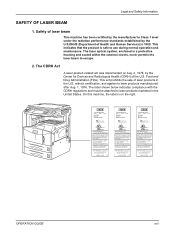
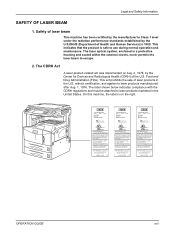
...machine has been certified by the manufacturer to Class 1 level under the radiation performance standards established by the Center for Devices and Radiological Health (CDRH) of Health and Human Services) in the U.S. ....PPH
MANUFACTURED
4050
COPYING MACHINE
120V
60Hz 11.5A
MACHINE No.PPJ
MANUFACTURED
5050
COPYING MACHINE
120V
60Hz 11.5A
MACHINE No.PPK
MANUFACTURED
FCC ID:E52B5J0151 ...
3050/4050/5050 Operation Guide Rev-3 (Basic) - Page 22


... upon the country of installation or 400,000copies/prints, whichever occurs first; Kyocera shall have a separate warranty.
6. If the Kyocera Dealer is valid only for models KM-4050 and KM-5050 -
and Kyocera Mita Canada, Ltd. (both referred to as "Kyocera") warrant the Customer's new Multifunctional Product (referred to extend the time period, or expand this warranty, the...
Similar Questions
Cannot Use This Function On The Km 4050i For Stapling
(Posted by sdaviJR 10 years ago)
What Functions On A Km-5050 Save Data To The Hard Drive
(Posted by aliDMJ 10 years ago)
How To Connect Scanner From My Multifunction Printer Km-2050
(Posted by halBookem 10 years ago)
Kyocera Km-5050
how to change user access codes for a kyocera km-5050 copier
how to change user access codes for a kyocera km-5050 copier
(Posted by rhwkns 11 years ago)

